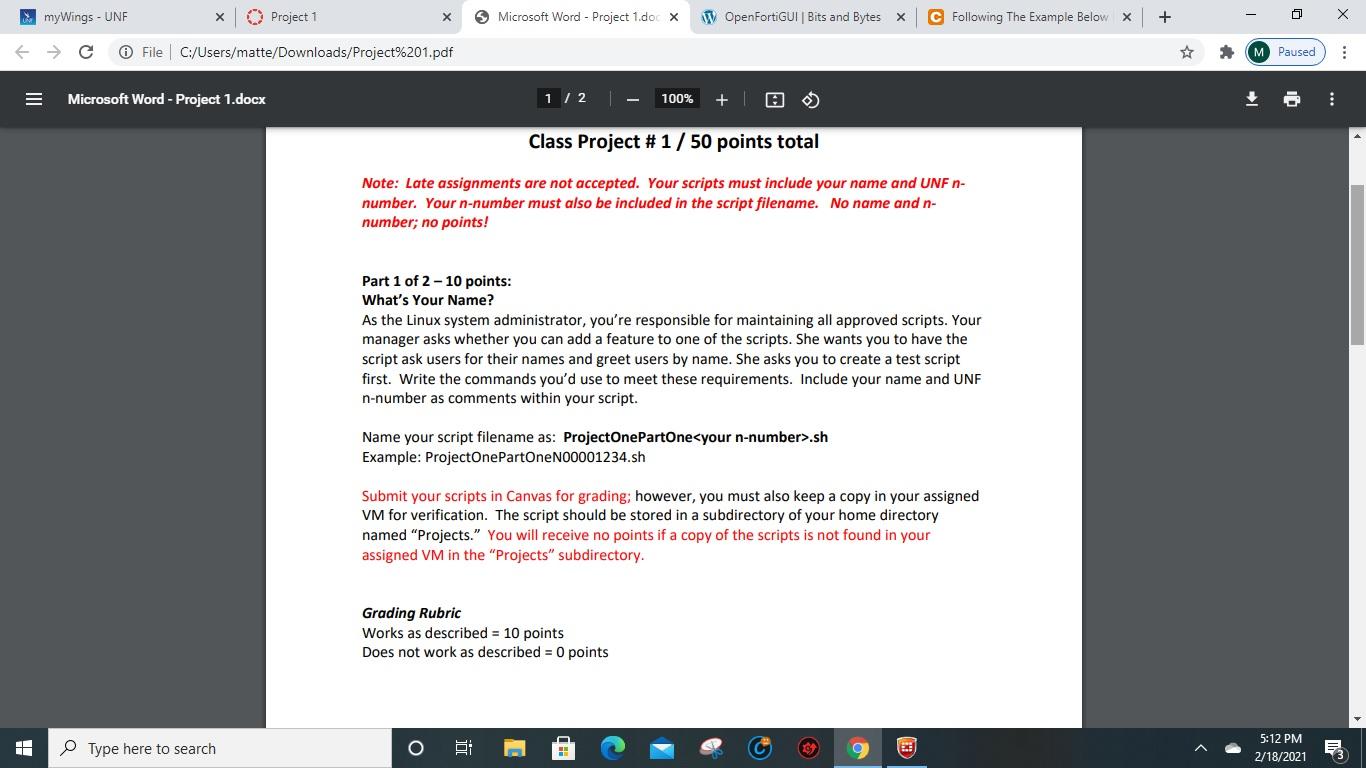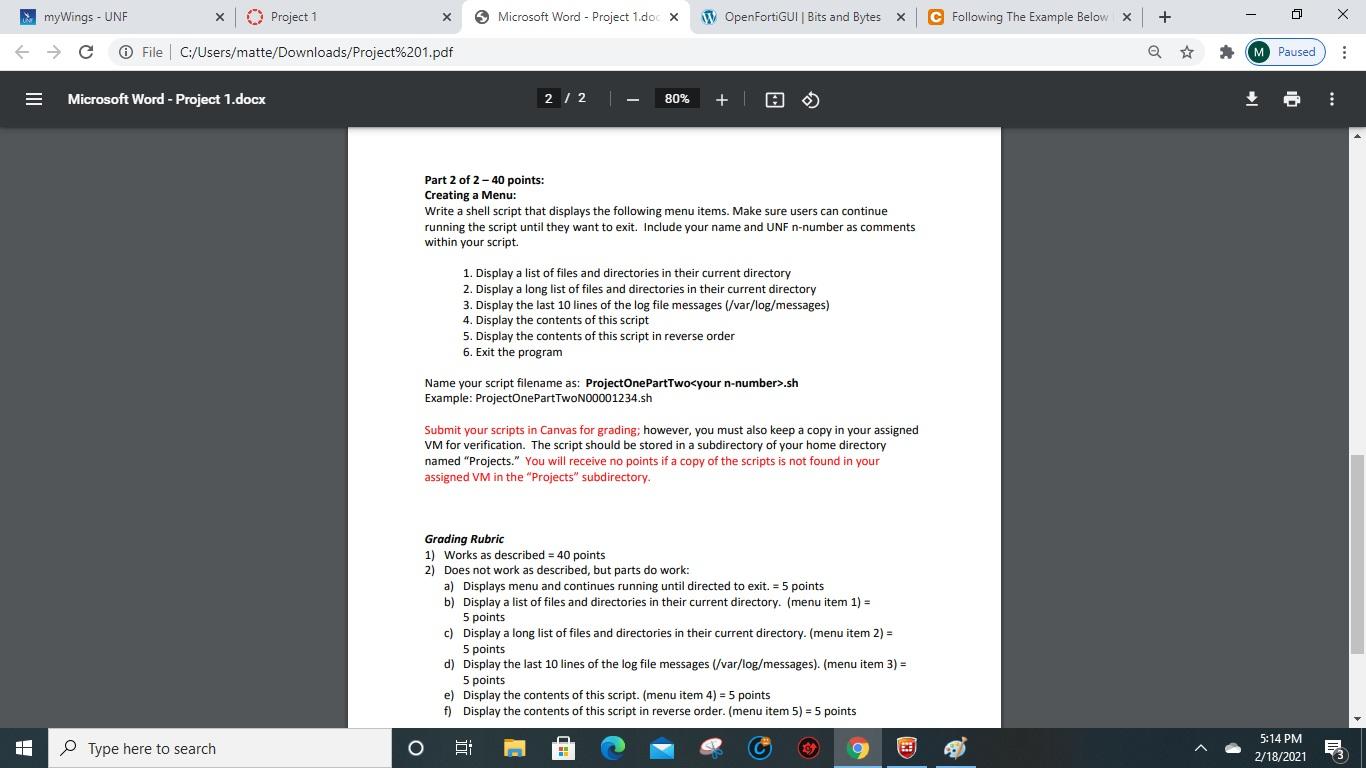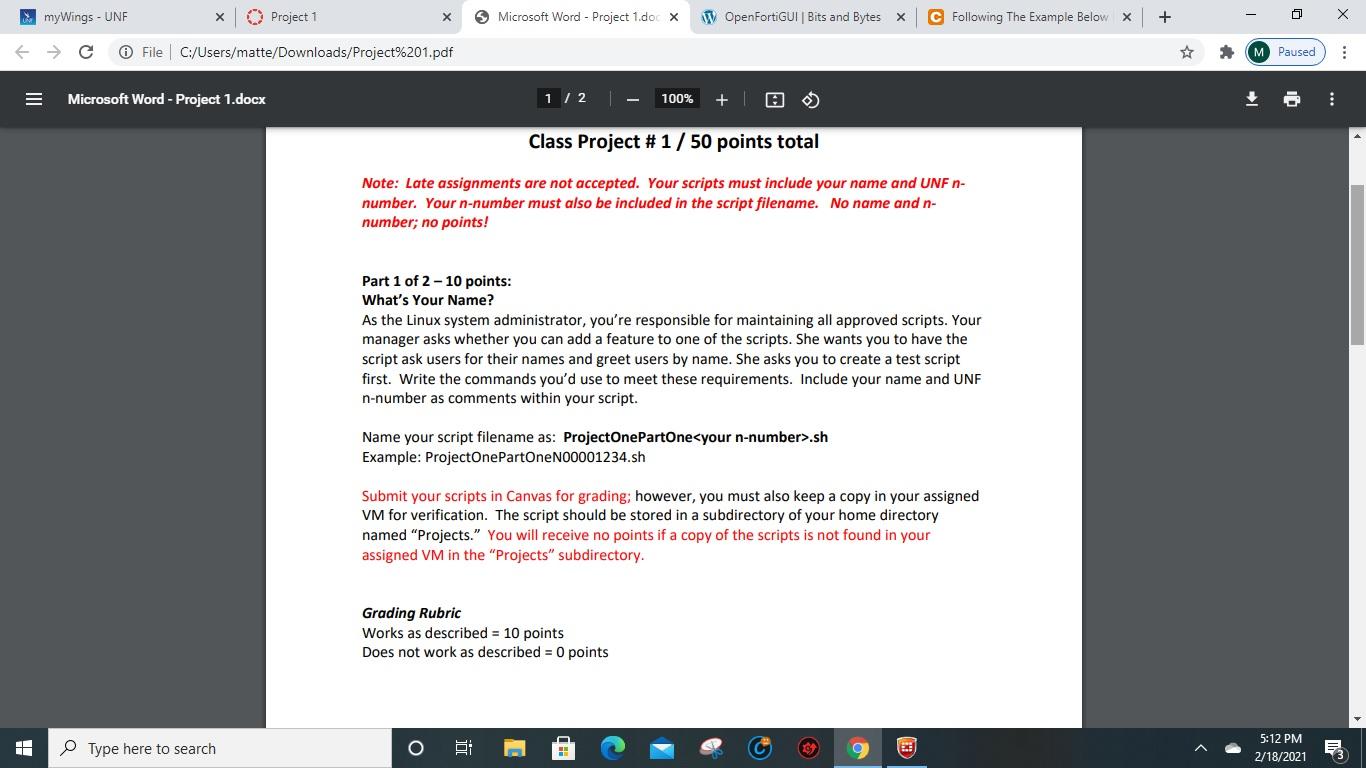
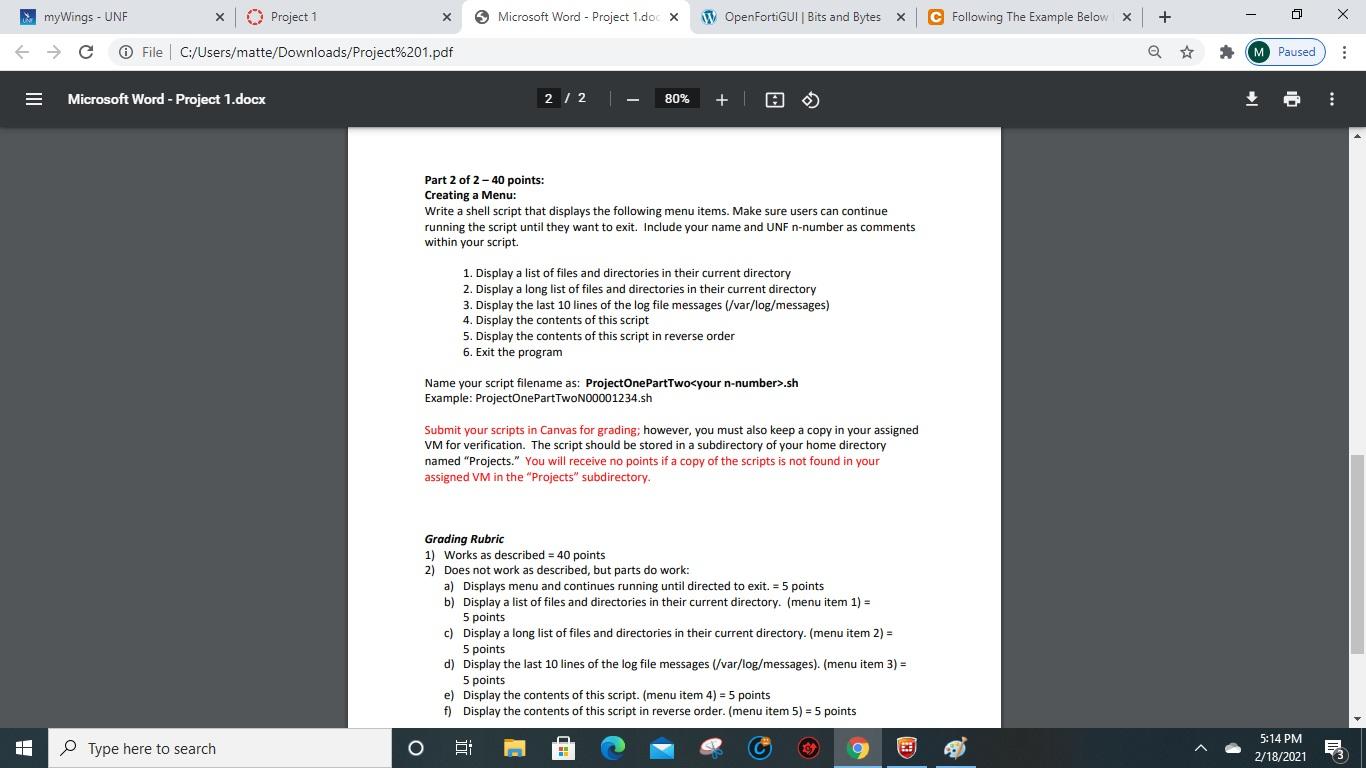
myWings - UNF Project 1 Microsoft Word - Project 1.docx W OpenFortiGUI | Bits and Bytes X C Following The Example Below + C File C:/Users/matte/Downloads/Project%201.pdf M Paused : Microsoft Word - Project 1.docx 1 / 2 100% + ) Class Project #1 / 50 points total Note: Late assignments are not accepted. Your scripts must include your name and UNF n- number. Your n-number must also be included in the script filename. No name and n- number; no points! Part 1 of 2 -10 points: What's Your Name? As the Linux system administrator, you're responsible for maintaining all approved scripts. Your manager asks whether you can add a feature to one of the scripts. She wants you to have the script ask users for their names and greet users by name. She asks you to create a test script first. Write the commands you'd use to meet these requirements. Include your name and UNE n-number as comments within your script. Name your script filename as: ProjectOnePartOne
.sh Example: ProjectOnePartOneN00001234.sh Submit your scripts in Canvas for grading; however, you must also keep a copy in your assigned VM for verification. The script should be stored in a subdirectory of your home directory named "Projects." You will receive no points if a copy of the scripts is not found in your assigned VM in the "Projects" subdirectory. Grading Rubric Works as described = 10 points Does not work as described = 0 points 5:12 PM Type here to search E 2/18/2021 my Wings - UNF Project 1 Microsoft Word - Project 1.docx W OpenFortiGUI | Bits and Bytes X C Following The Example Below + C File C:/Users/matte/Downloads/Project%201.pdf M Paused : Microsoft Word - Project 1.docx 2 / 2 80% Part 2 of 2 - 40 points: Creating a Menu: Write a shell script that displays the following menu items. Make sure users can continue running the script until they want to exit. Include your name and UNF n-number as comments within your script. 1. Display a list of files and directories in their current directory 2. Display a long list of files and directories in their current directory 3. Display the last 10 lines of the log file messages (/var/log/messages) 4. Display the contents of this script 5. Display the contents of this script in reverse order 6. Exit the program Name your script filename as: ProjectOnePartTwo your n-number>.sh Example: ProjectOnePartTwoN00001234.sh Submit your scripts in Canvas for grading; however, you must also keep a copy in your assigned VM for verification. The script should be stored in a subdirectory of your home directory named "Projects." You will receive no points if a copy of the scripts is not found in your assigned VM in the "Projects" subdirectory. Grading Rubric 1) Works as described = 40 points 2) Does not work as described, but parts do work: a) Displays menu and continues running until directed to exit. = 5 points b) Display a list of files and directories in their current directory. (menu item 1) = points c) Display a long list of files and directories in their current directory. (menu item 2) = 5 points d) Display the last 10 lines of the log file messages /var/log/messages). (menu item 3) = 5 points e) Display the contents of this script. (menu item 4) = 5 points f) Display the contents of this script reverse order. (menu item 5) = 5 points 5:14 PM Type here to search 2/18/2021 myWings - UNF Project 1 Microsoft Word - Project 1.docx W OpenFortiGUI | Bits and Bytes X C Following The Example Below + C File C:/Users/matte/Downloads/Project%201.pdf M Paused : Microsoft Word - Project 1.docx 1 / 2 100% + ) Class Project #1 / 50 points total Note: Late assignments are not accepted. Your scripts must include your name and UNF n- number. Your n-number must also be included in the script filename. No name and n- number; no points! Part 1 of 2 -10 points: What's Your Name? As the Linux system administrator, you're responsible for maintaining all approved scripts. Your manager asks whether you can add a feature to one of the scripts. She wants you to have the script ask users for their names and greet users by name. She asks you to create a test script first. Write the commands you'd use to meet these requirements. Include your name and UNE n-number as comments within your script. Name your script filename as: ProjectOnePartOne.sh Example: ProjectOnePartOneN00001234.sh Submit your scripts in Canvas for grading; however, you must also keep a copy in your assigned VM for verification. The script should be stored in a subdirectory of your home directory named "Projects." You will receive no points if a copy of the scripts is not found in your assigned VM in the "Projects" subdirectory. Grading Rubric Works as described = 10 points Does not work as described = 0 points 5:12 PM Type here to search E 2/18/2021 my Wings - UNF Project 1 Microsoft Word - Project 1.docx W OpenFortiGUI | Bits and Bytes X C Following The Example Below + C File C:/Users/matte/Downloads/Project%201.pdf M Paused : Microsoft Word - Project 1.docx 2 / 2 80% Part 2 of 2 - 40 points: Creating a Menu: Write a shell script that displays the following menu items. Make sure users can continue running the script until they want to exit. Include your name and UNF n-number as comments within your script. 1. Display a list of files and directories in their current directory 2. Display a long list of files and directories in their current directory 3. Display the last 10 lines of the log file messages (/var/log/messages) 4. Display the contents of this script 5. Display the contents of this script in reverse order 6. Exit the program Name your script filename as: ProjectOnePartTwo your n-number>.sh Example: ProjectOnePartTwoN00001234.sh Submit your scripts in Canvas for grading; however, you must also keep a copy in your assigned VM for verification. The script should be stored in a subdirectory of your home directory named "Projects." You will receive no points if a copy of the scripts is not found in your assigned VM in the "Projects" subdirectory. Grading Rubric 1) Works as described = 40 points 2) Does not work as described, but parts do work: a) Displays menu and continues running until directed to exit. = 5 points b) Display a list of files and directories in their current directory. (menu item 1) = points c) Display a long list of files and directories in their current directory. (menu item 2) = 5 points d) Display the last 10 lines of the log file messages /var/log/messages). (menu item 3) = 5 points e) Display the contents of this script. (menu item 4) = 5 points f) Display the contents of this script reverse order. (menu item 5) = 5 points 5:14 PM Type here to search 2/18/2021