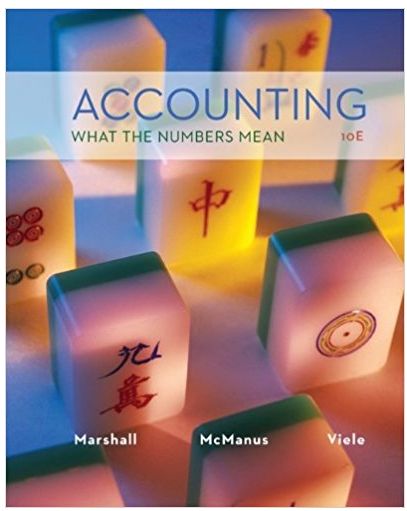Question
n addition to the General Instructions for all spreadsheet projects (a separate document), the following represent specific instructions for Spreadsheet Project 4 1. Use the
n addition to the General Instructions for all spreadsheet projects (a separate document), the following represent specific instructions for Spreadsheet Project 4 1. Use the Number format for all currency values 2. Use Bold to highlight the value being computed. 3. Insert page breaks so the problems 1- 5 appear on page 1, 6-10 on page 2 and 11- 13 on page 3. 4. For problem descriptions requiring more than one line, merge the cells, wrap the text and make the row wide enough to display the wrapped text. 5. Do not hard code the arguments in the functions; instead use the cell address of where the value can be found.
Step by Step Solution
There are 3 Steps involved in it
Step: 1

Get Instant Access to Expert-Tailored Solutions
See step-by-step solutions with expert insights and AI powered tools for academic success
Step: 2

Step: 3

Ace Your Homework with AI
Get the answers you need in no time with our AI-driven, step-by-step assistance
Get Started