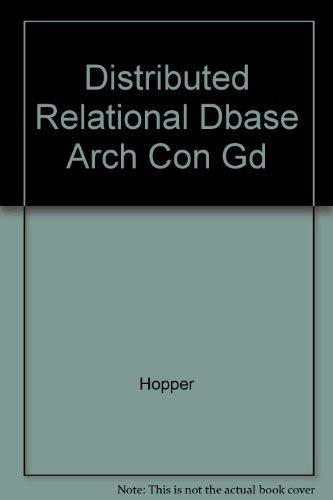Question
n this programming assignment, you need to create 3 files. 1. DateType.h 2. DateType.cpp 3. A test driver for testing the class defined in the
n this programming assignment, you need to create 3 files.
1. DateType.h
2. DateType.cpp
3. A test driver for testing the class defined in the other 2 files. You can name your file in the way you like. Remember it must be a .cpp file.
In DateType.h file, type these lines:
// To declare a class for the Date ADT // This is the header file DateType.h
class DateType
{ public:
void Initialize(int newMonth, int newDay, int newYear); int GetYear() const; int GetMonth() const; int GetDay() const;
private: int year;
int month;
int day; };
// Class implementation // DateType.cpp
#include "DateType.h"
void DateType::Initialize(int newMonth, int newDay, int newYear)
{ year = newYear;
month = newMonth;
day = newDay; }
int DateType::GetMonth() const
{ return month;
}
In DateType.cpp file, type these lines:
int DateType::GetDay() const
{ return day;
}
int DateType::GetYear() const
{
return year; }
In you test driver, type in these lines:
// test driver // I give the file name: testDriver.cpp // To compile, type c++ DataType.cpp testDriver.cpp, this will generate an a.out executable. // Or, type c++ Type.cpp testDriver.cpp o testdriver, this will generate an executable named testdriver.
#include "DateType.h" #include
using namespace std;
int main()
{ DateType today;
DateType anotherDay; today.Initialize(9, 24, 2003); anotherDay.Initialize(9, 25, 2003);
cout << "Today is " << today.GetMonth() << "/" << today.GetDay() << "/" << today.GetYear() << endl;
cout << "Anotherday is " << anotherDay.GetMonth() << "/" << anotherDay.GetDay() << "/" << anotherDay.GetYear() << endl;
return 0; }
Once you have the 3 files ready, you can compile them. The compile command is in the comments of the test driver.
After the compilation, you run the program, and see what output you get. Now, modify the code to initialize 2 different dates, compile and run it, and see what the output is.
https://www.onlinegdb.com/online_c++_compiler
Step by Step Solution
There are 3 Steps involved in it
Step: 1

Get Instant Access to Expert-Tailored Solutions
See step-by-step solutions with expert insights and AI powered tools for academic success
Step: 2

Step: 3

Ace Your Homework with AI
Get the answers you need in no time with our AI-driven, step-by-step assistance
Get Started