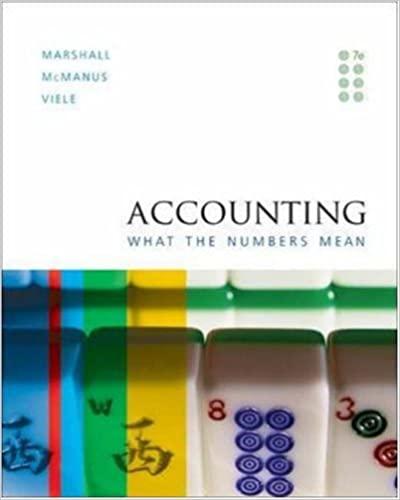Nam Adjusted Trial Balance Worksheet Unadjusted Trial Balance Adjustments Adjusted Trial Balance From the adjusted trial balance using formulas to calculate the followin: Net income Ending Owner's Capital $76,000 15,000 27.000 24,000 95,000 Accounts Cash Accounts Receivable Supplies Prepaid Insurance Equipment Accumulated Depreciation Accounts Payable Salaries Payable Uncarned Revenue Interest Payable Notes Payable Owner's Capital, lleginning Owner's Withdrawals Service Revenue Salaries Expense Depreciation Expense Insurance Expense Supplies Expense Utilities Expense Interest Expense Totals In addition, the company had the following year-end adjusting entries. Adjusting Entries Account Debits Credits Depreciation Experise 10,000 Accumulated Depreciation 10,000 Salaries Expense 4,000 Salaries Payable 4,000 Interest Expense 1,000 Interest Puyable 1.000 Insurance Expense 20,000 Prepaid Insurance 20.000 Supplies Experise 22,000 Supplies 22,000 Unearned Revenue 15.000 Service Revenue 15,000 $37,000 17,000 0 60,000 O 35.000 45,000 3.000 227,000 164.000 0 0 0 12,000 0 HINTS on EXCEL Instructions: 1 label the columns in the worksheet as Debitor Credit 2 Using cell referencing record the adjusting entries in the adjustments column 3 Using formulas calculate the adjusted trial balance Example -B5+D5-ES If the account is a normal credit balance leave the debit column blank and vice versa Even better use the It function to easily copy the formulas. Instructions are provided on the IF Function tab 4 Total all six columns. Debits must equal credits. 5 Tormatting Change the formatting to commas with no decimal places. In proper accounting form, add $ to the first number in each column, and and a double underline under the totals. 6 In column N use formulas to calculate Net income Ending Owner's Capital Total Assets 1) if you get a series of hashmarks (#****#) it just means your column wichth is not wide enough to accommodate the number. Increase column width and/ar delete extra decimal places. 2. To add numbers, put your cursar on the cell where you want the answer to be. Then keystroke the equal or addition sign and then click on the cell you want add, then keystroke the addition sign and click on the second cell you want to add. Continue in the same fashion for multiple cells. Use the subtraction sign for subtracting cells. If you have an array of cells to add, you can use the AutoSum button. 3. To multiply, use the symbol. Ta divide, use the / symbol. 4. Make use of copy/paste commands when you want similar formulas in different cells. 5. Always check the logic of your results after entering formulas to make sure the spreadsheet is ding what you really want it to do. # This is just an example of how to do the formula Cash is never an account used in adjusting jou mal entries Adjustments Debits Credits 10000 2,500 Trial Balance Debits Credits SR3500 Uredjusted Trial Balance Debats Credits 575,000 15.000 27,000 24.000 95.000 $17.000 22.000 In all F5 you want formula if the account has no Sulit balance So if not blank then it is a normal debit account and in Fs you want to add cats and subtract credits IF 65 is blank then it is a credit balance and you want to also be blank Go to formulas select Insert Function, search for and selectif Fle Home Dran Page Layout Formulas Ravi F, Function Regum E 2 AC@ Accounts Cash Accountsvable Supplies Presid insurance Equipment Accutr ulud Depreciation Accounts Payable Salaries Payable UP Revenue Interest Payable Notes Payable Owner's Capital Owner's Withdrawals SVIH UH Salaries Expense Depreciation Expense Insurance Core Supplies Expense Utilities Expanse Interest Expense Totals 25,000 45,000 Lagical test - TRUE Isaat Feriction Autam Becerty Financial Logical Test Date & cookus & Math & More Joul- Tme-Rame - This - Funciona Nurdin Library 3.000 Vakuwa 227,000 Insat Funktion ? X 104.000 C 3500 Checks whether accedere and returns ce we us and the SSE Lagical test any value repression that can be used to TRUS Search for CI 12.000 or select a category Pended Suka funcios Format: 83500 Hacia Good for trying this! you for FOR PA FS ADDRESS AGGREGATE ANORDEON Ilegical test, velit, eiffel Check whether a condition is met and returns se vue TRUE, and mother is FALSE Logical test 50" e means not equal to IND Guimarks without a man blank Value_Jf_true Therefore if 65 does not equal blank the calculate the tarmula in Value_if_truc 05-05-15 Value_jf_false It B5 is blank then leave FS blank two quotation marks without a space means blank Carol | Now do the same thing for the credit column But usa Cs and the correct termula