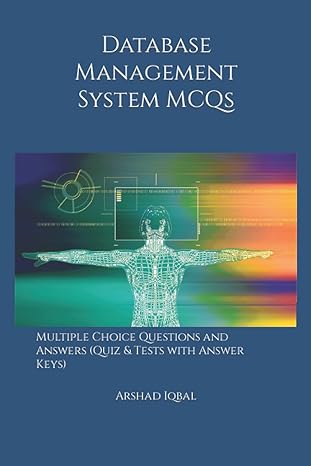Answered step by step
Verified Expert Solution
Question
1 Approved Answer
name: neeha Question: Design a Bus network which consists of 4 routers. Use serial cable between routers. Attach 3 PCs with each router with the
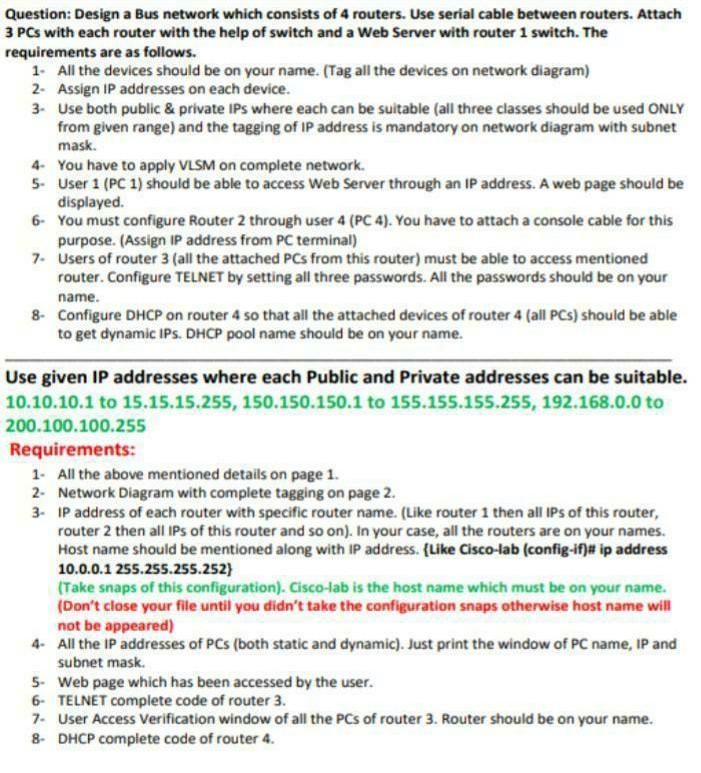
name: neeha
Question: Design a Bus network which consists of 4 routers. Use serial cable between routers. Attach 3 PCs with each router with the help of switch and a Web Server with router 1 switch. The requirements are as follows. 1. All the devices should be on your name. (Tag all the devices on network diagram) 2- Assign IP addresses on each device. 3. Use both public & private IPs where each can be suitable (all three classes should be used ONLY from given range) and the tagging of IP address is mandatory on network diagram with subnet mask. 4- You have to apply VLSM on complete network. 5. User 1 (PC 1) should be able to access Web Server through an IP address. A web page should be displayed. 6- You must configure Router 2 through user 4 (PC 4). You have to attach a console cable for this purpose. (Assign IP address from PC terminal) 7. Users of router 3 (all the attached PCs from this router) must be able to access mentioned router. Configure TELNET by setting all three passwords. All the passwords should be on your name. 8- Configure DHCP on router 4 so that all the attached devices of router 4 (all PCs) should be able to get dynamic IP. DHCP pool name should be on your name. Use given IP addresses where each Public and Private addresses can be suitable. 10.10.10.1 to 15.15.15.255, 150.150.150.1 to 155.155.155.255, 192.168.0.0 to 200.100.100.255 Requirements: 1. All the above mentioned details on page 1. 2- Network Diagram with complete tagging on page 2 3. IP address of each router with specific router name. (Like router 1 then all IPs of this router, router 2 then all IPs of this router and so on). In your case, all the routers are on your names. Host name should be mentioned along with IP address. (Like Cisco-lab (config-if)# ip address 10.0.0.1 255.255.255.252) (Take snaps of this configuration). Cisco-lab is the host name which must be on your name. (Don't close your file until you didn't take the configuration snaps otherwise host name will not be appeared) 4. All the IP addresses of PCs (both static and dynamic). Just print the window of PC name, IP and subnet mask. 5. Web page which has been accessed by the user. 6- TELNET complete code of router 3. 7. User Access Verification window of all the PCs of router 3. Router should be on your name. 8- DHCP complete code of router 4Step by Step Solution
There are 3 Steps involved in it
Step: 1

Get Instant Access to Expert-Tailored Solutions
See step-by-step solutions with expert insights and AI powered tools for academic success
Step: 2

Step: 3

Ace Your Homework with AI
Get the answers you need in no time with our AI-driven, step-by-step assistance
Get Started