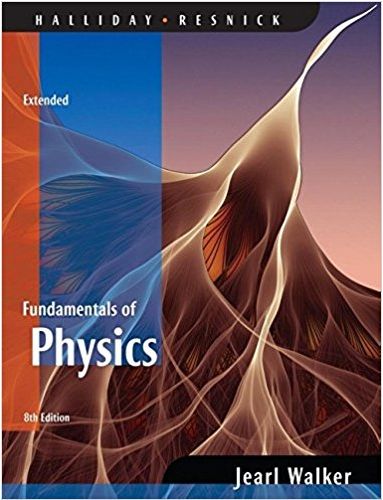Question
Name: Period: Date:Conservation of Momentum and Inelastic CollisionsIn this experiment you will examine changes in momentum and kinetic energy during a perfectly inelastic collision.A. Setting
Name: Period: Date:Conservation of Momentum and Inelastic CollisionsIn this experiment you will examine changes in momentum and kinetic energy during a perfectly inelastic collision.A. Setting Up:Arrange the motion detector and two carts as shown below.The sensors are configured from the "Speed Gauge" screen. Use the stylus pen to touch the speed gauge icon and observe the sensor screen.1) Setting up the motion sensor:Select menu option "Sensors->Data Collection" and set the rate of the sensor to 40 samples/s and the length to 15s.Adjust the motion sensor to point down the track. Click the data collection button on the LabPro (the triangle play button). You should hear a clicking noise from the sensor. Move the cart closest to the detector up and down the track. The motion sensor should track the motion of the cart. BE CAREFUL NOT TO BLOCK THE MOTION DETECTOR!2) Setting up the Position GraphClick on the "graph" icon. Set the Graphs->display to only show the POSITION GRAPH. Practice pushing the first cart into the second cart. Make sure both carts stick together after the collision. Also check that carts before and after the collision move in a straight line. 3) Practice Run Perform a test run with the motion detector. While on the graph display start collecting data. Quickly push the first cart so it collides and sticks to the second cart.BE CAREFUL NOT TO BLOCK THE MOTION SENSOR!On the graph there should an area which makes abend. This is where the carts collided. USE THE STYLUS TO HIGHLIGHT THE AREA OF THE CURVE JUST BEFORE AND AFTER THEBEND. CLICK GRAPHS->ZOOM IN TO EXPAND THE AREA.Use the ANALYZE->TANGENT menu option. Click on the middle of each line before and after the bend to find the velocity of the cart before and after the collision.B. Data Collection1) For trial 1, collide the carts with no additional mass added to either cart.2) For trial 2, add an additional mass to the first cart. Repeat the experiment. 3) For trial 3, switch the added mass to the second cart. Repeat the experiment. Record your data in the table below.Data TableTrial m1 (kg) v1,i (m/s) m2 (kg) v2,i (m/s) m1 + m2 vf 10 20 30 Calculations Table Trial 123Trial 123Pi Pf ?PKEi KEf ?KE%Change%Change Questions and Calculations1) In order for momentum to be conserved, what objects must be included in the system.2) Calculate the initial and final momentum for each trial, as well as the change in momentum during the collision and the percentage change ( ). Show you work and record your values.3) Under IDEAL conditions what should the change of momentum (?P) be? What conclusions can you make about external forces in this experiment?4) Calculate the kinetic energy before and after the collision. Determine how the kinetic energy changes during the collision for each trial and the percentage change ( ). Show you work and record your values.5) Were the collisions of the carts elastic or inelastic? Explain.6) Explain why a POSITIVE change in momentum (?P > 0) should not be possible in this experiment.7) Which collision demonstrated the greatest change in kinetic energy?8) Another possible arrangement for the experiment is to only measure the velocity of the carts after they collide. During such an experiment, two carts collide each having a mass of 2.1 kg. After the collision, the two carts roll together with a measured speed of 4.3 m/s.a) Draw a BEFORE and AFTER of this collision.b) Write equations for the momentum before and after the collision.c) Determine the original speed of the first cart before it hits the stationary second cart.9) What is the change of kinetic energy for the collision described in question 7.C. Going FurtherDuring part "B" of the experiment the plunger on each cart was locked in the close position. Pick up the plunger cart and press the release button. The plunger should trigger.1) Reset the plunger until it is locked in its 2/3 position.2) Place the two carts together in the back half of the track. Make sure the second cart has room to move.3) IMPORTANT! PLACE A MASS BAR ACROSS THE TRACK IN FRONT OF THE MOTION SENSOR!4) Start collecting data and use a ruler to tap and release the plunger. Determine the speed of the plunger cart.Speed of plunger cart, second cart free to move:5) Reset the carts, but move them so the second cart is against the stop. Have a partner hold the second cart down so it can not move.Repeat steps 3-4 to measure the speed of the plunger cart. Speed of plunger cart, second cart fixed:Questions:1) How does the speed of the plunger cart change when the second cart is free to move compared to when the second cart is fixed.2) Explain your findings in terms of impulse and momentum.
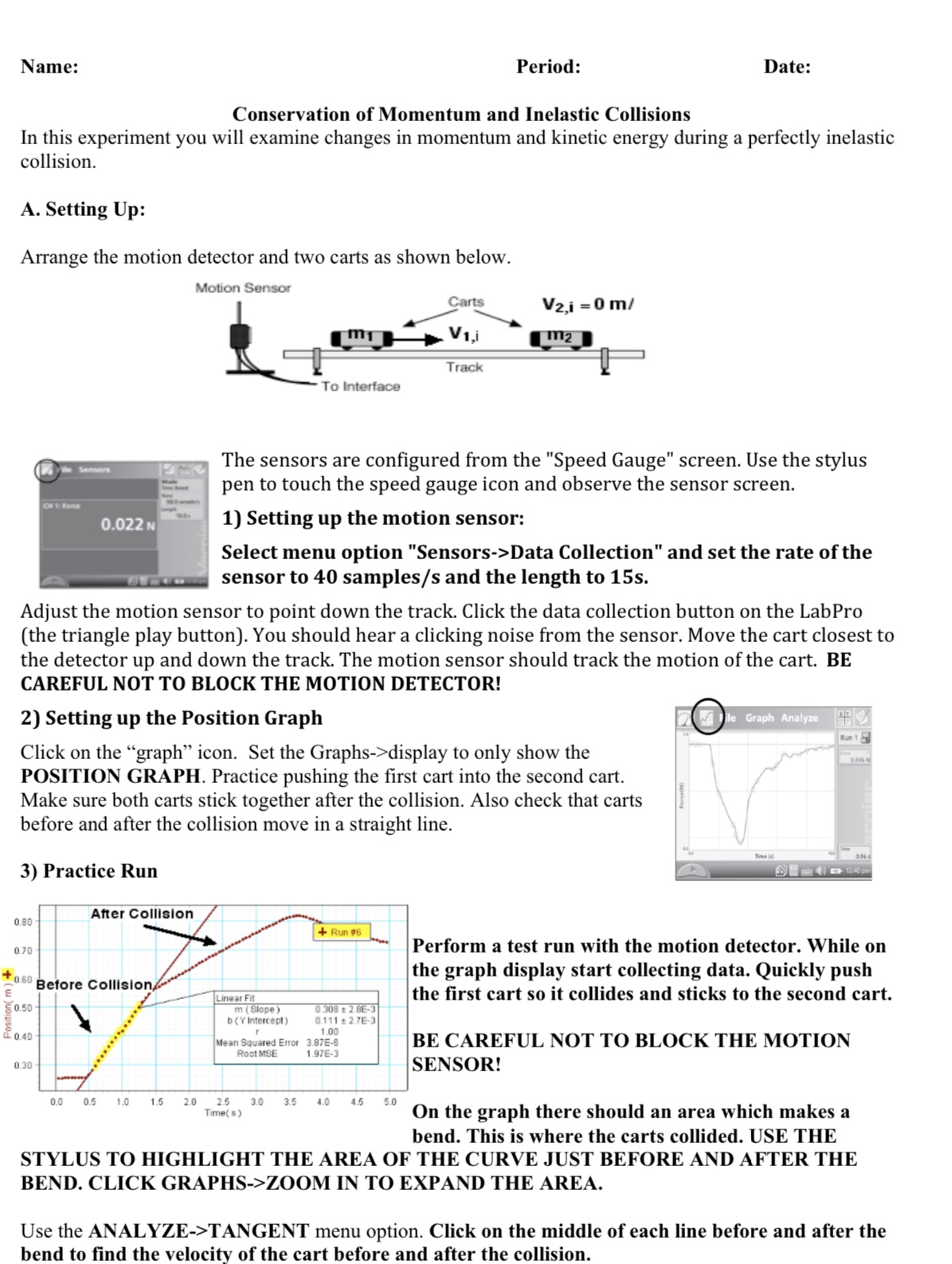
Step by Step Solution
There are 3 Steps involved in it
Step: 1

Get Instant Access to Expert-Tailored Solutions
See step-by-step solutions with expert insights and AI powered tools for academic success
Step: 2

Step: 3

Ace Your Homework with AI
Get the answers you need in no time with our AI-driven, step-by-step assistance
Get Started