Answered step by step
Verified Expert Solution
Question
1 Approved Answer
Name: Use Word to process your report and submit it to Blackboard. Goal: To learn how to use MATLAB / Octave for Laplace transforms. Calculate
Name:
Use Word to process your report and submit it to Blackboard.
Goal: To learn how to use MATLABOctave for Laplace transforms.
Calculate the Laplace Transform using MatlabOctave
a Calculating the Laplace transform of a function is quite simple in Matlab. First you need to specify that the variable and are symbolic ones. This is done with the command
syms
Next you define the function The actual command to calculate the transform is
laplace
here is an example for the function
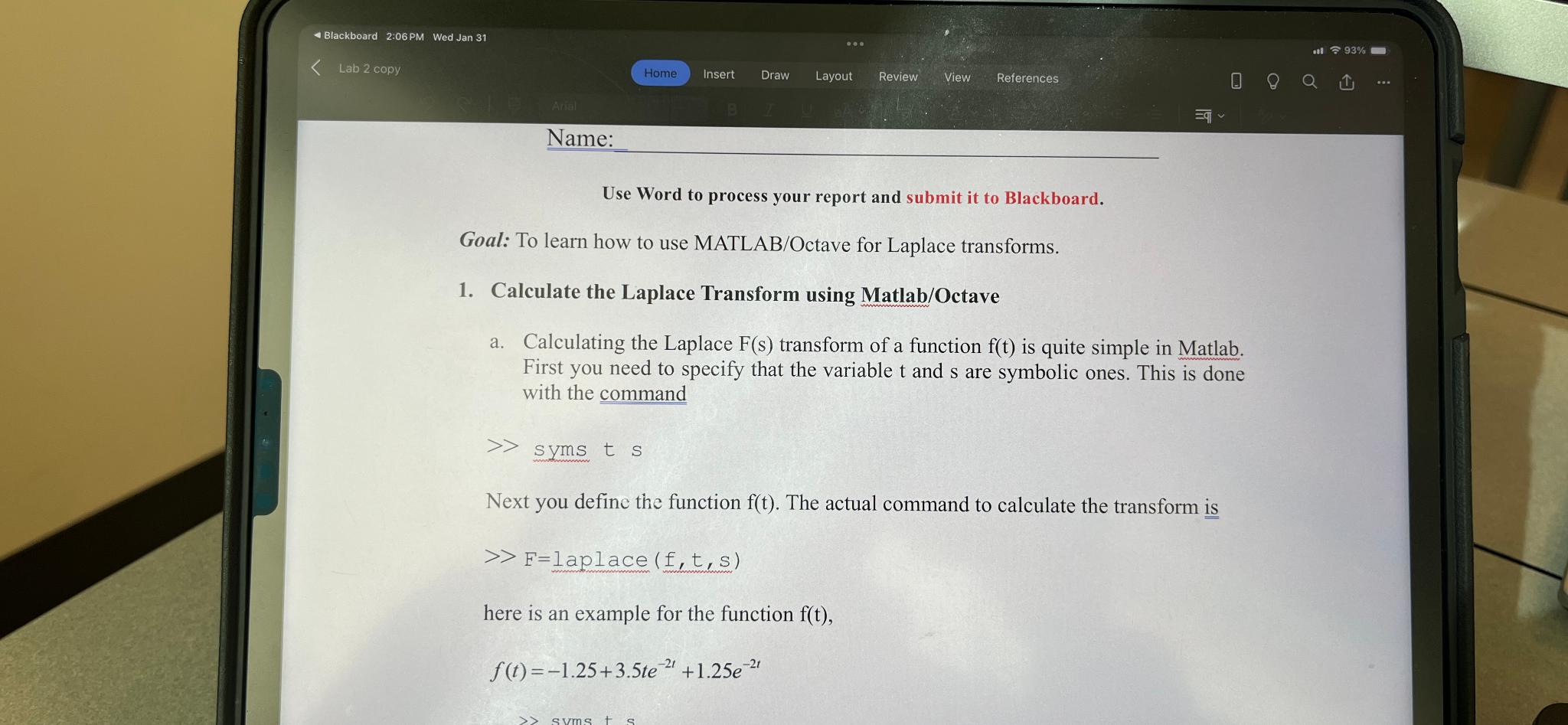
Step by Step Solution
There are 3 Steps involved in it
Step: 1

Get Instant Access to Expert-Tailored Solutions
See step-by-step solutions with expert insights and AI powered tools for academic success
Step: 2

Step: 3

Ace Your Homework with AI
Get the answers you need in no time with our AI-driven, step-by-step assistance
Get Started


