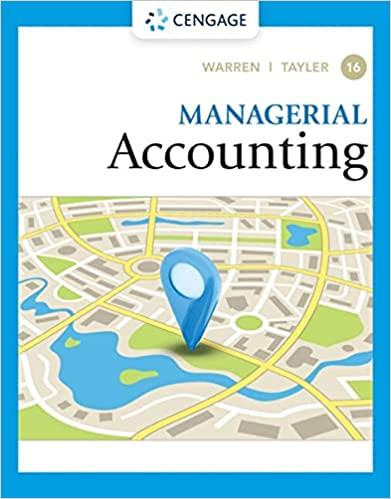Answered step by step
Verified Expert Solution
Question
1 Approved Answer
need a correct answer please Problem Statement You have been hired to set up Paula's Portraits as a Quickbooks company file and process the business's

need a correct answer please
Problem Statement You have been hired to set up Paula's Portraits as a Quickbooks company file and process the business's activity for March 1 to March 12. Required 1. Open a new company file. Use the Express Start option to begin entering the company information as provided above. (Enter the Company Name as Paula' Portraits - Your Name.) 2. Choose Art, writing or photography as the industry. 3. Enter Contact Information as provided above. 4. Using the preferences section make the appropriate changes to the following screens: a. GST/HST- Remember, Paula is register for GST/HST. She will generally p HST Taxes on purchases and will charge GST only on Services provided customers. b. Jobs and estimates - Paula will not use Jobs or Estimates. C. Sales and Customers - Paula will not use Sales Orders. d. Time Tracking - Paula will not use Time Tracking. e. Accounting - Turn off the Warn if transactions are the past as well as the Warn if transactions are in the future 5. Add the following accounts to the chart of Accounts a. Chequing, Venture Bank Type- Bank b. P Pollack, Capital Type- Equity Problem Statement You have been hired to set up Paula's Portraits as a Quickbooks company file and process the business's activity for March 1 to March 12. Required 1. Open a new company file. Use the Express Start option to begin entering the company information as provided above. (Enter the Company Name as Paula' Portraits - Your Name.) 2. Choose Art, writing or photography as the industry. 3. Enter Contact Information as provided above. 4. Using the preferences section make the appropriate changes to the following screens: a. GST/HST- Remember, Paula is register for GST/HST. She will generally p HST Taxes on purchases and will charge GST only on Services provided customers. b. Jobs and estimates - Paula will not use Jobs or Estimates. C. Sales and Customers - Paula will not use Sales Orders. d. Time Tracking - Paula will not use Time Tracking. e. Accounting - Turn off the Warn if transactions are the past as well as the Warn if transactions are in the future 5. Add the following accounts to the chart of Accounts a. Chequing, Venture Bank Type- Bank b. P Pollack, Capital Type- EquityStep by Step Solution
There are 3 Steps involved in it
Step: 1

Get Instant Access to Expert-Tailored Solutions
See step-by-step solutions with expert insights and AI powered tools for academic success
Step: 2

Step: 3

Ace Your Homework with AI
Get the answers you need in no time with our AI-driven, step-by-step assistance
Get Started