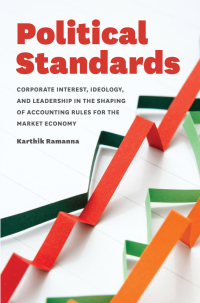Answered step by step
Verified Expert Solution
Question
1 Approved Answer
need assistance asap Objective: Choose a topic for a Training Manual for a system in a fictional company. Plan, prepare, document, and submit a training
need assistance asap 

Objective: Choose a topic for a Training Manual for a system in a fictional company. Plan, prepare, document, and submit a training manual on the topic. The purpose of this exercise is to: 1. Illustrate the functional and technical areas of the system. 2. Demonstrate technical writing capability, as well as communication, training and other relevant skills in the solution/ report. 3. Demonstrate clarity, conciseness, organization, and correct grammar through technical writing. 4. Analyse target audiences and prepare technical writing suitable to these audiences. Examples of possible topics include the following: - How to do a mail merge in a word-processing application How to install an internal or external CD or DVD drive in a PC How to install and use any of the End User Support Utility Tools of your choosing . How to use one or more of the basic features of a help desk software package, such as Zendesk, Freshdesk, Zoho Desk, Intercom, Salesforce Service Cloud, or Spiceworks How to use advanced features of an online search engine to perform more effective searches . How to use the Mac or Linux operating system (aimed at Windows users) How to write a simple script using the Windows Script Host, Autolt or Powershell. How to import tabular data from the web into a Microsoft Excel worksheet An introduction to tablet PCs (using iOS, Android, or Windows RT) . . . . . Instructions Technical writing is any writing whose main purpose is to convey information clearly, accurately and precisely. Your manual should be well organised and have illustrations accompanying each text instruction. This exercise focuses on opportunities that allow you to practice the following skills: Selecting appropriate organizational formats Improving clarity Preparation of well-organized written communication Writing authoritatively and persuasively Design and use effective visuals The following steps should be considered when creating and designing your Training Manual Planning . Establish your training objectives Define your audience Analyse job skills required Analyse the trainees Assess the needs of the trainees Preparation Set training objectives . Select and organize training content and instructions Prepare training manual o Decide on the right content format Use illustrations Capture screenshots or graphical illustrations of each step demonstrating processes o Annotate images for clarity Assemble your manual Break and Group Procedures into Tasks, Steps and Sub-Steps . Identify Conditional, Alternative and Optional Steps . Make sure the content flows Create An Easy-To-Read Training Manual Use Standard Language. Structure, Style, Formatting and Construction Summarize- Review the critical points of the manual in a clear fashion The Training manual you prepare should include, but not be limited to the following elements: Introduction: The first page of your training manual is the welcome sheet. It should be a simple introduction to your organization and the overall manual. A welcome page will introduce the training process in a better way. An introduction is an essential page because it acts as a gateway into the manual as a whole Table of Contents: This is simply a list of your training manual's chapters or sections, clearly labelled by page number. Objectives: After welcoming your readers with a brief introduction to your organization, it's time to share the goals of the training manual. It will help your employees understand the content of the training manual and what results employees can expect once they finish it. It should answer questions like "Why should we know how to do this activity?" and "What will you tell us in the manual? This section should also include the intended use and audience. This feature will allow employees to understand what is expected from them and they will be able to personalize their user experience Instructions: Describe in step-by-step detail how to accomplish the everyday task you chose. Use clear language AND have a corresponding graphic/picture with each step's description. These are clear instructions that are necessary to help the readers understand the tasks they will leam to perform. Summary/Conclusion: Add a summary page in your training manual. It provides an opportunity to review essential points of the manual. This section will consist of follow-up steps, reviews, and opportunities to reinforce the content. Frequently asked questions: People will have questions during the training. You can address the most common ones through FAQs. This section will be at the end of the training manual to prevent confusion and complete the training process faster. Keep your answers short and to the point in the FAQ section Format - You can get creative here. Use a brochure format or text blocks and pictures laid out on legal or letter size paper. a Objective: Choose a topic for a Training Manual for a system in a fictional company. Plan, prepare, document, and submit a training manual on the topic. The purpose of this exercise is to: 1. Illustrate the functional and technical areas of the system. 2. Demonstrate technical writing capability, as well as communication, training and other relevant skills in the solution/ report. 3. Demonstrate clarity, conciseness, organization, and correct grammar through technical writing. 4. Analyse target audiences and prepare technical writing suitable to these audiences. Examples of possible topics include the following: - How to do a mail merge in a word-processing application How to install an internal or external CD or DVD drive in a PC How to install and use any of the End User Support Utility Tools of your choosing . How to use one or more of the basic features of a help desk software package, such as Zendesk, Freshdesk, Zoho Desk, Intercom, Salesforce Service Cloud, or Spiceworks How to use advanced features of an online search engine to perform more effective searches . How to use the Mac or Linux operating system (aimed at Windows users) How to write a simple script using the Windows Script Host, Autolt or Powershell. How to import tabular data from the web into a Microsoft Excel worksheet An introduction to tablet PCs (using iOS, Android, or Windows RT) . . . . . Instructions Technical writing is any writing whose main purpose is to convey information clearly, accurately and precisely. Your manual should be well organised and have illustrations accompanying each text instruction. This exercise focuses on opportunities that allow you to practice the following skills: Selecting appropriate organizational formats Improving clarity Preparation of well-organized written communication Writing authoritatively and persuasively Design and use effective visuals The following steps should be considered when creating and designing your Training Manual Planning . Establish your training objectives Define your audience Analyse job skills required Analyse the trainees Assess the needs of the trainees Preparation Set training objectives . Select and organize training content and instructions Prepare training manual o Decide on the right content format Use illustrations Capture screenshots or graphical illustrations of each step demonstrating processes o Annotate images for clarity Assemble your manual Break and Group Procedures into Tasks, Steps and Sub-Steps . Identify Conditional, Alternative and Optional Steps . Make sure the content flows Create An Easy-To-Read Training Manual Use Standard Language. Structure, Style, Formatting and Construction Summarize- Review the critical points of the manual in a clear fashion The Training manual you prepare should include, but not be limited to the following elements: Introduction: The first page of your training manual is the welcome sheet. It should be a simple introduction to your organization and the overall manual. A welcome page will introduce the training process in a better way. An introduction is an essential page because it acts as a gateway into the manual as a whole Table of Contents: This is simply a list of your training manual's chapters or sections, clearly labelled by page number. Objectives: After welcoming your readers with a brief introduction to your organization, it's time to share the goals of the training manual. It will help your employees understand the content of the training manual and what results employees can expect once they finish it. It should answer questions like "Why should we know how to do this activity?" and "What will you tell us in the manual? This section should also include the intended use and audience. This feature will allow employees to understand what is expected from them and they will be able to personalize their user experience Instructions: Describe in step-by-step detail how to accomplish the everyday task you chose. Use clear language AND have a corresponding graphic/picture with each step's description. These are clear instructions that are necessary to help the readers understand the tasks they will leam to perform. Summary/Conclusion: Add a summary page in your training manual. It provides an opportunity to review essential points of the manual. This section will consist of follow-up steps, reviews, and opportunities to reinforce the content. Frequently asked questions: People will have questions during the training. You can address the most common ones through FAQs. This section will be at the end of the training manual to prevent confusion and complete the training process faster. Keep your answers short and to the point in the FAQ section Format - You can get creative here. Use a brochure format or text blocks and pictures laid out on legal or letter size paper. a 

Step by Step Solution
There are 3 Steps involved in it
Step: 1

Get Instant Access to Expert-Tailored Solutions
See step-by-step solutions with expert insights and AI powered tools for academic success
Step: 2

Step: 3

Ace Your Homework with AI
Get the answers you need in no time with our AI-driven, step-by-step assistance
Get Started