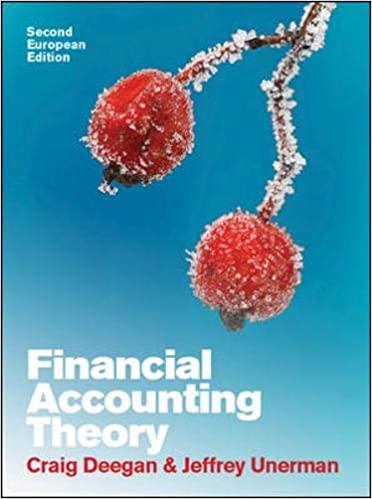Answered step by step
Verified Expert Solution
Question
1 Approved Answer
Need Help in Part 5 Part Five Instructions Before preparing the Financial Statements make sure all the assignments have been corrected in your spreadsheets. Prepare
Need Help in Part 5 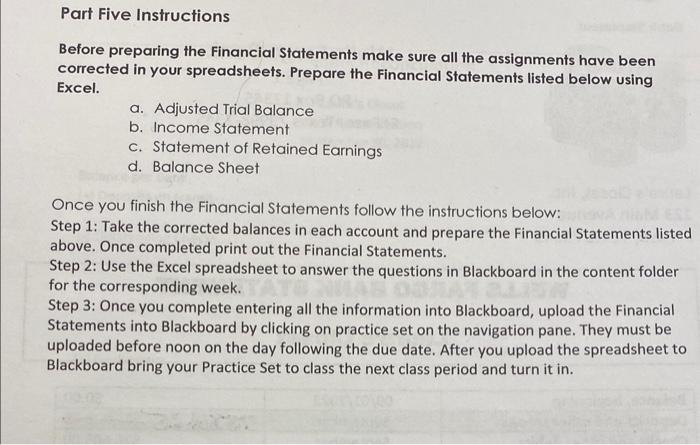
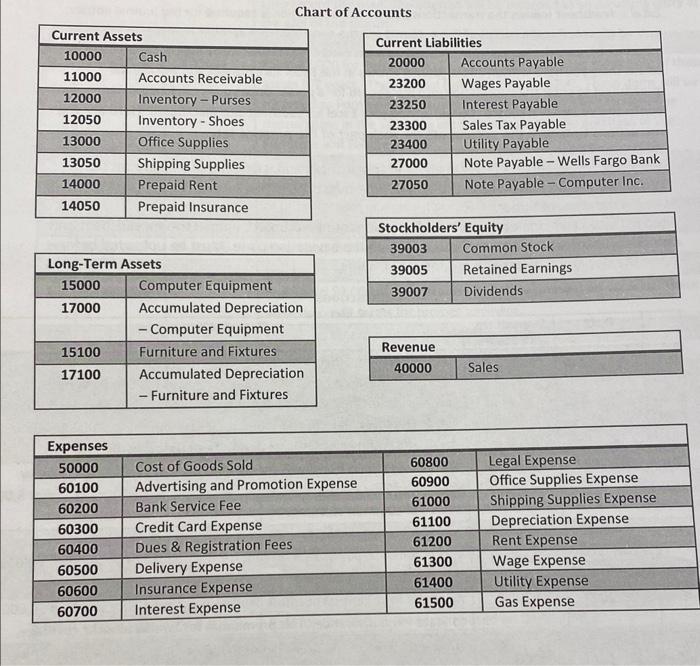
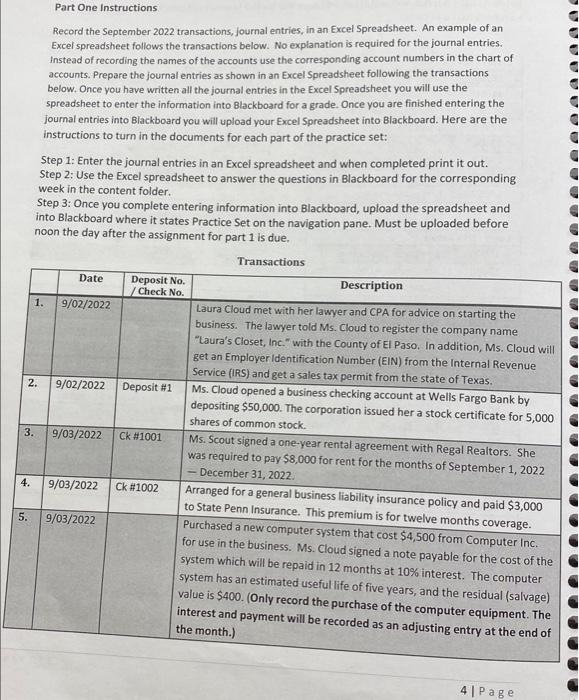
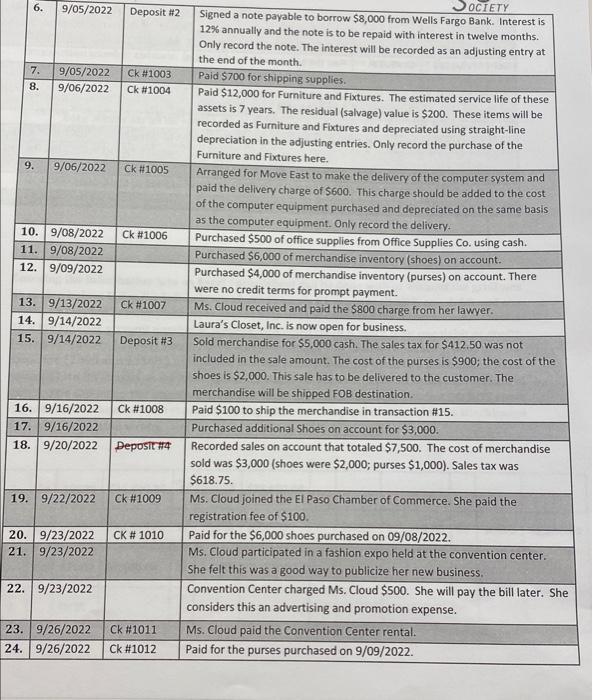
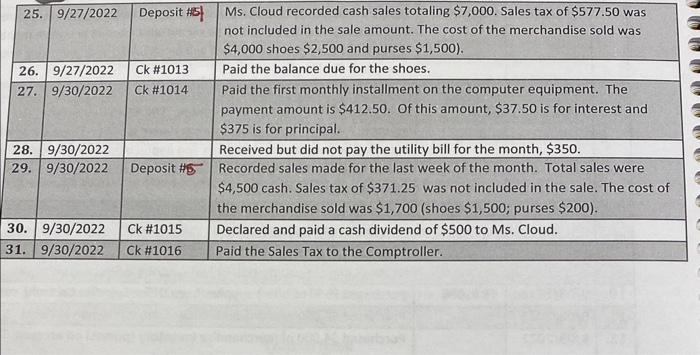
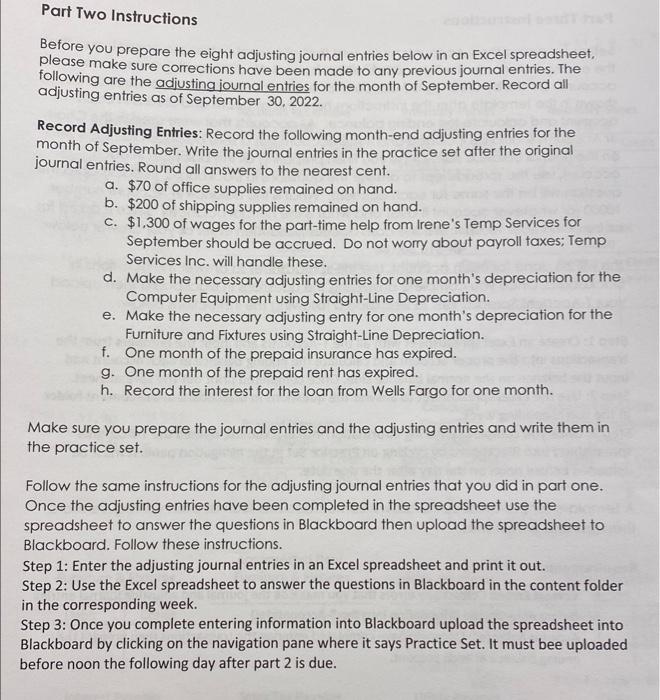
Part Five Instructions Before preparing the Financial Statements make sure all the assignments have been corrected in your spreadsheets. Prepare the Financial Statements listed below using Excel. a. Adjusted Trial Balance b. Income Statement c. Statement of Retained Earnings d. Balance Sheet Once you finish the Financial Statements follow the instructions below: Step 1: Take the corrected balances in each account and prepare the Financial Statements listed above. Once completed print out the Financial Statements. Step 2: Use the Excel spreadsheet to answer the questions in Blackboard in the content folder for the corresponding week. Step 3: Once you complete entering all the information into Blackboard, upload the Financial Statements into Blackboard by clicking on practice set on the navigation pane. They must be uploaded before noon on the day following the due date. After you upload the spreadsheet to Blackboard bring your Practice Set to class the next class period and turn it in. Chart of Accounts Part One Instructions Record the September 2022 transactions, joumal entries, in an Excel Spreadsheet. An example of an Excel spreadsheet follows the transactions below. No explanation is required for the journal entries. Instead of recording the names of the accounts use the corresponding account numbers in the chart of accounts. Prepare the journal entries as shown in an Excel Spreadsheet following the transactions below. Once you have written all the journal entries in the Excel Spreadsheet you will use the spreadsheet to enter the information into Blackboard for a grade. Once you are finished entering the journal entries into Blackboard you will upload your Excel Spreadsheet into Blackboard. Here are the instructions to turn in the documents for each part of the practice set: Step 1: Enter the journal entries in an Excel spreadsheet and when completed print it out. Step 2: Use the Excel spreadsheet to answer the questions in Blackboard for the corresponding week in the content folder. Step 3: Once you complete entering information into Blackboard, upload the spreadsheet and into Blackboard where it states Practice Set on the navigation pane. Must be uploaded before noon the day after the assignment for part 1 is due, Part Two Instructions Before you prepare the eight adjusting journal entries below in an Excel spreadsheet, please make sure corrections have been made to any previous journal entries. The following are the adjusting iournal entries for the month of September. Record all adjusting entries as of September 30,2022 . Record Adjusting Entries: Record the following month-end adjusting entries for the month of September. Write the journal entries in the practice set after the original journal entries. Round all answers to the nearest cent. a. $70 of office supplies remained on hand. b. $200 of shipping supplies remained on hand. c. $1,300 of wages for the part-time help from Irene's Temp Services for September should be accrued. Do not worry about payroll taxes; Temp Services Inc. will handle these. d. Make the necessary adjusting entries for one month's depreciation for the Computer Equipment using Straight-Line Depreciation. e. Make the necessary adjusting entry for one month's depreciation for the Furniture and Fixtures using Straight-Line Depreciation. f. One month of the prepaid insurance has expired. g. One month of the prepaid rent has expired. h. Record the interest for the loan from Wells Fargo for one month. Make sure you prepare the journal entries and the adjusting entries and write them in the practice set. Follow the same instructions for the adjusting journal entries that you did in part one. Once the adjusting entries have been completed in the spreadsheet use the spreadsheet to answer the questions in Blackboard then upload the spreadsheet to Blackboard. Follow these instructions. Step 1: Enter the adjusting journal entries in an Excel spreadsheet and print it out. Step 2: Use the Excel spreadsheet to answer the questions in Blackboard in the content folder in the corresponding week. Step 3: Once you complete entering information into Blackboard upload the spreadsheet into Blackboard by clicking on the navigation pane where it says Practice Set. It must bee uploaded before noon the following day after part 2 is due. Part Five Instructions Before preparing the Financial Statements make sure all the assignments have been corrected in your spreadsheets. Prepare the Financial Statements listed below using Excel. a. Adjusted Trial Balance b. Income Statement c. Statement of Retained Earnings d. Balance Sheet Once you finish the Financial Statements follow the instructions below: Step 1: Take the corrected balances in each account and prepare the Financial Statements listed above. Once completed print out the Financial Statements. Step 2: Use the Excel spreadsheet to answer the questions in Blackboard in the content folder for the corresponding week. Step 3: Once you complete entering all the information into Blackboard, upload the Financial Statements into Blackboard by clicking on practice set on the navigation pane. They must be uploaded before noon on the day following the due date. After you upload the spreadsheet to Blackboard bring your Practice Set to class the next class period and turn it in. Chart of Accounts Part One Instructions Record the September 2022 transactions, joumal entries, in an Excel Spreadsheet. An example of an Excel spreadsheet follows the transactions below. No explanation is required for the journal entries. Instead of recording the names of the accounts use the corresponding account numbers in the chart of accounts. Prepare the journal entries as shown in an Excel Spreadsheet following the transactions below. Once you have written all the journal entries in the Excel Spreadsheet you will use the spreadsheet to enter the information into Blackboard for a grade. Once you are finished entering the journal entries into Blackboard you will upload your Excel Spreadsheet into Blackboard. Here are the instructions to turn in the documents for each part of the practice set: Step 1: Enter the journal entries in an Excel spreadsheet and when completed print it out. Step 2: Use the Excel spreadsheet to answer the questions in Blackboard for the corresponding week in the content folder. Step 3: Once you complete entering information into Blackboard, upload the spreadsheet and into Blackboard where it states Practice Set on the navigation pane. Must be uploaded before noon the day after the assignment for part 1 is due, Part Two Instructions Before you prepare the eight adjusting journal entries below in an Excel spreadsheet, please make sure corrections have been made to any previous journal entries. The following are the adjusting iournal entries for the month of September. Record all adjusting entries as of September 30,2022 . Record Adjusting Entries: Record the following month-end adjusting entries for the month of September. Write the journal entries in the practice set after the original journal entries. Round all answers to the nearest cent. a. $70 of office supplies remained on hand. b. $200 of shipping supplies remained on hand. c. $1,300 of wages for the part-time help from Irene's Temp Services for September should be accrued. Do not worry about payroll taxes; Temp Services Inc. will handle these. d. Make the necessary adjusting entries for one month's depreciation for the Computer Equipment using Straight-Line Depreciation. e. Make the necessary adjusting entry for one month's depreciation for the Furniture and Fixtures using Straight-Line Depreciation. f. One month of the prepaid insurance has expired. g. One month of the prepaid rent has expired. h. Record the interest for the loan from Wells Fargo for one month. Make sure you prepare the journal entries and the adjusting entries and write them in the practice set. Follow the same instructions for the adjusting journal entries that you did in part one. Once the adjusting entries have been completed in the spreadsheet use the spreadsheet to answer the questions in Blackboard then upload the spreadsheet to Blackboard. Follow these instructions. Step 1: Enter the adjusting journal entries in an Excel spreadsheet and print it out. Step 2: Use the Excel spreadsheet to answer the questions in Blackboard in the content folder in the corresponding week. Step 3: Once you complete entering information into Blackboard upload the spreadsheet into Blackboard by clicking on the navigation pane where it says Practice Set. It must bee uploaded before noon the following day after part 2 is due 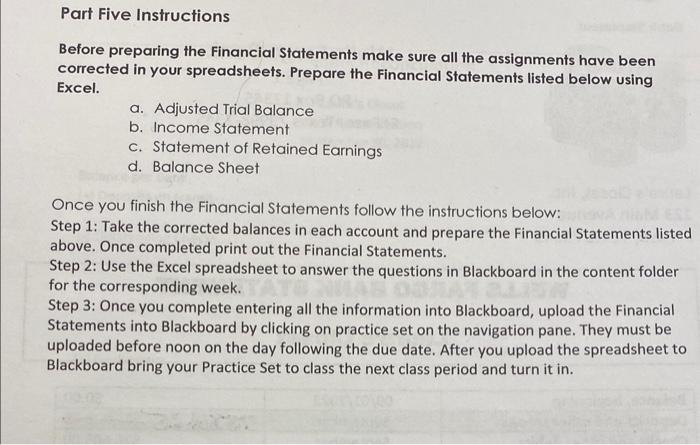
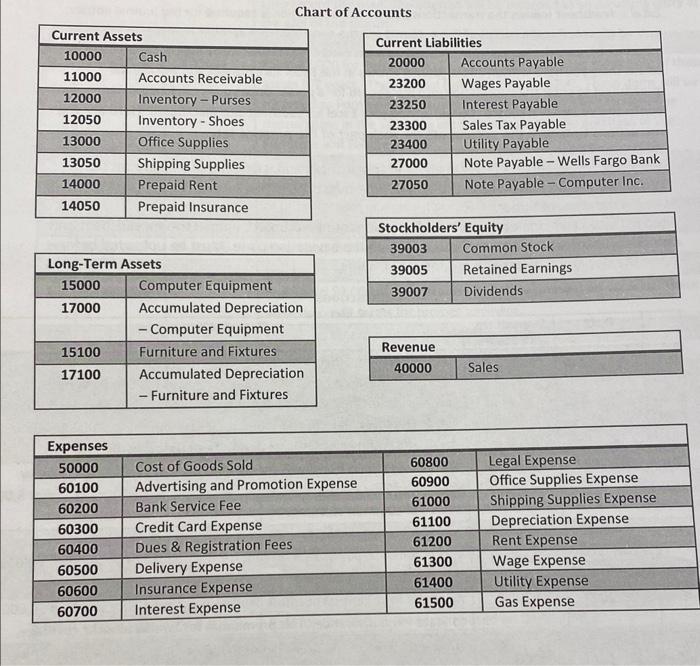
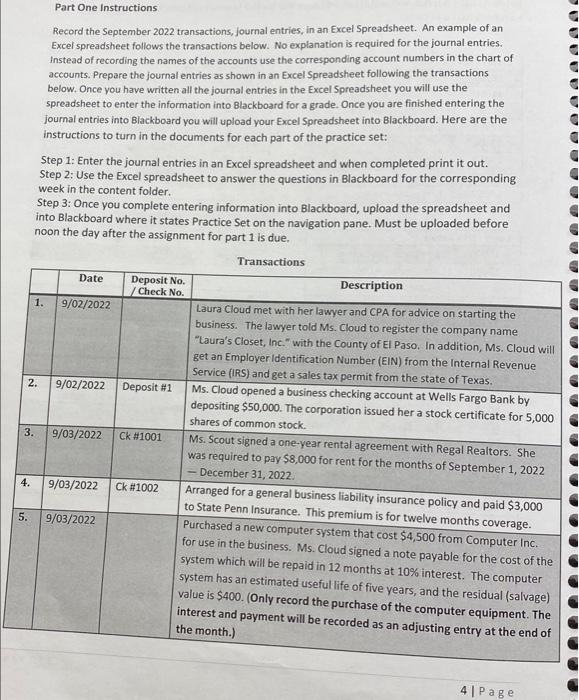
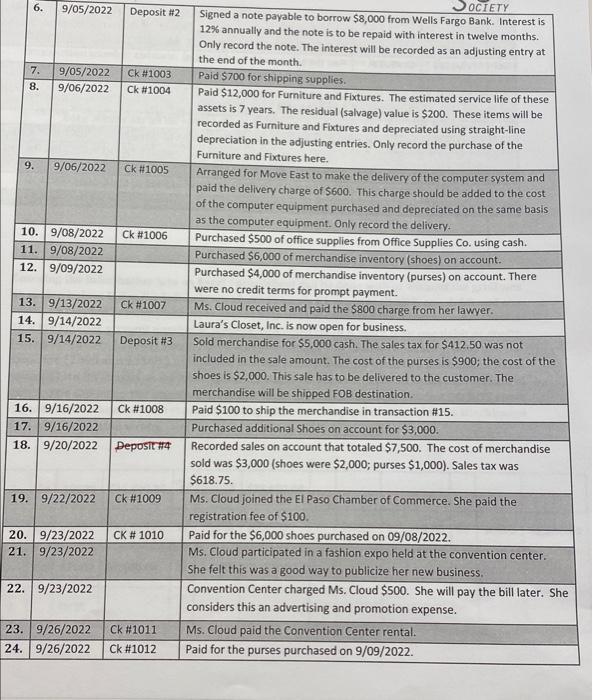
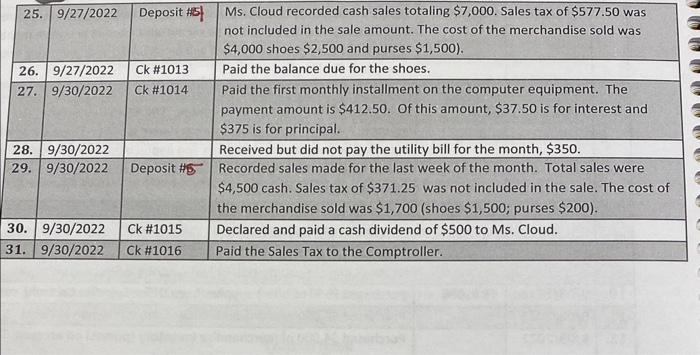
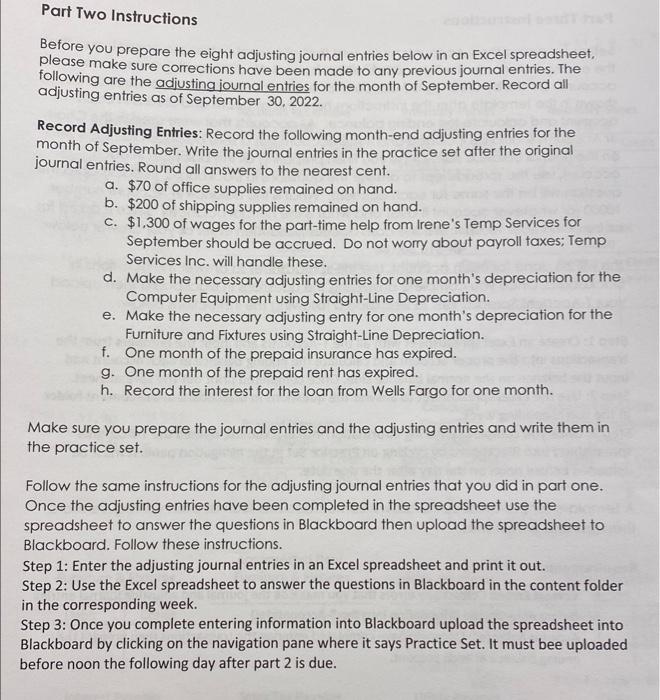
Step by Step Solution
There are 3 Steps involved in it
Step: 1

Get Instant Access to Expert-Tailored Solutions
See step-by-step solutions with expert insights and AI powered tools for academic success
Step: 2

Step: 3

Ace Your Homework with AI
Get the answers you need in no time with our AI-driven, step-by-step assistance
Get Started