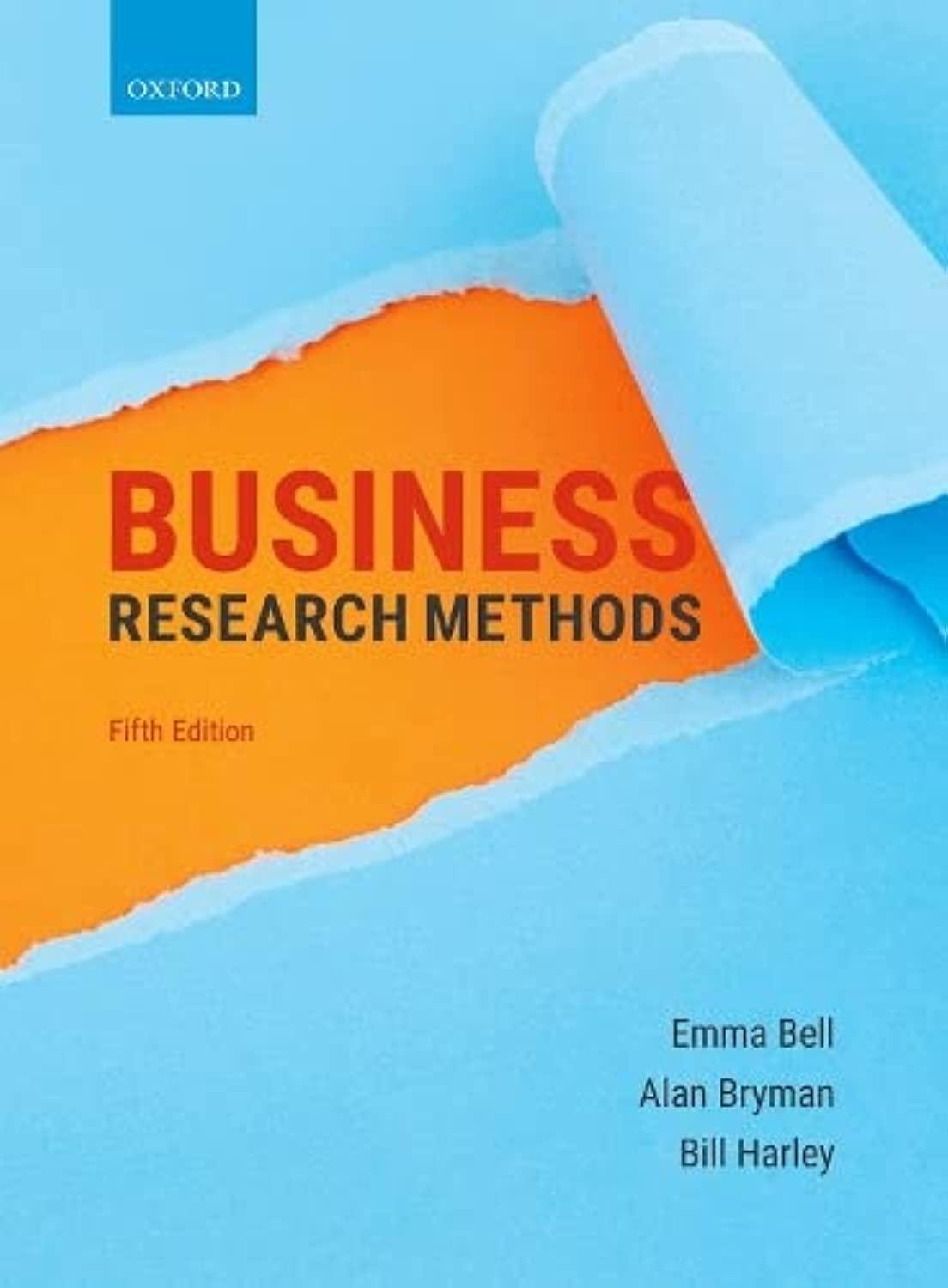Question
Need Help Making The Diagrams (Thanks for the help) Excel Adjust the column widths and row heights to create a square grid for easier diagramming.
Need Help Making The Diagrams (Thanks for the help)
Excel Adjust the column widths and row heights to create a square grid for easier diagramming. Use cell borders and shapes (e.g., rectangles, squares, arrows) to represent the various stations and processes in the assembly line. Label each station/process appropriately, such as "Mixing," "Baking," "Cooling," "Decorating," and "Packaging." Arrange the stations logically to ensure a smooth flow of the cupcake production process. Connect the stations with arrows to indicate the direction of flow. Use color coding or shading to distinguish different areas or workstations.
Balancing the Assembly Line Diagram
- Determining the cycle time: The cycle time is the time taken to produce one unit (dozen cupcakes) at each station. Divide the total available working time (8 hours 60 minutes) by the required daily output (80 units). In this case, the cycle time is 8 hours 60 minutes 80 units = 6 minutes per unit.
- Calculating the number of stations required: Divide the total operation time per unit by the cycle time. For example, if a station takes 3 minutes to complete its task, the number of stations required would be 3 minutes 6 minutes = 0.5 stations. Since a fraction of a station is not feasible, round up to the nearest whole number. In this case, it would be 1 station.
- Calculate the efficiency: Efficiency is the ratio of the sum of the individual station times to the total idle time. It can be calculated using the formula: Efficiency = (Total station time / (Total station time + Total idle time)) 100%.
Calculating Operational Efficiency Diagram
- Calculate the total station time: Sum up the times taken at each station to complete one unit. For example, if Station 1 takes 2 minutes, Station 2 takes 1.5 minutes, and Station 3 takes 2.5 minutes, the total station time would be 2 minutes + 1.5 minutes + 2.5 minutes = 6 minutes.
- Calculate the total idle time (continued): Subtract the total station time from the cycle time. In this case, it would be 6 minutes - 6 minutes = 0 minutes (since the cycle time is equal to the total station time).
- Calculate the efficiency: Efficiency = (Total station time / (Total station time + Total idle time)) 100%. In this case, it would be (6 minutes / (6 minutes + 0 minutes)) 100% = 100%.
Adjusting the Assembly Line to Achieve Balance and Efficiency Diagram
- Analyze the station times and identify any imbalances or bottlenecks in the process. Look for stations that have significantly longer times compared to others.
- Consider rearranging tasks, adjusting staffing, or investing in additional equipment to balance the line. The goal is to distribute the workload evenly across stations and minimize idle time.
- Update the assembly line diagram in Excel to reflect the optimized layout and revised station times.
- Recalculate the cycle time, number of stations required, and operational efficiency using the same steps as mentioned above. Iterate this process until a well-balanced assembly line with high efficiency is achieved.
- Remember to regularly review and optimize the assembly line to account for any changes in demand, equipment performance, or process improvements.
Step by Step Solution
There are 3 Steps involved in it
Step: 1

Get Instant Access to Expert-Tailored Solutions
See step-by-step solutions with expert insights and AI powered tools for academic success
Step: 2

Step: 3

Ace Your Homework with AI
Get the answers you need in no time with our AI-driven, step-by-step assistance
Get Started