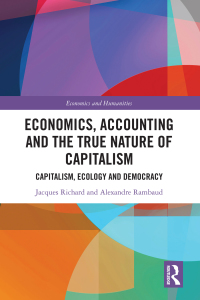Answered step by step
Verified Expert Solution
Question
1 Approved Answer
Need help - Please show work - Thanks!In the General Ledger module, select General Journal under the Tasks menu on the top menu bar to
Need help Please show work Thanks!In the General Ledger module, select General Journal under the Tasks menu on the top menu bar to record the adjusting entries. The following monthend adjusting information is shown. Enter Adj. Ent. in the Refer. Column of each journal entry.
EndofMonth Adjusting Information, January :
a Insurance expired during January
Factory debit Factory Overhead: $
Selling:
General:
b Office supplies inventory as of January : $
c Depreciation for the month:
Factory equipment debit Factory Overhead: $
Office equipment:
d Amortization of patents for January debit Factory Overhead: $
e Property tax accrued for the month:
Factory debit Factory Overhead: $
General:
f Close out underapplied Factory Overhead of $ to Cost of Goods Sold.
g Based on past experience, Hydro Paddle Boards, Inc. estimates that $ is a reasonable balance for the January balance in the Allowance for Doubtful Accounts.
h Income tax is based on of income before tax. Accrue income tax owed by debiting Income Tax Expense and crediting Income Tax Payable for $
Next, journalize the closing entries required to close out the Income Statement accounts. Select Generate Closing Entries from the Tasks menu on the top menu bar. When the dialog box appears, select yes to confirm generating the closing journal entries. Review the closing entries for correctness, and then select the Post button to post them to the General Journal.

Step by Step Solution
There are 3 Steps involved in it
Step: 1

Get Instant Access to Expert-Tailored Solutions
See step-by-step solutions with expert insights and AI powered tools for academic success
Step: 2

Step: 3

Ace Your Homework with AI
Get the answers you need in no time with our AI-driven, step-by-step assistance
Get Started