Question: NEED HELP WITH C PROGRAM FOR TM4C123GH6PM MICROCONTROLLER THANKS sks tor this lab - Copy the TivaWare library files into your CCS workspace folder. -
NEED HELP WITH C PROGRAM FOR TM4C123GH6PM MICROCONTROLLER THANKS
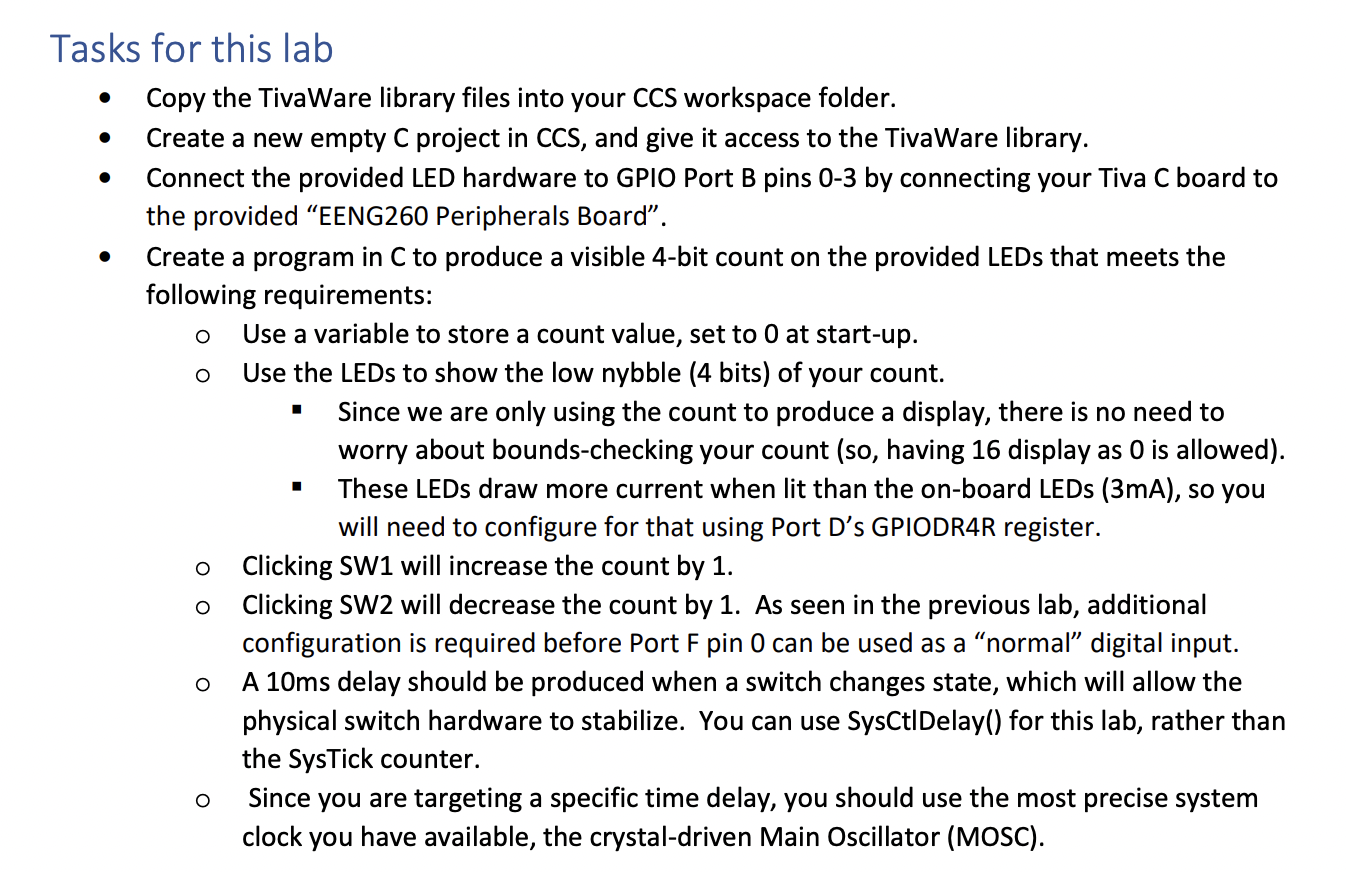
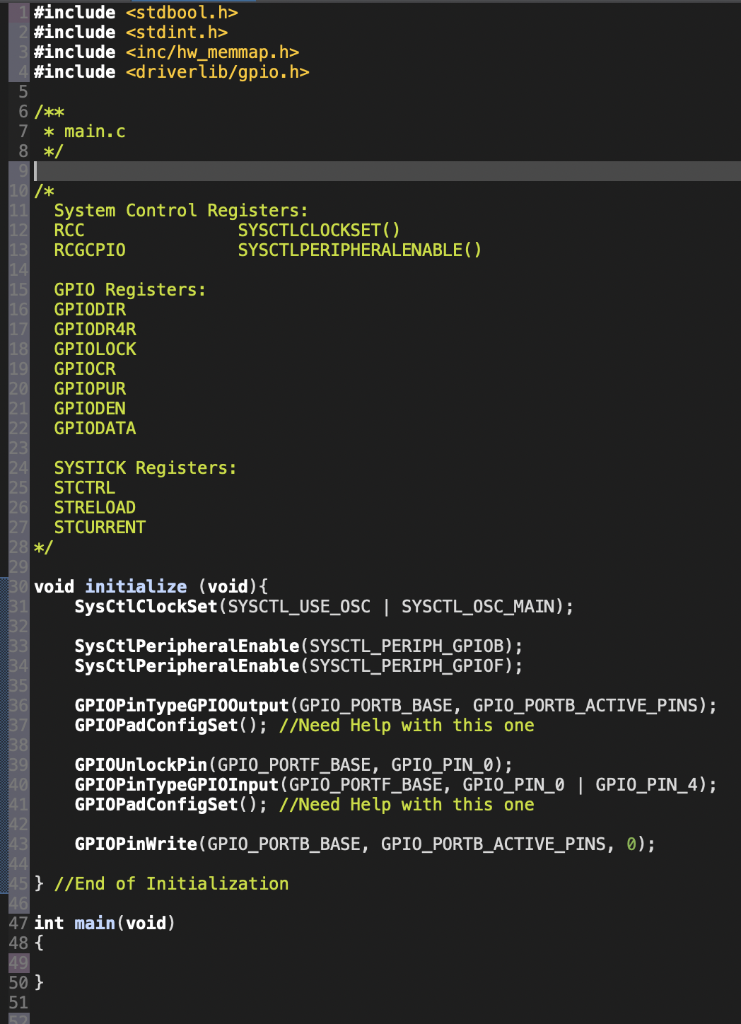
sks tor this lab - Copy the TivaWare library files into your CCS workspace folder. - Create a new empty C project in CCS, and give it access to the TivaWare library. - Connect the provided LED hardware to GPIO Port B pins 0-3 by connecting your Tiva C board to the provided "EENG260 Peripherals Board". - Create a program in C to produce a visible 4-bit count on the provided LEDs that meets the following requirements: - Use a variable to store a count value, set to 0 at start-up. - Use the LEDs to show the low nybble (4 bits) of your count. - Since we are only using the count to produce a display, there is no need to worry about bounds-checking your count (so, having 16 display as 0 is allowed). - These LEDs draw more current when lit than the on-board LEDs (3mA), so you will need to configure for that using Port D's GPIODR4R register. - Clicking SW1 will increase the count by 1 . - Clicking SW2 will decrease the count by 1. As seen in the previous lab, additional configuration is required before Port F pin 0 can be used as a "normal" digital input. - A 10ms delay should be produced when a switch changes state, which will allow the physical switch hardware to stabilize. You can use SysCtIDelay() for this lab, rather than the SysTick counter. - Since you are targeting a specific time delay, you should use the most precise system clock you have available, the crystal-driven Main Oscillator (MOSC)
Step by Step Solution
There are 3 Steps involved in it

Get step-by-step solutions from verified subject matter experts


