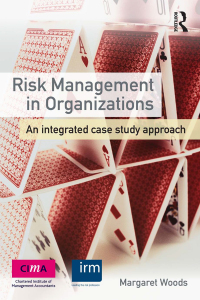Question
need help with homework Use 2019 actual data to complete the 2019 Actual column incorporated with the budget and variance analysis tab. 2. Complete the
need help with homework
Use 2019 actual data to complete the 2019 Actual column incorporated with the budget and variance analysis tab.
2. Complete the 2020 Flexible Budget column incorporated with the budget and variance analysis tab. The flexible budget includes several changes to the data. The changes are listed in the Excel file / Instructions Tab.
3. Compute variances.
4. Explain the variances.
5. Compute the break even in units and dollars.
6. Compute the margin of safety.
v
Use 2019 actual data to complete the 2019 Actual column incorporated with the budget and variance analysis tab.
2. Complete the 2020 Flexible Budget column incorporated with the budget and variance analysis tab. The flexible budget includes several changes to the data. The changes are listed in the Excel file / Instructions Tab.
3. Compute variances.
4. Explain the variances.
5. Compute the break even in units and dollars.
6. Compute the margin of safety.
Use 2019 actual data to complete the 2019 Actual column incorporated with the budget and variance analysis tab.
2. Complete the 2020 Flexible Budget column incorporated with the budget and variance analysis tab. The flexible budget includes several changes to the data. The changes are listed in the Excel file / Instructions Tab.
3. Compute variances.
4. Explain the variances.
5. Compute the break even in units and dollars.
6. Compute the margin of safety.
Use 2019 actual data to complete the 2019 Actual column incorporated with the budget and variance analysis tab.
2. Complete the 2020 Flexible Budget column incorporated with the budget and variance analysis tab. The flexible budget includes several changes to the data. The changes are listed in the Excel file / Instructions Tab.
3. Compute variances.
4. Explain the variances.
5. Compute the break even in units and dollars.
6. Compute the margin of safety.
Use 2019 actual data to complete the 2019 Actual column incorporated with the budget and variance analysis tab.
2. Complete the 2020 Flexible Budget column incorporated with the budget and variance analysis tab. The flexible budget includes several changes to the data. The changes are listed in the Excel file / Instructions Tab.
3. Compute variances.
4. Explain the variances.
5. Compute the break even in units and dollars.
6. Compute the margin of safety.
Use 2019 actual data to complete the 2019 Actual column incorporated with the budget and variance analysis tab.
2. Complete the 2020 Flexible Budget column incorporated with the budget and variance analysis tab. The flexible budget includes several changes to the data. The changes are listed in the Excel file / Instructions Tab.
3. Compute variances.
4. Explain the variances.
5. Compute the break even in units and dollars.
6. Compute the margin of safety.
Use 2019 actual data to complete the 2019 Actual column incorporated with the budget and variance analysis tab.
2. Complete the 2020 Flexible Budget column incorporated with the budget and variance analysis tab. The flexible budget includes several changes to the data. The changes are listed in the Excel file / Instructions Tab.
3. Compute variances.
4. Explain the variances.
5. Compute the break even in units and dollars.
6. Compute the margin of safety.
Use 2019 actual data to complete the 2019 Actual column incorporated with the budget and variance analysis tab.
2. Complete the 2020 Flexible Budget column incorporated with the budget and variance analysis tab. The flexible budget includes several changes to the data. The changes are listed in the Excel file / Instructions Tab.
3. Compute variances.
4. Explain the variances.
5. Compute the break even in units and dollars.
6. Compute the margin of safety.
Step by Step Solution
There are 3 Steps involved in it
Step: 1

Get Instant Access to Expert-Tailored Solutions
See step-by-step solutions with expert insights and AI powered tools for academic success
Step: 2

Step: 3

Ace Your Homework with AI
Get the answers you need in no time with our AI-driven, step-by-step assistance
Get Started