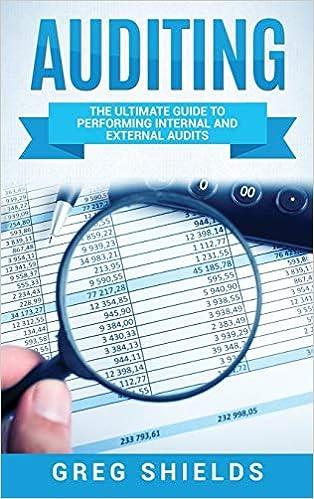need help with questions 10-14 pleasev

Savings, Income, \& Expenses Savings Beginning Savings Balance Monthly Savings Added Ending Savings Balance Income Salary Expenses Rent Utilities Savings Cell Phone Groceries Car Payment Auto Expense Entertainment Miscellaneous Total Expenses Difference \$ 500.00 100.00$600.00 $2,400.00 $1,100.00 131.18 100.00 55.22 395.31 275.00 104.35 54.75 455.00 2,670.81 $(270.81) April May June Qtr 2 Summary Savings, Income, \& Expenses Savings \begin{tabular}{l|r} Beginning Savings Balance & $400.00 \\ Monthly Savings Added & 100.00 \\ \hline Ending Savings Balance & $500.00 \\ \hline \end{tabular} \begin{tabular}{l} Income \\ Salary \end{tabular}$2,400.00 \begin{tabular}{lr} Expenses & \\ Rent & $1,100.00 \\ Utilities & 115.64 \end{tabular} \begin{tabular}{lr} \hline Savings & \\ \hline Cell Phone & 55.22 \\ \hline Groceries & 384.18 \\ \hline Car Payment & 275.00 \\ Auto Expense & 71.64 \\ Entertainment & 54.75 \\ \hline Miscellaneous & 95.00 \\ \hline \end{tabular} Total Expenses 2,151.43 Difference $248.57 Ready Accessibility: Good to go Savings, Income, \& Expenses Savings Beginning Savings Balance Monthly Savings Added \begin{tabular}{l} Ending Savings Balance \\ ncome \\ Salary \end{tabular} \begin{tabular}{|c|c|c|} \hline Expenses & & \\ \hline Rent & $1,100.00 & 3 \\ \hline Utilities & 127.15 & \\ \hline Savings & 100.00 & \\ \hline Cell Phone & 55.22 & \\ \hline Groceries & 389.75 & \\ \hline Car Payment & 275.00 & \\ \hline Auto Expense & 84.93 & \\ \hline Entertainment & 54.75 & \\ \hline Miscellaneous & 100.00 & \\ \hline Total Expenses & & 2,286.80 \\ \hline Difference & & $113.20 \\ \hline \end{tabular} Aphil May June Qtr 2 Summary 2nd Quarter Totals Monthly Data Savings Ending Savings Balance $600.00 April May June \begin{tabular}{|c|c|c|} \hline \multicolumn{2}{|l|}{ Income } & 3x2+x3= \\ \hline Salary & & $7,200.00 \\ \hline Expenses & & \\ \hline Rent & $3,300.00 & \\ \hline Utilities & 373.97 & \\ \hline Savings & 200.00 & \\ \hline Cell Phone & 165.66 & \\ \hline Groceries & 1,169.24 & \\ \hline Car Payment & 825.00 & \\ \hline Auto Expense & 260.92 & \\ \hline Entertainment & 164.25 & \\ \hline Miscellaneous & 650.00 & \\ \hline Total Expenses & & 7,109.04 \\ \hline Difference & & $90.96 \\ \hline \end{tabular} April May June Qtr 2 Summary 10 You want to consolidate data on the Summary worksheet. Display the Summary worksheet. In cell A2, use the Consolidate tool to consolidate data Add a reference to the range A11:B20 in the April worksheet and add references to the same ranges in the May and June worksheets. Select the Top row and Left column options. Do not create a link. Select the range D2.D11 and cut the range. Insert the cut cells in cell C2 to move the May data before the June data. 11 You want to format the results after consolidating data Apply auto column widths to columns B, C, and D Select the range B2-D2. Apply bold and center horizontal alignment. 12 You are ready to calculate the percentage changes from month to month. After creating the formulas, you will notice \#DIV/OI errors and will then enclose the formulas within IFERROR functions. In cell G3 on the Summary sheet, enter a formula to subtract the April rent from the May rent, and then divide that result by the April rent. Copy the formula to the range G4:G11 In cell H3, enter a formula to subtract the May rent from the June rent, and then divide that result by the May rent Copy the formula to the range H3H11 Edit cell G3 by enclosing the formula as the Value argument in an IFERROR function. Type No April \$ in the Value_if error argument Edit cell H3 by enclosing the formula as the value argument in an IFERROR function. Type No May $ in the Value_if_error argument. Copy the functions from the range G3H3 to the range G4H11 13 You want to create a data validation rule to restrict the type of data the user enters Display the April worksheet and create a data validation rule in cell B20. Allow decimal values that are less than or equal to $100. Create the input message title Miscellaneous Expense and input message The maximum miscellaneous expense is $100. (including the period). Create an error alert with the Stop style, error title Invalid Data, and error message You must enter a value less than or equal to $100. (including the period). Test the rule by trying to enter 500 . The rule should prevent you from entering that value Click or press Cancel to revert to the oriqinal $100 value. 14 Protect all five worksheets without a password to enforce the locked cells Savings, Income, \& Expenses Savings Beginning Savings Balance Monthly Savings Added Ending Savings Balance Income Salary Expenses Rent Utilities Savings Cell Phone Groceries Car Payment Auto Expense Entertainment Miscellaneous Total Expenses Difference \$ 500.00 100.00$600.00 $2,400.00 $1,100.00 131.18 100.00 55.22 395.31 275.00 104.35 54.75 455.00 2,670.81 $(270.81) April May June Qtr 2 Summary Savings, Income, \& Expenses Savings \begin{tabular}{l|r} Beginning Savings Balance & $400.00 \\ Monthly Savings Added & 100.00 \\ \hline Ending Savings Balance & $500.00 \\ \hline \end{tabular} \begin{tabular}{l} Income \\ Salary \end{tabular}$2,400.00 \begin{tabular}{lr} Expenses & \\ Rent & $1,100.00 \\ Utilities & 115.64 \end{tabular} \begin{tabular}{lr} \hline Savings & \\ \hline Cell Phone & 55.22 \\ \hline Groceries & 384.18 \\ \hline Car Payment & 275.00 \\ Auto Expense & 71.64 \\ Entertainment & 54.75 \\ \hline Miscellaneous & 95.00 \\ \hline \end{tabular} Total Expenses 2,151.43 Difference $248.57 Ready Accessibility: Good to go Savings, Income, \& Expenses Savings Beginning Savings Balance Monthly Savings Added \begin{tabular}{l} Ending Savings Balance \\ ncome \\ Salary \end{tabular} \begin{tabular}{|c|c|c|} \hline Expenses & & \\ \hline Rent & $1,100.00 & 3 \\ \hline Utilities & 127.15 & \\ \hline Savings & 100.00 & \\ \hline Cell Phone & 55.22 & \\ \hline Groceries & 389.75 & \\ \hline Car Payment & 275.00 & \\ \hline Auto Expense & 84.93 & \\ \hline Entertainment & 54.75 & \\ \hline Miscellaneous & 100.00 & \\ \hline Total Expenses & & 2,286.80 \\ \hline Difference & & $113.20 \\ \hline \end{tabular} Aphil May June Qtr 2 Summary 2nd Quarter Totals Monthly Data Savings Ending Savings Balance $600.00 April May June \begin{tabular}{|c|c|c|} \hline \multicolumn{2}{|l|}{ Income } & 3x2+x3= \\ \hline Salary & & $7,200.00 \\ \hline Expenses & & \\ \hline Rent & $3,300.00 & \\ \hline Utilities & 373.97 & \\ \hline Savings & 200.00 & \\ \hline Cell Phone & 165.66 & \\ \hline Groceries & 1,169.24 & \\ \hline Car Payment & 825.00 & \\ \hline Auto Expense & 260.92 & \\ \hline Entertainment & 164.25 & \\ \hline Miscellaneous & 650.00 & \\ \hline Total Expenses & & 7,109.04 \\ \hline Difference & & $90.96 \\ \hline \end{tabular} April May June Qtr 2 Summary 10 You want to consolidate data on the Summary worksheet. Display the Summary worksheet. In cell A2, use the Consolidate tool to consolidate data Add a reference to the range A11:B20 in the April worksheet and add references to the same ranges in the May and June worksheets. Select the Top row and Left column options. Do not create a link. Select the range D2.D11 and cut the range. Insert the cut cells in cell C2 to move the May data before the June data. 11 You want to format the results after consolidating data Apply auto column widths to columns B, C, and D Select the range B2-D2. Apply bold and center horizontal alignment. 12 You are ready to calculate the percentage changes from month to month. After creating the formulas, you will notice \#DIV/OI errors and will then enclose the formulas within IFERROR functions. In cell G3 on the Summary sheet, enter a formula to subtract the April rent from the May rent, and then divide that result by the April rent. Copy the formula to the range G4:G11 In cell H3, enter a formula to subtract the May rent from the June rent, and then divide that result by the May rent Copy the formula to the range H3H11 Edit cell G3 by enclosing the formula as the Value argument in an IFERROR function. Type No April \$ in the Value_if error argument Edit cell H3 by enclosing the formula as the value argument in an IFERROR function. Type No May $ in the Value_if_error argument. Copy the functions from the range G3H3 to the range G4H11 13 You want to create a data validation rule to restrict the type of data the user enters Display the April worksheet and create a data validation rule in cell B20. Allow decimal values that are less than or equal to $100. Create the input message title Miscellaneous Expense and input message The maximum miscellaneous expense is $100. (including the period). Create an error alert with the Stop style, error title Invalid Data, and error message You must enter a value less than or equal to $100. (including the period). Test the rule by trying to enter 500 . The rule should prevent you from entering that value Click or press Cancel to revert to the oriqinal $100 value. 14 Protect all five worksheets without a password to enforce the locked cells