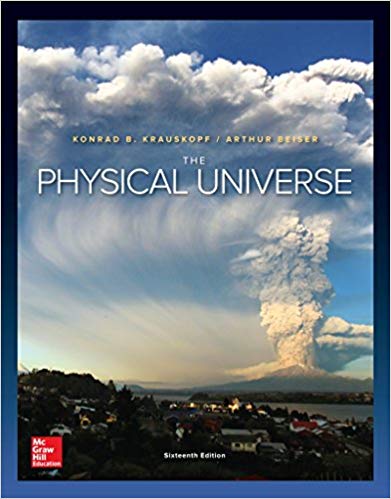Answered step by step
Verified Expert Solution
Question
1 Approved Answer
need help with the lab report. Thanks Static and Kinetic Friction OBJECTIVES Use a force sensor to measure the force of static and kinetic friction.



need help with the lab report. Thanks




 Static and Kinetic Friction OBJECTIVES Use a force sensor to measure the force of static and kinetic friction. Determine the relationship between force of static friction and the weight of an object. Measure the coefficients of static and kinetic friction for a particular block and track. Use a motion detector to independently measure the coefcient of kinetic friction and compare it to the previously measured value. Determine if the coefcient of kinetic 'iction depends on weight. MATERIALS Chromebook, computer, or mobile device Graphical Analysis 4 app Go Direct Motion Go Direct Force and Acceleration or Go Direct Sensor Cart string block of wood with hook balance or scale mass set PRELIMINARY QUESTIONS 1. In everyday life, you often experience one object sliding against another. Sometimes they slip easily and other times they do not. List some things that seem to affect how easily objects slide. 2. Consider a hex sitting on a table. It takes a large force to move it at Constant Speed. List at least two ways you could reduce the force needed to move the box at constant speed. 3. In pushing a heavy box across the oor, is the force you need to apply to start the box moving greater than, less than, or the same as the force needed to keep the box moving? On what are you basing your answer? PROCEDURE Part I Starting Friction l. 2. Measure the mass of the block and record it in the data table. Follow the directions for your sensor to set up for data collection: I! Go Direct Force and Acceleration Sensor: Launch Graphical Analysis and connect the sensor to year Chromebook, computer, or mobile device. Then, click or tap Done. sensor to your Chromebook, computer, or mobile device. Then, click or tap Done. Go Direct Sensor Cart: You will be using the force sensor on the Sensor Cart to collect data. Launch Graphical Analysis and connect the Sensor Cart to your Chromebook, computer, or mobile device. Click or tap Sensor Channels. Deselect Position and select the Force channel. Click or tap Done. 2 Physics with Vernier Static and Kinetic Friction 3. Make a loop of string and use it to connect the hook on the force sensor to the hook on the wooden block. Place a total of 1 kg mass on top of the block, fastened so the masses cannot shift. Before you collect data, practice pulling the block and masses with the force sensor using a straight-line motion. Slowly and gently pull horizontally with a small force. Very gradually, taking one full second, increase the force until the block starts to slide, and then keep the block moving at a constant speed for another second 4. Sketch a graph of force vs. time for the force you felt on your hand. Label the portion of the graph corresponding to the block at rest, the time when the block just started to move, and the time when the block was moving at constant speed. 5. Zero the force sensor before collecting data. a. Place the force sensor on a flat surface so the working axis is horizontal. b. With the force sensor axis held horizontally and no force applied, click or tap the Force meter and choose Zero. 6. Hold the force sensor in position, ready to pull the block, but with no tension in the string. 7. Click or tap Collect to start data collection. Wait a moment, then pull the block as before, taking care to increase the force gradually. 8. Inspect your graph. It should reflect the desired motion, including pulling the block at constant speed once it begins moving. If it does not, start data collection and repeat the pulling process. Print or sketch the graph for later reference. Part II Peak Static Friction and Kinetic Friction In this part, you will measure the peak static friction force and the kinetic friction force as a function of the normal force on the block, as shown in Figure 1. In each run, you will pull the block as before, but by changing the masses on the block, you will vary the normal force on the7. Click or tap Collect to start data collection. Wait a moment, then pull the block as before, taking care to increase the force gradually. Inspect your graph. It ShOuld reect the desired motion, including pulling the block at constant speed once it begins moving. If it does not, start data collection and repeat the pulling process. Print or sketch the graph for later reference. Part II Peak Static Friction and Kinetic Friction In this part, you will measure the peak static friction force and the kinetic iction force as a function of the normal force on the block, as shown in Figure 1. In each run, you will pull the block as before, but by changing the masses on the block, you will vary the normal force on the block. 9. Remove all masses from the block. 10. Using the same procedure as before, collect force vs. time data. I 1. Click or tap the graph to examine the data. The maximum value of the force occurs when the block started to slide. Click or tap the peak static friction force and record the value in your data table. Note: You can also adjust the Examine line by dragging the line. 12. Next you need to determine the average friction force while the block was moving at constant Physics with Vernier velocity. a. Select the data in the approximately constant-force region of the graph. b. Click or tap Graph Tools, M, and chooso View Statistics. c. Record the mean force value in your data table. Static and Kinetic Friction 13. 14. Repeat Steps 1012 for two more measurements and average the results to determine the reliability of your measurements. Record the values in the data table. N etc: The previous data set is automatically saved. Add masses totaling 500 g to the block. Repeat Steps 1013, recording values in the data table. Add another 500 g and repeat. Part III Kinetic Friction Again In this part, you will measure the coefficient of kinetic friction a second way and compare it to the measurement in Part II. Using the motion detector, you can measure the acceleration of the block as it slides to a stop. This acceleration can be determined from the velocity vs. time graph. While sliding, the only force acting on the block in the horizontal direction is that of friction. From the mass of the block and its acceleration, you can find the frictional force and finally, the coefficient of kinetic friction. PUSH Figure 3 15. Place the motion detector on the lab table 1-2 m from a block of wood. Use the same surface you used in Part II. Position the motion detector so that it will detect the motion of the block as it slides toward the detector. 16. Set up the motion detector and Graphical Analysis. a. Close Graphical Analysis to disconnect from your sensor. Then, launch Graphical Analysis again. b. Connect the Go Direct Motion Detector to your Chromebook or mobile device. Click or tap Sensor Channels. c. Select the check box for Motion (cart). Click or tap Done. d. If a position vs. time graph is displayed, click or tap the y-axis label and select only Velocity to display a graph of velocity vs. time. 17. Practice sliding the block toward the motion detector so that the block leaves your hand and slides to a stop. Minimize the rotation of the block. After it leaves your hand, the block should slide about 1 m before it stops and it must not come any closer to the motion detector than 0.25 m. 18. Collect data for the sliding block. a. Click or tap Collect to start data collection. b. After a moment, give the block a brief push so that it slides toward the motion detector. Physics with Vernierneeded. 20. Fit a straight line to this portion of the data, the slope of which is the block's acceleration. a. Select data in the region of linear decrease. b. Click or tap Graph Tools, , for the velocity vs. time graph and choose Apply Curve Fit. c. Select Linear as the curve fit and click Apply. d. Record the magnitude of the slope of the fitted line, which is the block's acceleration, in your data table. 21. Repeat Steps 18-20 two more times. Note: The previous data set is automatically stored. 22. Place masses totaling 500 g on the block. Fasten the masses so they will not separate from the block. Repeat Steps 18-20 three times for the block with masses. Record acceleration values in your data table. DATA TABLE Part | Starting Friction Mass of block kg Part II Peak Static Friction and Kinetic Friction Total mass Normal force Peak static friction Average (kg) (N) peak static friction Trial 1 Trial 2 Trial 3 (N) Total mass Normal force Kinetic friction Average (kg) (N) kinetic friction Trial 1 Trial 2 Trial 3 (N)
Static and Kinetic Friction OBJECTIVES Use a force sensor to measure the force of static and kinetic friction. Determine the relationship between force of static friction and the weight of an object. Measure the coefficients of static and kinetic friction for a particular block and track. Use a motion detector to independently measure the coefcient of kinetic friction and compare it to the previously measured value. Determine if the coefcient of kinetic 'iction depends on weight. MATERIALS Chromebook, computer, or mobile device Graphical Analysis 4 app Go Direct Motion Go Direct Force and Acceleration or Go Direct Sensor Cart string block of wood with hook balance or scale mass set PRELIMINARY QUESTIONS 1. In everyday life, you often experience one object sliding against another. Sometimes they slip easily and other times they do not. List some things that seem to affect how easily objects slide. 2. Consider a hex sitting on a table. It takes a large force to move it at Constant Speed. List at least two ways you could reduce the force needed to move the box at constant speed. 3. In pushing a heavy box across the oor, is the force you need to apply to start the box moving greater than, less than, or the same as the force needed to keep the box moving? On what are you basing your answer? PROCEDURE Part I Starting Friction l. 2. Measure the mass of the block and record it in the data table. Follow the directions for your sensor to set up for data collection: I! Go Direct Force and Acceleration Sensor: Launch Graphical Analysis and connect the sensor to year Chromebook, computer, or mobile device. Then, click or tap Done. sensor to your Chromebook, computer, or mobile device. Then, click or tap Done. Go Direct Sensor Cart: You will be using the force sensor on the Sensor Cart to collect data. Launch Graphical Analysis and connect the Sensor Cart to your Chromebook, computer, or mobile device. Click or tap Sensor Channels. Deselect Position and select the Force channel. Click or tap Done. 2 Physics with Vernier Static and Kinetic Friction 3. Make a loop of string and use it to connect the hook on the force sensor to the hook on the wooden block. Place a total of 1 kg mass on top of the block, fastened so the masses cannot shift. Before you collect data, practice pulling the block and masses with the force sensor using a straight-line motion. Slowly and gently pull horizontally with a small force. Very gradually, taking one full second, increase the force until the block starts to slide, and then keep the block moving at a constant speed for another second 4. Sketch a graph of force vs. time for the force you felt on your hand. Label the portion of the graph corresponding to the block at rest, the time when the block just started to move, and the time when the block was moving at constant speed. 5. Zero the force sensor before collecting data. a. Place the force sensor on a flat surface so the working axis is horizontal. b. With the force sensor axis held horizontally and no force applied, click or tap the Force meter and choose Zero. 6. Hold the force sensor in position, ready to pull the block, but with no tension in the string. 7. Click or tap Collect to start data collection. Wait a moment, then pull the block as before, taking care to increase the force gradually. 8. Inspect your graph. It should reflect the desired motion, including pulling the block at constant speed once it begins moving. If it does not, start data collection and repeat the pulling process. Print or sketch the graph for later reference. Part II Peak Static Friction and Kinetic Friction In this part, you will measure the peak static friction force and the kinetic friction force as a function of the normal force on the block, as shown in Figure 1. In each run, you will pull the block as before, but by changing the masses on the block, you will vary the normal force on the7. Click or tap Collect to start data collection. Wait a moment, then pull the block as before, taking care to increase the force gradually. Inspect your graph. It ShOuld reect the desired motion, including pulling the block at constant speed once it begins moving. If it does not, start data collection and repeat the pulling process. Print or sketch the graph for later reference. Part II Peak Static Friction and Kinetic Friction In this part, you will measure the peak static friction force and the kinetic iction force as a function of the normal force on the block, as shown in Figure 1. In each run, you will pull the block as before, but by changing the masses on the block, you will vary the normal force on the block. 9. Remove all masses from the block. 10. Using the same procedure as before, collect force vs. time data. I 1. Click or tap the graph to examine the data. The maximum value of the force occurs when the block started to slide. Click or tap the peak static friction force and record the value in your data table. Note: You can also adjust the Examine line by dragging the line. 12. Next you need to determine the average friction force while the block was moving at constant Physics with Vernier velocity. a. Select the data in the approximately constant-force region of the graph. b. Click or tap Graph Tools, M, and chooso View Statistics. c. Record the mean force value in your data table. Static and Kinetic Friction 13. 14. Repeat Steps 1012 for two more measurements and average the results to determine the reliability of your measurements. Record the values in the data table. N etc: The previous data set is automatically saved. Add masses totaling 500 g to the block. Repeat Steps 1013, recording values in the data table. Add another 500 g and repeat. Part III Kinetic Friction Again In this part, you will measure the coefficient of kinetic friction a second way and compare it to the measurement in Part II. Using the motion detector, you can measure the acceleration of the block as it slides to a stop. This acceleration can be determined from the velocity vs. time graph. While sliding, the only force acting on the block in the horizontal direction is that of friction. From the mass of the block and its acceleration, you can find the frictional force and finally, the coefficient of kinetic friction. PUSH Figure 3 15. Place the motion detector on the lab table 1-2 m from a block of wood. Use the same surface you used in Part II. Position the motion detector so that it will detect the motion of the block as it slides toward the detector. 16. Set up the motion detector and Graphical Analysis. a. Close Graphical Analysis to disconnect from your sensor. Then, launch Graphical Analysis again. b. Connect the Go Direct Motion Detector to your Chromebook or mobile device. Click or tap Sensor Channels. c. Select the check box for Motion (cart). Click or tap Done. d. If a position vs. time graph is displayed, click or tap the y-axis label and select only Velocity to display a graph of velocity vs. time. 17. Practice sliding the block toward the motion detector so that the block leaves your hand and slides to a stop. Minimize the rotation of the block. After it leaves your hand, the block should slide about 1 m before it stops and it must not come any closer to the motion detector than 0.25 m. 18. Collect data for the sliding block. a. Click or tap Collect to start data collection. b. After a moment, give the block a brief push so that it slides toward the motion detector. Physics with Vernierneeded. 20. Fit a straight line to this portion of the data, the slope of which is the block's acceleration. a. Select data in the region of linear decrease. b. Click or tap Graph Tools, , for the velocity vs. time graph and choose Apply Curve Fit. c. Select Linear as the curve fit and click Apply. d. Record the magnitude of the slope of the fitted line, which is the block's acceleration, in your data table. 21. Repeat Steps 18-20 two more times. Note: The previous data set is automatically stored. 22. Place masses totaling 500 g on the block. Fasten the masses so they will not separate from the block. Repeat Steps 18-20 three times for the block with masses. Record acceleration values in your data table. DATA TABLE Part | Starting Friction Mass of block kg Part II Peak Static Friction and Kinetic Friction Total mass Normal force Peak static friction Average (kg) (N) peak static friction Trial 1 Trial 2 Trial 3 (N) Total mass Normal force Kinetic friction Average (kg) (N) kinetic friction Trial 1 Trial 2 Trial 3 (N) Step by Step Solution
There are 3 Steps involved in it
Step: 1

Get Instant Access to Expert-Tailored Solutions
See step-by-step solutions with expert insights and AI powered tools for academic success
Step: 2

Step: 3

Ace Your Homework with AI
Get the answers you need in no time with our AI-driven, step-by-step assistance
Get Started