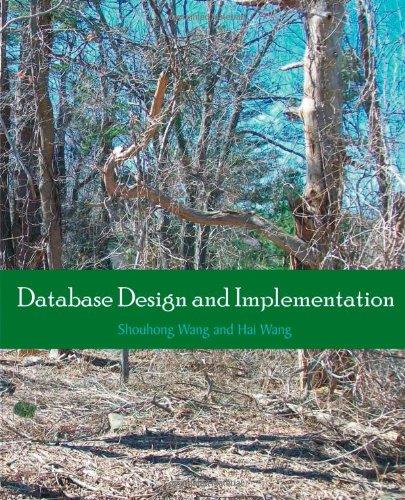Question
Need help with this 1)Write the code for the Break Apart button click event. The subroutine should get the text from txtRecord and pass it
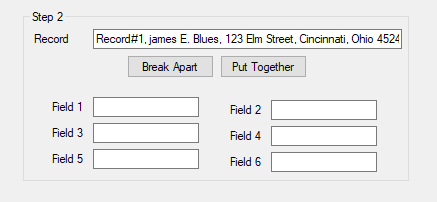
Need help with this
1)Write the code for the Break Apart button click event. The subroutine should get the text from txtRecord and pass it to a subroutine called BreakApartRecord. The BreakApartRecord subroutine should break apart strRecord into fields and populate the txtField# textboxes. A field is delimited by a comma. Ignore anything after the 6th comma. The Break Apart button click subroutine should also clear txtRecord.
For example the Record #1, James E. Blues, 123 Elm Street, Cincinnati, Ohio 45242, should be broken up into the fields as shown in the screen capture above.
Be sure to trim any leading and trailing spaces from the fields.
*** There may be less than 6 commas in the field. For example: 1, 2, 3, Make sure you code handles this.
2)Write the code for the Put Together button click event. The subroutine should call a function PutFieldsTogether. The PutFieldsTogether function should get the text from all the txtField# textboxes and create a string by concatenating the fields together with comma&space in between each field. The PutFieldsTogether function should return this string. The Put Together button click subroutine should then update the text in txtRecord with the returned string. The Put Together button click subroutine should also clear the txtField# textboxes.
At this point, everything works except the two below. Can somebody help me with this please. its VB.Net string manupulation
thanks
1)Ignore anything after the 6th comma.
2) Be sure to trim any leading and trailing spaces from the fields.
Private Sub btnBreakApart_Click(sender As Object, e As EventArgs) Handles btnBreakApart.Click Dim Sentence As String = txtRecord.Text txtRecord.ResetText() Dim Fields() As String = Split(Sentence.Trim(), ",") Dim FieldLen = Fields.Length
If FieldLen = 1 Then txtField1.Text = Fields(0) CombineFields = txtField1.Text ElseIf FieldLen = 2 Then txtField1.Text = Fields(0) txtField2.Text = Fields(1) CombineFields = txtField1.Text + "," + txtField2.Text ElseIf FieldLen = 3 Then txtField1.Text = Fields(0) txtField2.Text = Fields(1) txtField3.Text = Fields(2) CombineFields = txtField1.Text + "," + txtField2.Text + "," + txtField3.Text ElseIf FieldLen = 4 Then txtField1.Text = Fields(0) txtField2.Text = Fields(1) txtField3.Text = Fields(2) txtField4.Text = Fields(3) CombineFields = txtField1.Text + "," + txtField2.Text + "," + txtField3.Text + "," + txtField4.Text ElseIf FieldLen = 5 Then txtField1.Text = Fields(0) txtField2.Text = Fields(1) txtField3.Text = Fields(2) txtField4.Text = Fields(3) txtField5.Text = Fields(4) CombineFields = txtField1.Text + "," + txtField2.Text + "," + txtField3.Text + "," + txtField4.Text + "," + txtField5.Text ElseIf FieldLen = 6 Then txtField1.Text = Fields(0) txtField2.Text = Fields(1) txtField3.Text = Fields(2) txtField4.Text = Fields(3) txtField5.Text = Fields(4) txtField6.Text = Fields(5) CombineFields = txtField1.Text + "," + txtField2.Text + "," + txtField3.Text + "," + txtField4.Text + "," + txtField5.Text + "," + txtField6.Text End If End Sub
Private Sub btnPutTogether_Click(sender As Object, e As EventArgs) Handles btnPutTogether.Click txtRecord.Text = CombineFields txtField1.ResetText() txtField2.ResetText() txtField3.ResetText() txtField4.ResetText() txtField5.ResetText() txtField6.ResetText() End Sub
Step 2 23 BnStreet. Record | Record#1. James E. Blues, 1 art Put Together Field 1 Field 3 Field 5 Field 2 Field 4 Field 6Step by Step Solution
There are 3 Steps involved in it
Step: 1

Get Instant Access to Expert-Tailored Solutions
See step-by-step solutions with expert insights and AI powered tools for academic success
Step: 2

Step: 3

Ace Your Homework with AI
Get the answers you need in no time with our AI-driven, step-by-step assistance
Get Started