Question
Need help with this assignment. These are the numbers in the RAMerrors file: 3CDAEFFAD ABCDEFABC 7A0EDF301 1A00D0000 Create the folder program2 In this folder place
Need help with this assignment. These are the numbers in the RAMerrors file: 3CDAEFFAD ABCDEFABC 7A0EDF301 1A00D0000 Create the folder program2 In this folder place the text file located on my faculty website in Module 2 called RAMerrors (Do not rename this file, it has no extension and should have no extension.) Each record in this file represents the possible location of an error found in RAM. (Hint: One of them is not on one of the chips.) Assume you have a computer with 4 gigs of RAM, each gig in a different memory chip, therefore you have 4 one gig RAM chips. 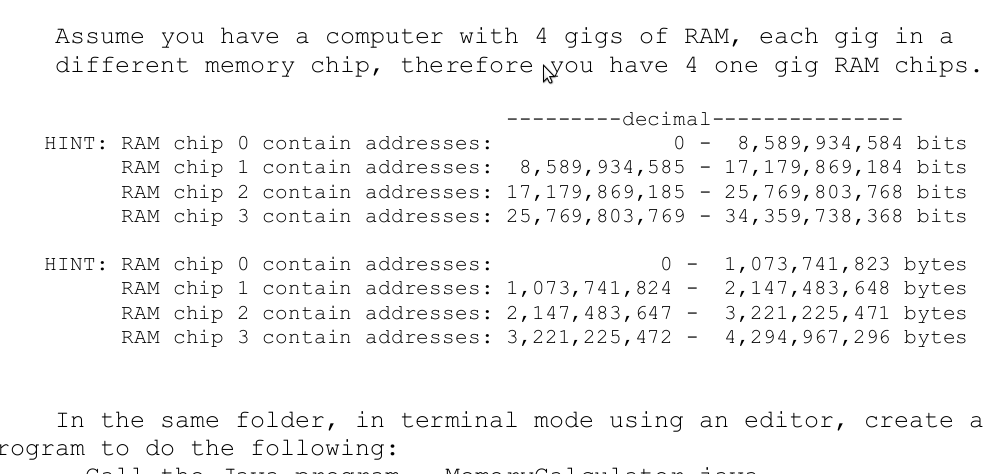 In the same folder, in terminal mode using an editor, create a Java program to do the following: - Call the Java program MemoryCalculator.java - Open the RAMerrors file - Read each record - Print the RAM memory chip where the error is located for each record *** CREATE YOUR OWN METHODS THAT WILL CONVERT HEX TO BINARY AND BINARY TO DECIMAL *** DO NOT USE JAVA'S AUTOMATIC CONVERSION METHODS This is the code: import java.io.File; import java.io.FileNotFoundException; import java.util.Scanner; public class MemoryCalculator { //retursn a 4bit binary form for given hex char private static String hexToBin(char hex) { int deci = 0; StringBuilder bin = new StringBuilder("0000"); //get decimal value of the hex char if(hex >= '0' && hex = 'a' && hex = 'A' && hex = 0; i--) { char ch = bin.charAt(i); if(ch == '1') decimal += powerOf2;//add the power of 2 only if the char is 1 powerOf2 *= 2; /ext power } return decimal; } public static void main(String[] args) { Scanner keybd = new Scanner(System.in); String filename ; System.out.print("Enter input filename: "); filename = keybd.nextLine(); Scanner inFile = null; try { inFile = new Scanner(new File(filename)); } catch (FileNotFoundException e) { System.out.println(e.
In the same folder, in terminal mode using an editor, create a Java program to do the following: - Call the Java program MemoryCalculator.java - Open the RAMerrors file - Read each record - Print the RAM memory chip where the error is located for each record *** CREATE YOUR OWN METHODS THAT WILL CONVERT HEX TO BINARY AND BINARY TO DECIMAL *** DO NOT USE JAVA'S AUTOMATIC CONVERSION METHODS This is the code: import java.io.File; import java.io.FileNotFoundException; import java.util.Scanner; public class MemoryCalculator { //retursn a 4bit binary form for given hex char private static String hexToBin(char hex) { int deci = 0; StringBuilder bin = new StringBuilder("0000"); //get decimal value of the hex char if(hex >= '0' && hex = 'a' && hex = 'A' && hex = 0; i--) { char ch = bin.charAt(i); if(ch == '1') decimal += powerOf2;//add the power of 2 only if the char is 1 powerOf2 *= 2; /ext power } return decimal; } public static void main(String[] args) { Scanner keybd = new Scanner(System.in); String filename ; System.out.print("Enter input filename: "); filename = keybd.nextLine(); Scanner inFile = null; try { inFile = new Scanner(new File(filename)); } catch (FileNotFoundException e) { System.out.println(e.
getMessage()); return; } long KB = 1024 * 8; /o. of bits in 1KB long MB = 1024 * KB; /o. of bits in 1MB long GB = 1024 * MB; /o of bits in 1GB while(inFile.hasNext()) { String hex = inFile.next(); String bin = hexToBin(hex); long deci = binToDeci(bin); long chip = deci / GB; System.out.printf("Ram Chip %d, Hex: %s, Decimal: %,d ", chip, hex, deci ); //System.out.print(", Binary " + bin + " "); } inFile.close(); } }
Assume you have a computer with 4 gigs of RAM, each gig in a different memory chip, therefore you have 4 one gig RAM chips -decimal- HINT: RAM chip 0 contain addresses: 0-8,589,934,584 bits RAM chip 1 contain addresses: 8,589,934,585 - 17,179, 869,184 bits RAM chip 2 contain addresses: 17,179,869,185 - 25,769, 803, 768 bits RAM chip 3 contain addresses: 25, 769, 803,769 - 34,359, 738,368 bit:s 01,073,741,823 bytes RAM chip 1 contain addresses: 1,073,741,824-2,147,483,648 bytes 3,221,225,471 bytes RAM chip 3 contain addresses: 3,221,225,472 -4,294,967,296 bytes HINT: RAM chip 0 contain addresses: RAM chip 2 contain addresses: 2,147,483, 647 In the same folder, in terminal mode using an editor, create a rogram to do the following
Step by Step Solution
There are 3 Steps involved in it
Step: 1

Get Instant Access to Expert-Tailored Solutions
See step-by-step solutions with expert insights and AI powered tools for academic success
Step: 2

Step: 3

Ace Your Homework with AI
Get the answers you need in no time with our AI-driven, step-by-step assistance
Get Started


