Answered step by step
Verified Expert Solution
Question
1 Approved Answer
Need help with understanding what's going on with the formulas that are needed. Exercise 2: Submit in dropbox. No follow up quiz. Graded for accuracy.
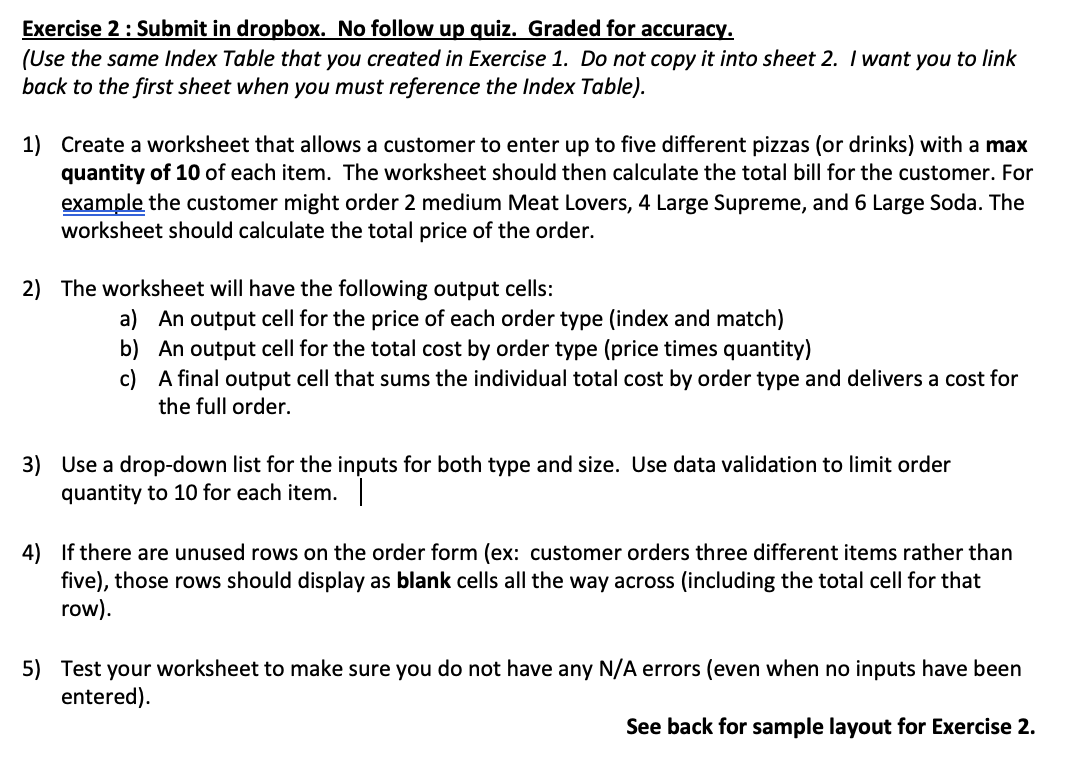 Need help with understanding what's going on with the formulas that are needed.
Need help with understanding what's going on with the formulas that are needed.
Exercise 2: Submit in dropbox. No follow up quiz. Graded for accuracy. (Use the same Index Table that you created in Exercise 1. Do not copy it into sheet 2. I want you to link back to the first sheet when you must reference the Index Table). 1) Create a worksheet that allows a customer to enter up to five different pizzas (or drinks) with a max quantity of 10 of each item. The worksheet should then calculate the total bill for the customer. For example the customer might order 2 medium Meat Lovers, 4 Large Supreme, and 6 Large Soda. The worksheet should calculate the total price of the order. 2) The worksheet will have the following output cells: a) An output cell for the price of each order type (index and match) b) An output cell for the total cost by order type (price times quantity) c) A final output cell that sums the individual total cost by order type and delivers a cost for the full order. 3) Use a drop-down list for the inputs for both type and size. Use data validation to limit order quantity to 10 for each item. 1 4) If there are unused rows on the order form (ex: customer orders three different items rather than five), those rows should display as blank cells all the way across (including the total cell for that row). 5) Test your worksheet to make sure you do not have any N/A errors (even when no inputs have been entered). See back for sample layout for Exercise 2
Step by Step Solution
There are 3 Steps involved in it
Step: 1

Get Instant Access to Expert-Tailored Solutions
See step-by-step solutions with expert insights and AI powered tools for academic success
Step: 2

Step: 3

Ace Your Homework with AI
Get the answers you need in no time with our AI-driven, step-by-step assistance
Get Started


