Answered step by step
Verified Expert Solution
Question
1 Approved Answer
need help writing this program ! se Replit or another python editor to complete one of the python programs below based on your rogramming experience
need help writing this program ! 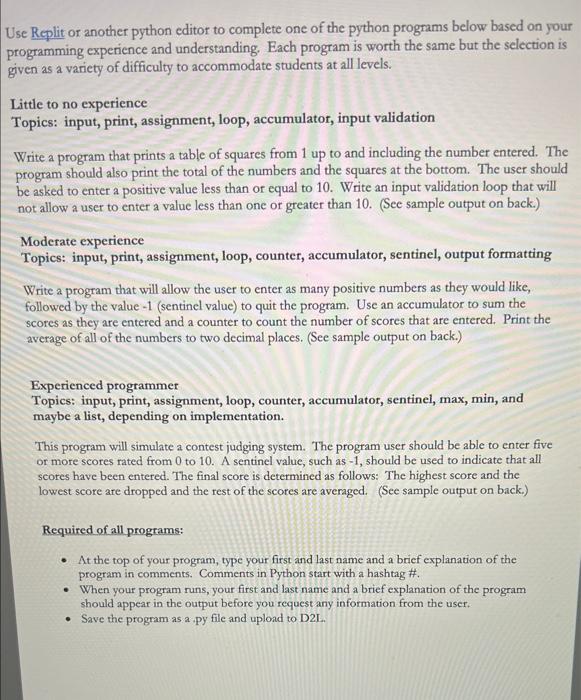
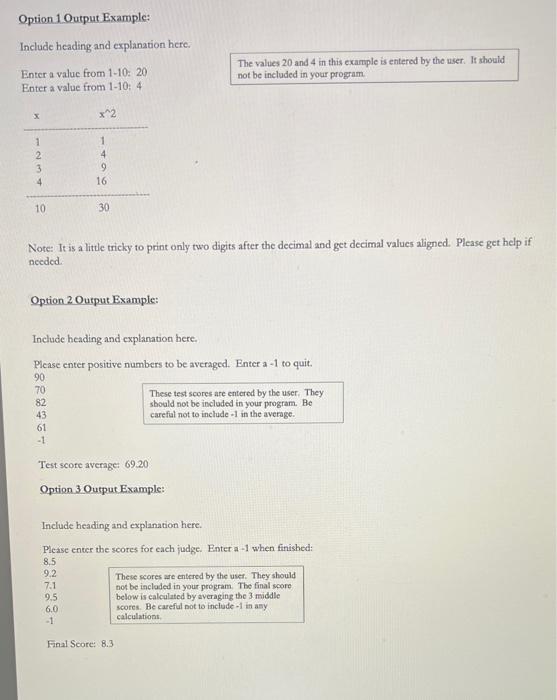
se Replit or another python editor to complete one of the python programs below based on your rogramming experience and understanding. Each program is worth the same but the selection is iven as a variety of difficulty to accommodate students at all levels. Little to no experience Topics: input, print, assignment, loop, accumulator, input validation Write a program that prints a table of squares from 1 up to and including the number entered. The program should also print the total of the numbers and the squares at the bottom. The user should be asked to enter a positive value less than or equal to 10 . Write an input validation loop that will not allow a user to enter a value less than one or greater than 10. (See sample output on back.) Moderate experience Topics: input, print, assignment, loop, counter, accumulator, sentinel, output formatting Write a program that will allow the user to enter as many positive numbers as they would like, followed by the value -1 (sentinel value) to quit the program. Use an accumulator to sum the scores as they are entered and a counter to count the number of scores that are entered. Print the average of all of the numbers to two decimal places. (See sample output on back.) Experienced programmer Topics: input, print, assignment, loop, counter, accumulator, sentinel, max, min, and maybe a list, depending on implementation. This program will simulate a contest judging system. The program user should be able to enter five or more scores rated from 0 to 10 . A sentinel value, such as -1 , should be used to indicate that all scores have been entered. The final score is determined as follows: The highest score and the lowest score are dropped and the rest of the scores are averaged. (See sample output on back.) Required of all programs: - At the top of your program, type your first and last name and a brief explanation of the program in comments. Comments in Python start with a hashtag \#. - When your program runs, your first and last name and a brief explanation of the program should appear in the output before you request any information from the user. - Save the program as a py file and uplond to D2I. Option 1 Output Example: Include heading and explanation here. The values 20 and 4 in this example is entered by the user. It should Enter a value from 110=20 not be included in your program. Enter a value from 110:4 Note: It is a little tricky to print only two digits after the decimal and get decimal values aligned. Please get help if needcd. Option 2 Ourput Example: Include heading and explanation here. Please enter positive numbers to be averaged. Enter a -1 to quit. 90 70 These test scores are entered by the user. They 82 43 61 -1 should not be included in your program. Be carefal not to include -1 in the average. Test score average: 69.20 Option 3 Output Example: Include heading and explanation here. Please enter the scores for each judge. Enter a-1 when finished: 8.5 9.2 Theie seores are entered by the uief. They should 7.1 not be incladed in your program. Tho final soore below is calealated by averaging the 3 middle scores. Be careful pot to include -1 in asy calculationt. Final Score: 8.3 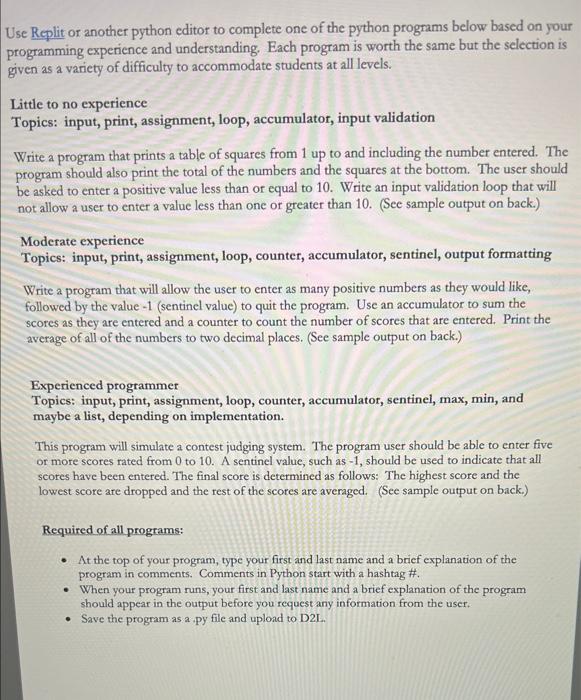
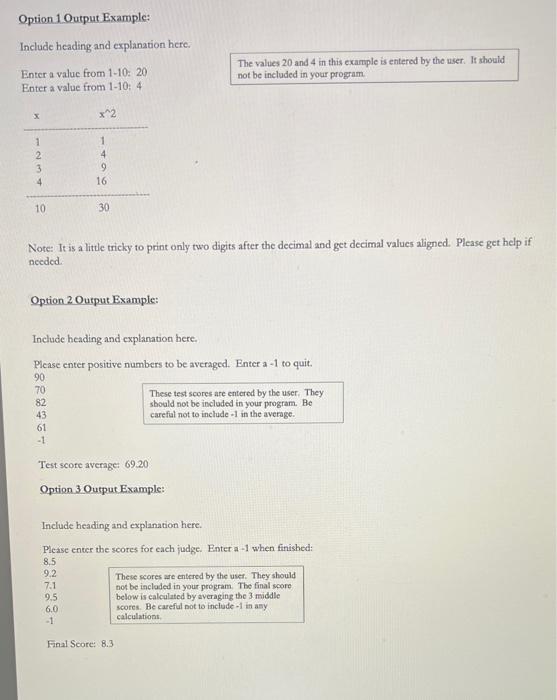
Step by Step Solution
There are 3 Steps involved in it
Step: 1

Get Instant Access to Expert-Tailored Solutions
See step-by-step solutions with expert insights and AI powered tools for academic success
Step: 2

Step: 3

Ace Your Homework with AI
Get the answers you need in no time with our AI-driven, step-by-step assistance
Get Started


