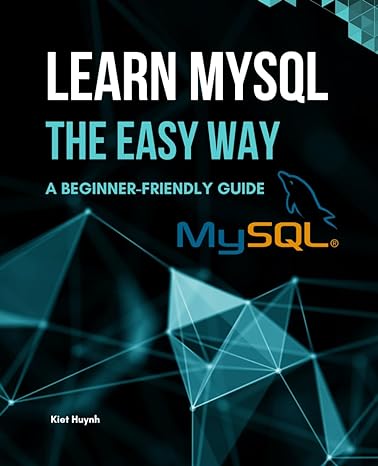Answered step by step
Verified Expert Solution
Question
1 Approved Answer
Need some help writing some Bash shells. Thanks! Write each answer as an executable script file called .sh, where it-1,2,... You'll upload these files in
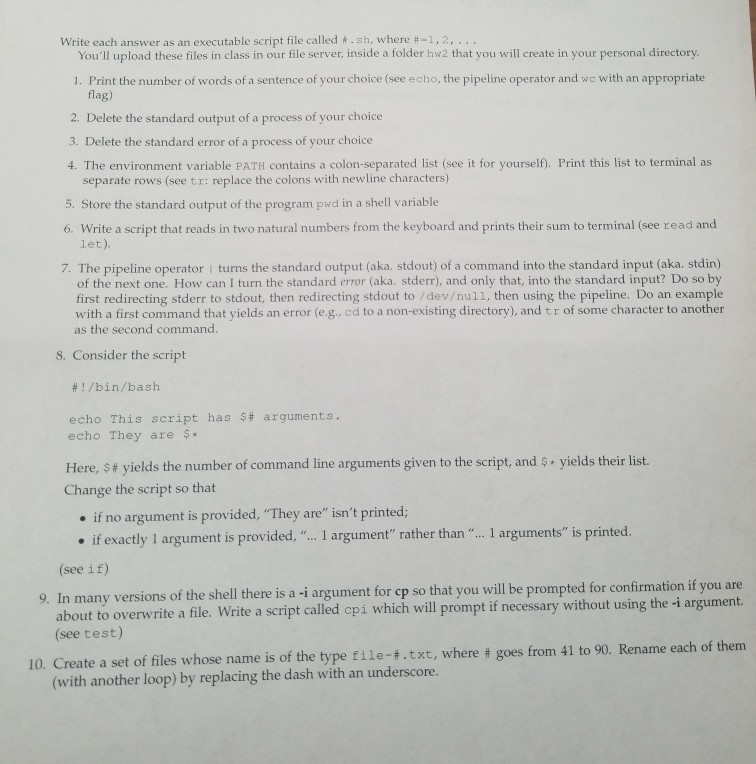
Need some help writing some Bash shells. Thanks!
Write each answer as an executable script file called .sh, where it-1,2,... You'll upload these files in class in our file server, inside a folder hw2 that you will create in your personal directory. 1. Print the number of words of a sentence of your choice (see echo, the pipeline operator and we with an appropriate flag) 2. Delete the standard output of a process of your choice 3. Delete the standard error of a process of your choice 4. The environment variable PATH contains a colon-separated list (see it for yourself). Print this list to terminal as separate rows (see tr replace the colons with newline characters) 5. Store the standard output of the program pwd in a shell variable 6. Write a script that reads in two natural numbers from the keyboard and prints their sum to terminal (see read and let). 7. The pipeline operator turns the standard output (aka stdout) of a command into the standard input (aka, stdin) of the next one. How can I turn the standard error (aka. stderr), and only that, into the standard input? Do so by first redirecting stderr to stdout, then redirecting stdout to /devull, then using the pipeline. Do an example with a first command that yields an error (e.gcd to a non-existing directory), and tr of some character to another as the second command. 8. Consider the script #!/bin/bash echo This script has $# arguments. echo They are $. Here, $# yields the number of command line arguments given to the script, and $* yields their list. Change the script so that if no argument is provided, "They are" isn't printed; . if exactly I argument is provided, "... I argument" rather than "... I arguments" is printed. (see if) 9. In many versions of the shell there is a -i argument for cp so that you will be prompted for confirmation if you are about to overwrite a file. Write a script called cpi which will prompt if necessary without using the -i argument, (see test) 10. Create a set of files whose name is of the type file-#.txt, where # goes from 41 to 90. Rename each of them (with another loop) by replacing the dash with an underscoreStep by Step Solution
There are 3 Steps involved in it
Step: 1

Get Instant Access to Expert-Tailored Solutions
See step-by-step solutions with expert insights and AI powered tools for academic success
Step: 2

Step: 3

Ace Your Homework with AI
Get the answers you need in no time with our AI-driven, step-by-step assistance
Get Started