Answered step by step
Verified Expert Solution
Question
1 Approved Answer
need someone to do this lab and then screenshot it. !! d https://bookshelf.vitalsource.com/#/books/9781 119362715/cti/6/181/4/2/8/12/2/2@0:20.0 Secure Exercise 5.1 Installing the Windows Assessment and Deployment Kit Overview
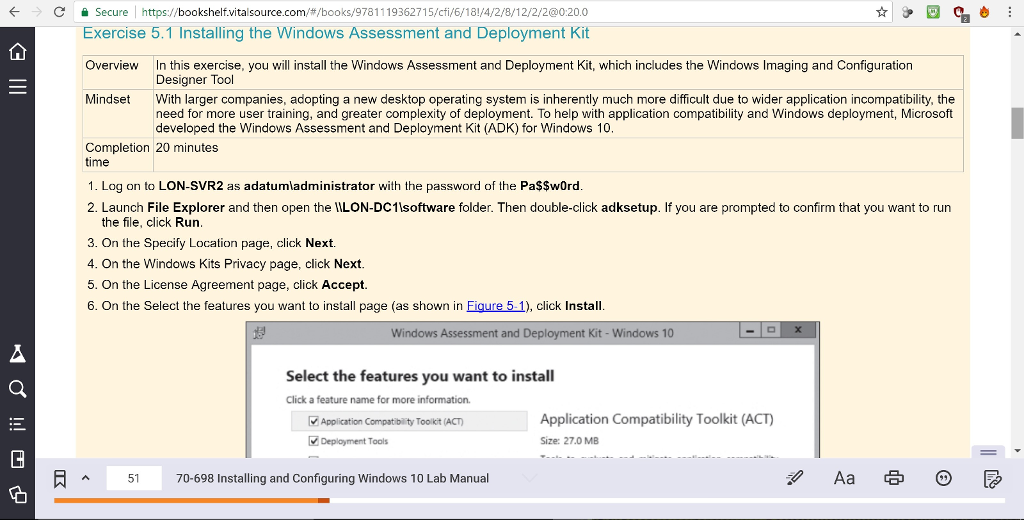
need someone to do this lab and then screenshot it. !!
d https://bookshelf.vitalsource.com/#/books/9781 119362715/cti/6/181/4/2/8/12/2/2@0:20.0 Secure Exercise 5.1 Installing the Windows Assessment and Deployment Kit Overview Mindset In this exercise, you will install the Windows Assessment and Deployment Kit, which includes the Windows Imaging and Configuration Designer Tool With larger companies, adopting a new desktop operating system is inherently much more difficult due to wider application incompatibility, the need for more user training, and greater complexity of deployment. To help with application compatibility and Windows deployment, Microsoft developed the Windows Assessment and Deployment Kit (ADK) for Windows 10 Completion 20 minutes time 1. Log on to LON-SVR2 as adatumladministrator with the password of the Pa$$wOrd 2. Launch File Explorer and then open the ILON-DC1lsoftware folder. Then double-click adksetup. If you are prompted to confirm that you want to run the file, click Run 3. On the Specify Location page, click Next. 4. On the Windows Kits Privacy page, click Next. 5. On the License Agreement page, click Accept 6. On the Select the features you want to install page (as shown in Figure 5-1), click Install Windows Assessment and t Kit - Windows 10 Select the features you want to install Click a feature name for more information. Application Compatibility Toolkit (ACT) Application Compatibility Toolkit (ACT) Deployment Tools Size: 27.0 MB 51 70-698 Installing and Configuring Windows 10 Lab Manual d https://bookshelf.vitalsource.com/#/books/9781 119362715/cti/6/181/4/2/8/12/2/2@0:20.0 Secure Exercise 5.1 Installing the Windows Assessment and Deployment Kit Overview Mindset In this exercise, you will install the Windows Assessment and Deployment Kit, which includes the Windows Imaging and Configuration Designer Tool With larger companies, adopting a new desktop operating system is inherently much more difficult due to wider application incompatibility, the need for more user training, and greater complexity of deployment. To help with application compatibility and Windows deployment, Microsoft developed the Windows Assessment and Deployment Kit (ADK) for Windows 10 Completion 20 minutes time 1. Log on to LON-SVR2 as adatumladministrator with the password of the Pa$$wOrd 2. Launch File Explorer and then open the ILON-DC1lsoftware folder. Then double-click adksetup. If you are prompted to confirm that you want to run the file, click Run 3. On the Specify Location page, click Next. 4. On the Windows Kits Privacy page, click Next. 5. On the License Agreement page, click Accept 6. On the Select the features you want to install page (as shown in Figure 5-1), click Install Windows Assessment and t Kit - Windows 10 Select the features you want to install Click a feature name for more information. Application Compatibility Toolkit (ACT) Application Compatibility Toolkit (ACT) Deployment Tools Size: 27.0 MB 51 70-698 Installing and Configuring Windows 10 Lab ManualStep by Step Solution
There are 3 Steps involved in it
Step: 1

Get Instant Access to Expert-Tailored Solutions
See step-by-step solutions with expert insights and AI powered tools for academic success
Step: 2

Step: 3

Ace Your Homework with AI
Get the answers you need in no time with our AI-driven, step-by-step assistance
Get Started


