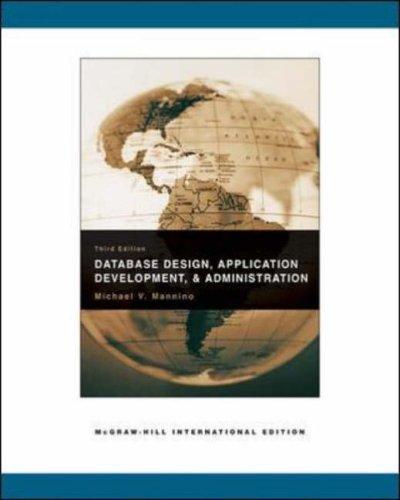Question
Need to make a microwave oven program using CRC classes like beeper button cancelbutton cookbutton door light microwave mytimer(code included below) oven powertube The question
Need to make a microwave oven program using CRC classes like beeper
button
cancelbutton
cookbutton
door
light
microwave
mytimer(code included below)
oven
powertube
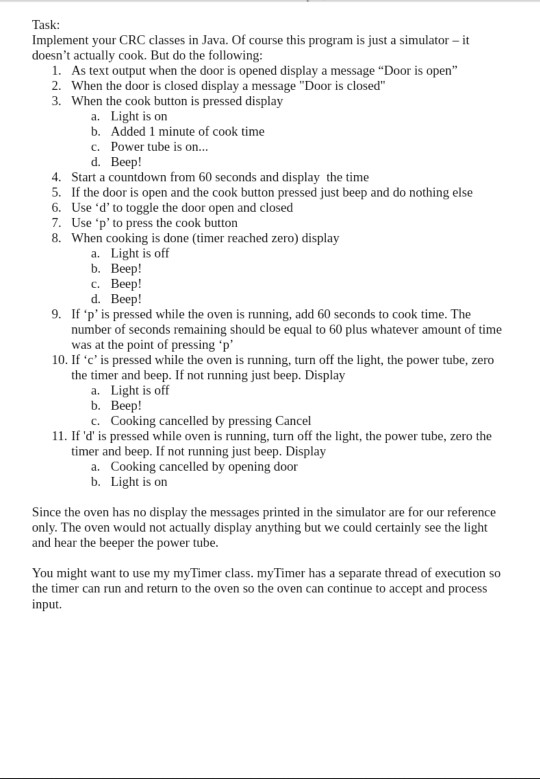
The question is stated in the picture above.
Here is the mytimer code:
package microwave;
import java.util.Timer;
import java.util.TimerTask;
public class MyTimer {
private int time; //as seconds
private boolean isrunning;
Timer t;
Oven oven;
public MyTimer(Oven oven){
isrunning = false;
time = 0;
this.oven = oven;
}
public void Add1Minute(){
if(isrunning) return;
t= new Timer();
time = 60;
isrunning = true;
System.out.println("Added 1 minute of cook time");
StartTimer();
public void AddExtraMinute(){
time = time + 60;
System.out.println("Added 1 minute of cook time");
}
private void StartTimer(){
t.scheduleAtFixedRate(new TimerTask(){
public void run(){
System.out.println(time);
time--;
if(time == 0){
Alert();
t.cancel();
}
}
}, 0, 1000); //TimerTask, startAtOnce, Milliseconds
}
private void Alert(){
oven.TimerExpired();
isrunning = false;
}
boolean isRunning(){
return isrunning;
}
public void Cancel(){
t.cancel();
time=0;
isrunning = false;
}
}
Task: Implement your CRC classes in Java. Of course this program is just a simulator - it doesn't actually cook. But do the following: 1 As text output when the door is opened display a message "Door is open" 2. When the door is closed display a message "Door is closed" 3. When the cook button is pressed display a. Light is on b. Added 1 minute of cook time C. Power tube is on... d. Beep! 4. Start a countdown from 60 seconds and display the time 5. If the door is open and the cook button pressed just beep and do nothing else 6. Use d' to toggle the door open and closed 7. Use p'to press the cook button 8. When cooking is done (timer reached zero) display a. Light is off b. Beep c. Beep! d. Beep! 9. If p'is pressed while the oven is running, add 60 seconds to cook time. The number of seconds remaining should be equal to 60 plus whatever amount of time was at the point of pressing 'p 10. If 'c' is pressed while the oven is running, turn off the light, the power tube, zero the timer and beep. If not running just beep. Display a. Light is off b. Beep c. Cooking cancelled by pressing Cancel 11. If 'd' is pressed while oven is running, turn off the light, the power tube, zero the timer and beep. If not running justb eep. Display oor a. Cooking cancelled by opening d b. Light is on Since the oven has no display the messages printed in the simulator are for our reference only. The oven would not actually display anything but we could certainly see the light and hear the beeper the power tube You might want to use my myTimer class. myTimer has a separate thread of execution so the timer can run and return to the oven so the oven can continue to accept and process input. Task: Implement your CRC classes in Java. Of course this program is just a simulator - it doesn't actually cook. But do the following: 1 As text output when the door is opened display a message "Door is open" 2. When the door is closed display a message "Door is closed" 3. When the cook button is pressed display a. Light is on b. Added 1 minute of cook time C. Power tube is on... d. Beep! 4. Start a countdown from 60 seconds and display the time 5. If the door is open and the cook button pressed just beep and do nothing else 6. Use d' to toggle the door open and closed 7. Use p'to press the cook button 8. When cooking is done (timer reached zero) display a. Light is off b. Beep c. Beep! d. Beep! 9. If p'is pressed while the oven is running, add 60 seconds to cook time. The number of seconds remaining should be equal to 60 plus whatever amount of time was at the point of pressing 'p 10. If 'c' is pressed while the oven is running, turn off the light, the power tube, zero the timer and beep. If not running just beep. Display a. Light is off b. Beep c. Cooking cancelled by pressing Cancel 11. If 'd' is pressed while oven is running, turn off the light, the power tube, zero the timer and beep. If not running justb eep. Display oor a. Cooking cancelled by opening d b. Light is on Since the oven has no display the messages printed in the simulator are for our reference only. The oven would not actually display anything but we could certainly see the light and hear the beeper the power tube You might want to use my myTimer class. myTimer has a separate thread of execution so the timer can run and return to the oven so the oven can continue to accept and process inputStep by Step Solution
There are 3 Steps involved in it
Step: 1

Get Instant Access to Expert-Tailored Solutions
See step-by-step solutions with expert insights and AI powered tools for academic success
Step: 2

Step: 3

Ace Your Homework with AI
Get the answers you need in no time with our AI-driven, step-by-step assistance
Get Started