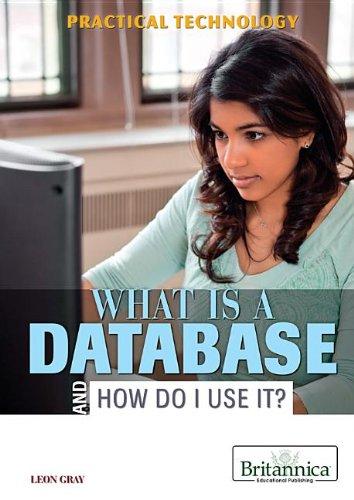Question
Needs to be coded in C# Create a math game for young kids. This game should be themed with material a small child would enjoy.
Needs to be coded in C#
Create a math game for young kids. This game should be themed with material a small child would enjoy. For instance, if you had a son/daughter that liked Star Wars, use Pictures and Sounds from the Star Wars movies. Or you could do a sports themed game so that when they get an answer correct they hear a crowd cheer.
The Game will consist of at least 4 Forms/Windows, which will be where the user enters their info, the main menu, where the game is played, and where the final score is displayed.
Before the user can play the game they must enter their information (Name and age). This information must be validated. On the main form of the game the options to choose from are to enter/edit user information, or play a game.
Once their information is entered they can choose which type of game they wish to play (Add, Subtract, Multiply, or Divide). Next the user can begin the game. As the game is being played the user should have the option to cancel the current game and return to the main menu. The game will consist of ten timed questions. When the user clicks star,t a clock/Timer will appear, begin to tick (incremented every second), and the first question will appear. For example the first question may be 1 + 2 = ___. The user may enter their answer at this point, then click a submit button (must be able to just press the enter key also). The user is then told whether the answer is correct or not, and the current answer is cleared away. Next the game will move on to the next question. After all ten questions have been answered the final score screen should be displayed.
The users score should be displayed on the final score screen in a fun or meaningful way. Think about how to present the score to a child that would make them smile or try harder the next time they play the game. The idea is to present the childs score using fonts, colors, pictures, and sounds that draws their attention to how they did on the game. For instance if they got a perfect score, you could show a type of image that represents this, if they got a low score, show a different type of image. After the final score screen is displayed the user may return to the main screen to play the next game of their choice
Be careful when choosing questions for the user. Remember that this is for small children. You want the questions to have random numbers, but you also want them to make sense. For instance you dont want a question to be 123456 + 8765 = ____. Also be very careful if the user chooses the divide game. Little kids dont want to divide 18 by 5. Keep the division to whole number answers 10 / 2 = ____.
The purpose of this game is to become more familiar with the use of classes. You will need to create classes of at least types User and Game. Make sure to keep all your business logic out of the UI.
The User class will hold all of the users information (which may be edited using the edit option from the main menu).
The Game class will be used to create the game questions. The type of game will be passed into this class so that the class can generate the appropriate questions. Also the answer to each question will be passed into this class and the class will determine if the answer was correct or not.
All methods need to have exception handling. Top level methods need to handle the exception and alert the user to the exception, and lower level called methods need to raise the exception up to calling methods. See example Chapter 13 Exceptions.
Make sure all business logic is in separate classes and not behind the UI.
Step by Step Solution
There are 3 Steps involved in it
Step: 1

Get Instant Access to Expert-Tailored Solutions
See step-by-step solutions with expert insights and AI powered tools for academic success
Step: 2

Step: 3

Ace Your Homework with AI
Get the answers you need in no time with our AI-driven, step-by-step assistance
Get Started