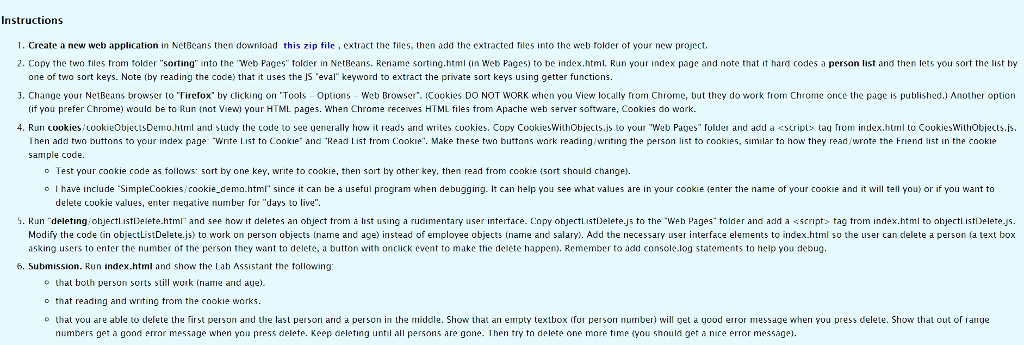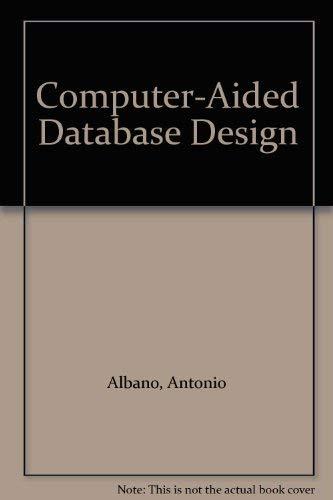Netbeans web page
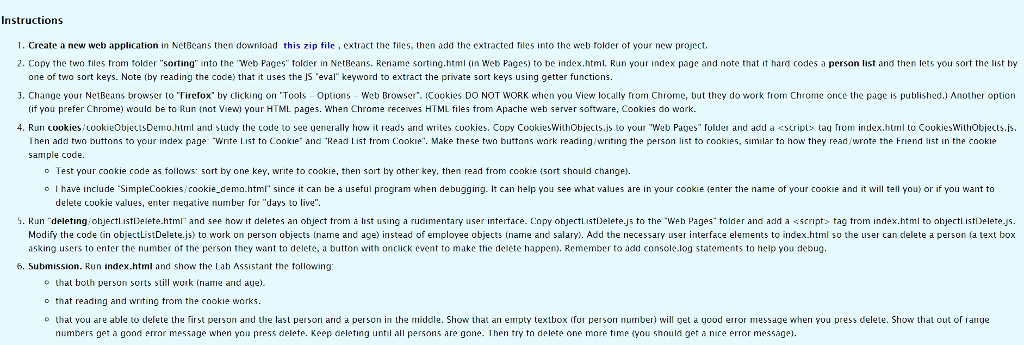
Instructions 1, Create a new web application in NetBeans then download this zip file, extract the tiles, then add the extracted tiles into the web folder of your new project. 2. Copy the two til s trom folder sorti g nto the Web Pages tolder in NetBeans Rena e sorting.html (i Web Page to be index.html Run your index page and note that it hard codes a person list and then lets you sort the list b one of two sort keys. Note [by reading the code) that it uses theJSeval" keyword to extract the private sort keys using getter functions. 3, Change your NetBeans browser to Tiefox" by clicking on Tools Options Web Browser". (Cookies DO NOT WORK when you View locally Trom Chrome, but they do work from Chrome once the page is published.) Another option tif you prefer Chrome) would be to Run (not View) your HTML pages. When Chrome receives HTML files from Apache web server software, Cookies do work. 4. Run cookies wokie bleels en u h1ml and study lhe code lo see uenerally how it reads and writes cuokies Cup Cookies thObjects10 your web Pages fulder and a d a scripl: lau r'on Index.html to Cookies ith beets s Ihen add two buttons to your index page Wite List to Cookie and "Read st trom Cookie". Make these two buttons work reading/writing the person list to cookies, similar ta how they read wrote the Friend list in the cookie sample code. o Test your cookie code as follows: sort by one key, write to cookie, then sort by other key, then read from cookie (sort should change). o I have include 'SimpleCookies cookie_demo.html since it can be a useful program when debugging. It can help you see what values are in your cookie (enter the name of your cookie and it will tell you) or if you want to delete cookie values, enter negative number for "days to live S. Run "deleting ohjectistiDelete.htmi" and see how it deletes a ohject trom a lst using a rudimentary user intertace. Copy ohjectlistDelete.js to the "Weh Pages' tolder and add ascript tag trom index.html to ohjectistDelete.s. Modify the code in obiectListDelete.js) to work on person objects name and age) instead of employee objects name and salary. Add the necessary user interface elements to index.html so the user can delete a person a text box asking users to enter the number of the person they want to delete, a button with onclick event to make the delete happen), Remember to add console log statements to help you debug 6. Submission. Run index.htmi and show the Lab Assistant the tollowing * that both person sorts still work name and age). o that reading and writing trom the cookie works. o that you are able to delete the first persorn and the last perso arid a person in the midde. Show that a epty textbox for person uiber) will get aod error message wher you press delete. Show that out of range numbers get a gond error message when you press delete. Keep deleting until all persons are gone. Then try to deleteone more time (you should get a nire error message Instructions 1, Create a new web application in NetBeans then download this zip file, extract the tiles, then add the extracted tiles into the web folder of your new project. 2. Copy the two til s trom folder sorti g nto the Web Pages tolder in NetBeans Rena e sorting.html (i Web Page to be index.html Run your index page and note that it hard codes a person list and then lets you sort the list b one of two sort keys. Note [by reading the code) that it uses theJSeval" keyword to extract the private sort keys using getter functions. 3, Change your NetBeans browser to Tiefox" by clicking on Tools Options Web Browser". (Cookies DO NOT WORK when you View locally Trom Chrome, but they do work from Chrome once the page is published.) Another option tif you prefer Chrome) would be to Run (not View) your HTML pages. When Chrome receives HTML files from Apache web server software, Cookies do work. 4. Run cookies wokie bleels en u h1ml and study lhe code lo see uenerally how it reads and writes cuokies Cup Cookies thObjects10 your web Pages fulder and a d a scripl: lau r'on Index.html to Cookies ith beets s Ihen add two buttons to your index page Wite List to Cookie and "Read st trom Cookie". Make these two buttons work reading/writing the person list to cookies, similar ta how they read wrote the Friend list in the cookie sample code. o Test your cookie code as follows: sort by one key, write to cookie, then sort by other key, then read from cookie (sort should change). o I have include 'SimpleCookies cookie_demo.html since it can be a useful program when debugging. It can help you see what values are in your cookie (enter the name of your cookie and it will tell you) or if you want to delete cookie values, enter negative number for "days to live S. Run "deleting ohjectistiDelete.htmi" and see how it deletes a ohject trom a lst using a rudimentary user intertace. Copy ohjectlistDelete.js to the "Weh Pages' tolder and add ascript tag trom index.html to ohjectistDelete.s. Modify the code in obiectListDelete.js) to work on person objects name and age) instead of employee objects name and salary. Add the necessary user interface elements to index.html so the user can delete a person a text box asking users to enter the number of the person they want to delete, a button with onclick event to make the delete happen), Remember to add console log statements to help you debug 6. Submission. Run index.htmi and show the Lab Assistant the tollowing * that both person sorts still work name and age). o that reading and writing trom the cookie works. o that you are able to delete the first persorn and the last perso arid a person in the midde. Show that a epty textbox for person uiber) will get aod error message wher you press delete. Show that out of range numbers get a gond error message when you press delete. Keep deleting until all persons are gone. Then try to deleteone more time (you should get a nire error message