Question
NETW310 Week 7 Lab: Troubleshooting Network Problems To complete your project you must 3 find network problems based on the network audit details given and
NETW310 Week 7 Lab: Troubleshooting Network Problems
To complete your project you must 3 find network problems based on the network audit details given and then provide your solution with an explaination of why that is your recommendation.
Create your video report and submit it to the Week 7 Dropbox by the due date. Use the reference documents and websites as required to complete this project.
In order to be eligible to receive full credit, you must include sufficient content to cover the following:
You need to provide 3 main problems that you see.
You must provide at least 2 ways to fix each problem and explain the pros and cons of each fix.
You must state your recommend solution (from the ones you indicated) and explain why that is your recommended solution.
Conclusion to include your recap.
You are hired by XYZ corporation to improve the efficiency and reliability of their current network. Based on the information given below , your team should make 3 recommendations to improve their network.
The following is a short list (not complete) of the details you recorded during your audit.
XYZ has 1500 employees spread over 2 adjacent 4 story buildings built in 1984. The wiring in the building (and between the two buildings) is cat5.
The backbone segment run between buildings is 212 feet.
Each building is 4500 square feet per floor.
The wireless LAN on the fourth floor of building two is supported by two wireless 802.11g routers only.
The devices used in the local area network are a mixture of 10/100 switches and hubs.
The second floor of building one is networked by two 24 port hubs.
Someone on the fourth floor of building one has installed their own wireless router.
The second floor of building two has 3 24 port switches with one router wired between switches 3 and 4. Switch 4 is the one connected to the backbone for that floor.
The following information came from capturing packets on the XYZ network with wireshark.
(be sure to support your recommendations)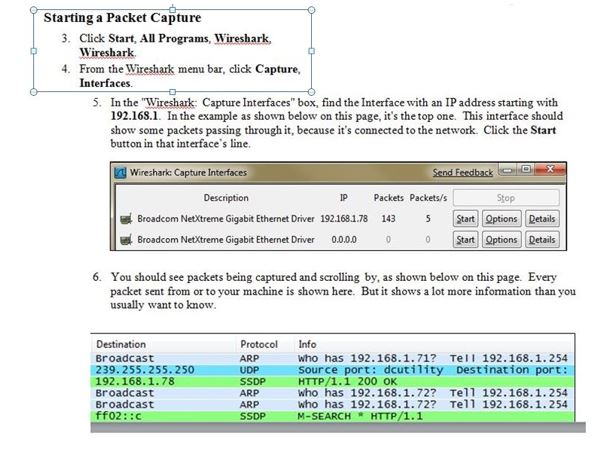
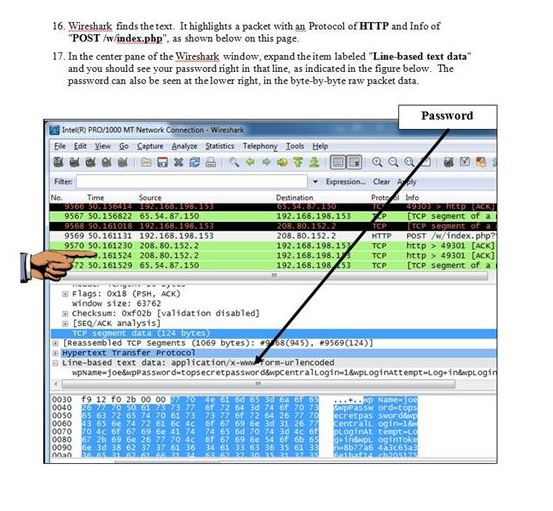
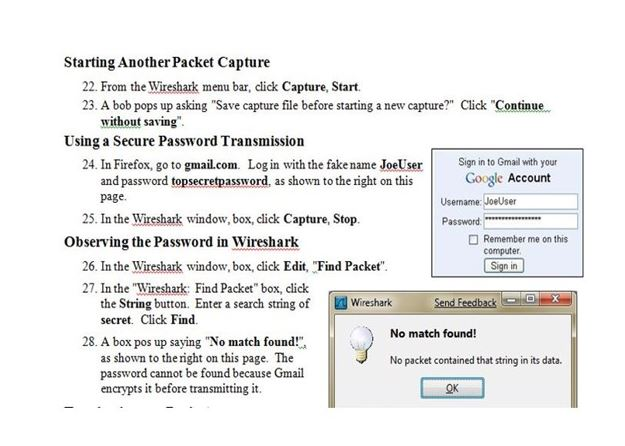
NETW310 Project: Troubleshooting Network Problems
You are hired by XYZ corporation to improve the efficiency and reliability of their current network. Based on the information given below , your team should make 3 recommendations to improve their network.
The following is a short list (not complete) of the details you recorded during your audit.
XYZ has 1500 employees spread over 2 adjacent 4 story buildings built in 1984. The wiring in the building (and between the two buildings) is cat5.
The backbone segment run between buildings is 212 feet.
Each building is 4500 square feet per floor.
The wireless LAN on the fourth floor of building two is supported by two wireless 802.11g routers only.
The devices used in the local area network are a mixture of 10/100 switches and hubs.
The second floor of building one is networked by two 24 port hubs.
Someone on the fourth floor of building one has installed their own wireless router.
The second floor of building two has 3 24 port switches with one router wired between switches 3 and 4. Switch 4 is the one connected to the backbone for that floor.
STEP 1
Introduction
indication of 3 problems supported by the audit details that you believe indicate there is a problem.
(be sure to indicate WHY you believe each one is a problem)
STEP 2
Indicate at least 2 possible solutions to each of the 3 problems you have found.
-problem 1
-P1 solution 1.
-P1 solution 2.
-problem 2
-P2 solution 1.
-P2 solution 2.
-problem 3
-P3 solution 1.
-P3 solution 2.
STEP 3
indicate the pros and cons for each possible solution for each of the 3 problems.
-problem 1
-P1 solution 1.
pros
cons
-P1 solution 2.
pros
cons
-problem 2
-P2 solution 1.
pros
cons
-P2 solution 2.
pros
cons
-problem 3
-P3 solution 1.
-P3 solution 2.
STEP 4
State your choice of the best solution for each of the three problems and be sure to indicate why you believe that is the best solution.
Starting a Packet Capture 3. Click Start, All Programs, Wireshark Wireshark 4. From the Wireshark menu bar, click Capture, Interfaces. 5. In the "Wireshark: Capture Interfaces" box, find the Interface with an IP address starting with 192.168.1. In the example as shown below on this page, it's thetop one. This interface should show some packets passing through it, because it's connected to the network. Click the Start button in that interface's line. Wireshark: Capture Interfaces Description IP Packets Packets/s Stop 135 ant gpbons Detai NetXtreme Gigabit Ethernet Driver 192.168 1.78 143 S StartQptions Broadcom NetXtreme Gigabit Ethernet Driver 0 Start ptions Retails 6. You should see packets being captured and scrolling by, as shown below on this page. Every packet sent from or to your machine is shown here. But it shows a lot more information than you usually want to know Protocol Info Broadcast 239. 255.255.250UDP 192.168.1.78 Broadcast Broadcast ffo2::C who has 192.168.1.71? TelI 192.168.1.254 Source port: dcutility Destination port: HTTP/1.1 200 OK who has 192.168.1.72? Tel1 192.168.1.254 who has 192.168.1.72? Tell 192.168.1.254 M-SEARCH HTTP/1.1 ARP SSDP ARP ARP SSDP Starting a Packet Capture 3. Click Start, All Programs, Wireshark Wireshark 4. From the Wireshark menu bar, click Capture, Interfaces. 5. In the "Wireshark: Capture Interfaces" box, find the Interface with an IP address starting with 192.168.1. In the example as shown below on this page, it's thetop one. This interface should show some packets passing through it, because it's connected to the network. Click the Start button in that interface's line. Wireshark: Capture Interfaces Description IP Packets Packets/s Stop 135 ant gpbons Detai NetXtreme Gigabit Ethernet Driver 192.168 1.78 143 S StartQptions Broadcom NetXtreme Gigabit Ethernet Driver 0 Start ptions Retails 6. You should see packets being captured and scrolling by, as shown below on this page. Every packet sent from or to your machine is shown here. But it shows a lot more information than you usually want to know Protocol Info Broadcast 239. 255.255.250UDP 192.168.1.78 Broadcast Broadcast ffo2::C who has 192.168.1.71? TelI 192.168.1.254 Source port: dcutility Destination port: HTTP/1.1 200 OK who has 192.168.1.72? Tel1 192.168.1.254 who has 192.168.1.72? Tell 192.168.1.254 M-SEARCH HTTP/1.1 ARP SSDP ARP ARP SSDPStep by Step Solution
There are 3 Steps involved in it
Step: 1

Get Instant Access to Expert-Tailored Solutions
See step-by-step solutions with expert insights and AI powered tools for academic success
Step: 2

Step: 3

Ace Your Homework with AI
Get the answers you need in no time with our AI-driven, step-by-step assistance
Get Started


