Answered step by step
Verified Expert Solution
Question
1 Approved Answer
New Perspectives Excel 2013 Tutorial 10: SAM Project la Firestone Clock Company SAIV WHAT-IF ANALYSES AND SCENARIOS PROJECT DESCRIPTION Walter Silva runs operations at Firestone
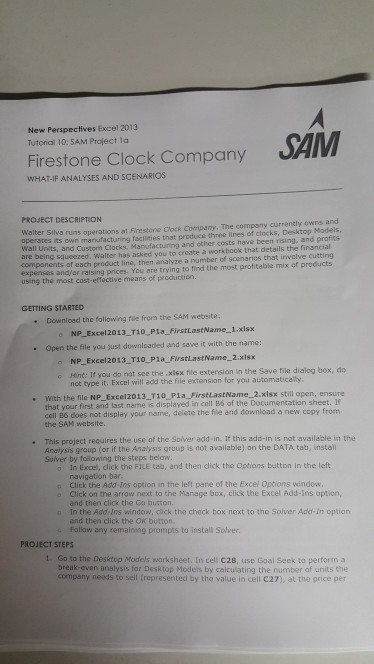
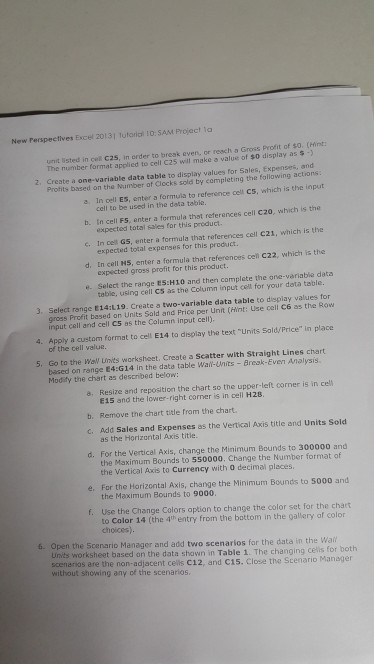
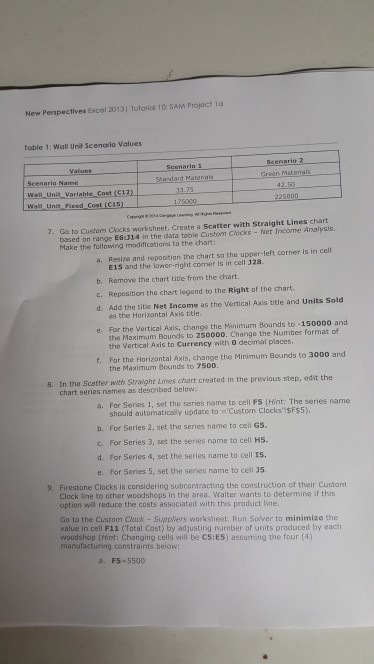
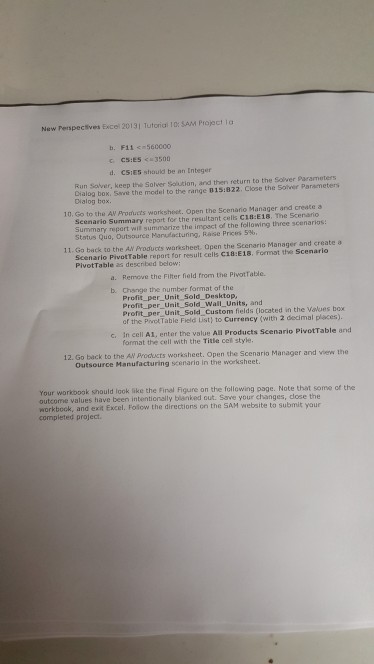
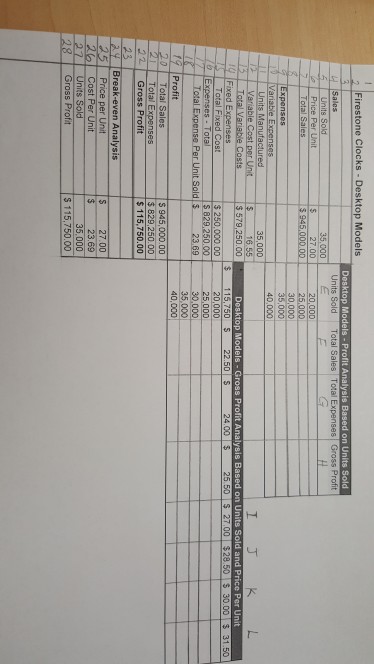
New Perspectives Excel 2013 Tutorial 10: SAM Project la Firestone Clock Company SAIV WHAT-IF ANALYSES AND SCENARIOS PROJECT DESCRIPTION Walter Silva runs operations at Firestone Clock Company. The company currently owns and operates its own manufacturing facilities that produce three lines of clocks, Desktop Models , and Custorm Clocks, Manufactuning and other costs have been rising, and profits are being squeezed. Walter has asked you to create a workbook that details the financial components of each product line, then analyze a number of sconarios that inivalve cutting expenses and/or ralsing prices. Ycu are trying to find the most profitable mix of products using the most cast-effective means of preduction. GETTING STARTED Downloed the fallowing file from the SAM website NP,Excel2013-T10.Pla FirstLastNan,e_1.xlsx o Open the file you just downlcaded and save it with the name: . o NP Excel2013 T10 P1a FirstLastName_2.xlsx o Hint: It you do not see the .xlsx file extension in the Save file dialog box, do nct type it. Excel will add the file extension for you automatically . with the file NP_Excel2013 T10 Pla_FirstLastName_2.xlsx still open, ensure that your first and last name is displayed in cell B of the Documentation sheet. If cell B6 does not display your name, delete the file and download a new copy from the SAM website. This project requires the use of the Soiver add-in. If this add-in is not available in the Suiver by following the steps below . Analysis group (or if the Analysis group is not available) an the DATA tab, instal In Excel, click the FILE tab, and then dlick the Options button in the left navigation bar o s Click the Add-Ins option in the left pane of the Excel Options window Click on the arrow next to the Manage box, click the Excel Add-Ins option, and then click the Go button. o n In the Add-Ins window, click the check box next to the Solver Add-in option and then click the OK button Follow any remaining prompts to install Solver. PROJECT STEPS 1. Go to the Desktop Models warksheet. In cell C28, use Goal Seek to perform a break-even analysis for Desktop Models by caiculating the number af units the company needs to sell (represented by the value in cell C27), at the price per New Perspectives Excel 2013 Tutorial 10: SAM Project la Firestone Clock Company SAIV WHAT-IF ANALYSES AND SCENARIOS PROJECT DESCRIPTION Walter Silva runs operations at Firestone Clock Company. The company currently owns and operates its own manufacturing facilities that produce three lines of clocks, Desktop Models , and Custorm Clocks, Manufactuning and other costs have been rising, and profits are being squeezed. Walter has asked you to create a workbook that details the financial components of each product line, then analyze a number of sconarios that inivalve cutting expenses and/or ralsing prices. Ycu are trying to find the most profitable mix of products using the most cast-effective means of preduction. GETTING STARTED Downloed the fallowing file from the SAM website NP,Excel2013-T10.Pla FirstLastNan,e_1.xlsx o Open the file you just downlcaded and save it with the name: . o NP Excel2013 T10 P1a FirstLastName_2.xlsx o Hint: It you do not see the .xlsx file extension in the Save file dialog box, do nct type it. Excel will add the file extension for you automatically . with the file NP_Excel2013 T10 Pla_FirstLastName_2.xlsx still open, ensure that your first and last name is displayed in cell B of the Documentation sheet. If cell B6 does not display your name, delete the file and download a new copy from the SAM website. This project requires the use of the Soiver add-in. If this add-in is not available in the Suiver by following the steps below . Analysis group (or if the Analysis group is not available) an the DATA tab, instal In Excel, click the FILE tab, and then dlick the Options button in the left navigation bar o s Click the Add-Ins option in the left pane of the Excel Options window Click on the arrow next to the Manage box, click the Excel Add-Ins option, and then click the Go button. o n In the Add-Ins window, click the check box next to the Solver Add-in option and then click the OK button Follow any remaining prompts to install Solver. PROJECT STEPS 1. Go to the Desktop Models warksheet. In cell C28, use Goal Seek to perform a break-even analysis for Desktop Models by caiculating the number af units the company needs to sell (represented by the value in cell C27), at the price per
Step by Step Solution
There are 3 Steps involved in it
Step: 1

Get Instant Access to Expert-Tailored Solutions
See step-by-step solutions with expert insights and AI powered tools for academic success
Step: 2

Step: 3

Ace Your Homework with AI
Get the answers you need in no time with our AI-driven, step-by-step assistance
Get Started


