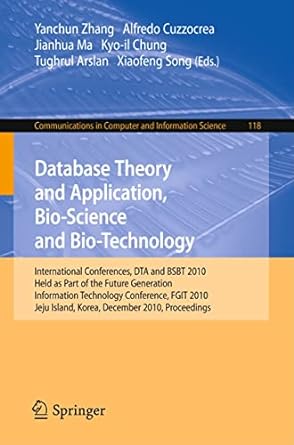Question
. Next, implement bubble sort: it should take as input a link to the beginning of a list, and should rearrange the nodes of the
. Next, implement bubble sort: it should take as input a link to the beginning of a list, and should rearrange the nodes of the list so that they are in sorted order. This is not the same as rearranging keys within nodes: that is to be avoided because, in real applications, other information might be associated with the keys, or other data structures might have pointers to the nodes. You may use dummy nodes or circular lists as you see fit, but do not use doubly-linked lists. That is, you should use only one link per node, with a constant extra number of links for bookkeeping. Create a Class File to implement Sorting Algorithms: bubbleSort(LinkedNode first): Implement the bubble sort on the linked list. Step 3: There is a variation of the bubble sort algorithm called a shell sort that, rather than comparing neighboring elements each time through the list, compares elements that are some number (i) positions apart, where i is an integer less than n. For example, the first element would be compared to the (i+1) element, the second element would be compared to the (i+2) element, the nth element would be compared to the (n-i) element, etc. A single iteration is completed when all of the elements that can be compared, have been compared. On the next iteration, i is reduced by some number greater than 1 and the process continues until i is less than 1. Implement a shell sort using Knuths increment sequence: 1, 4, 13,.(3k 1)/2: it should take as input a link to the beginning of a list, and should rearrange the nodes of the list so that they are in sorted order. shellSort(LinkedNode first): Implement the shell sort on the linked list. Note: Make a call to the Sorting algorithm from your Main Java File (controller): resultShellSort() Analysis. Use explicit counters to determine how many key comparisons and exchanges are used. Report these counts and the amount of time your program takes to sort all input (inorder, random, reverse) files of size 100, 1,000, and 10,000. Include in your output.txt a two-dimensional table with a row corresponding to each file size and columns giving the total number of comparisons and exchanges used. Also, include a column that indicates how many seconds your program takes on each input. Input and output. The input consists of integers separated by whitespace. You may use the sample input files given in the document folder. Your program should output the intermediate stages of the sort for debugging and to provide evidence that your program works. For example, on the input file random10.txt, your program should output: a.out < random10.txt k pass cmp exch 18 79 46 75 99 91 98 53 10 23 ---------------------------------- 4 1 10 23 46 53 18 79 98 75 99 91 4 2 12 5 10 23 46 53 18 79 98 75 99 91 1 1 10 18 23 46 53 75 79 98 91 99 1 2 10 18 23 46 53 75 79 91 98 99 1 3 27 7 10 18 23 46 53 75 79 91 98 99 ---------------------------------- Total 5 39 12 If N is larger than 20, for brevity only print out the number of comparisons and exchanges for each value of h. a.out < random100000.txt k pass cmp exch ---------------------------------- 88573 2 22854 5722 29524 4 281904 49788 9841 10 901590 94555 3280 16 1547520 148293 1093 21 2077047 203626 364 29 2889444 274828 121 36 3595644 391385 40 49 4898040 584519 13 46 4599402 634147 4 28 2799888 388543 1 16 1599984 175669 ---------------------------------- Total 257 25213317 2951075
Step by Step Solution
There are 3 Steps involved in it
Step: 1

Get Instant Access to Expert-Tailored Solutions
See step-by-step solutions with expert insights and AI powered tools for academic success
Step: 2

Step: 3

Ace Your Homework with AI
Get the answers you need in no time with our AI-driven, step-by-step assistance
Get Started