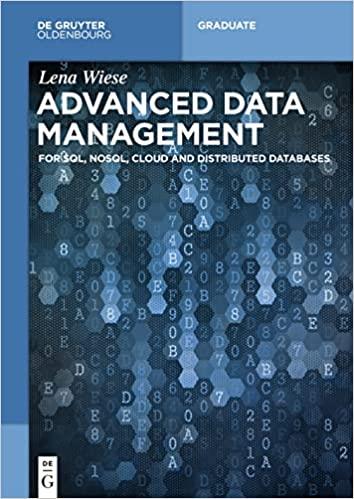Answered step by step
Verified Expert Solution
Question
1 Approved Answer
Next, you will need to add module - info.java files for each module. These files contain the module definitions. First, add this one, which defines
Next, you will need to add moduleinfo.java files for
each module. These files contain the module definitions.
First, add this one, which defines the appfuncs module:
Module definition for the functions module.
module appfuncs
Exports the package appfuncs.simplefuncs.
exports appfuncs.simplefuncs;
Notice that appfuncs exports the package
appfuncs.simplefuncs, which makes it accessible to other
modules. This file must be put into this directory:
apps rc appfuncs
Thus, it goes in the appfuncs module directory, which is
above the package directories.
Finally, the moduleinfo.java file for the appstart
module is shown next. Notice that appstart requires the
module appfuncs.
Module definition for the main application module.
module appstart
Requires the module appfuncs.
requires appfuncs ;
This file must be put into its module directory:
apps rc appstart
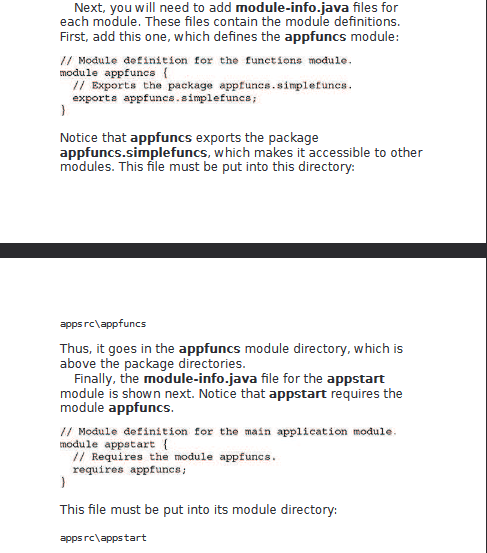
Step by Step Solution
There are 3 Steps involved in it
Step: 1

Get Instant Access to Expert-Tailored Solutions
See step-by-step solutions with expert insights and AI powered tools for academic success
Step: 2

Step: 3

Ace Your Homework with AI
Get the answers you need in no time with our AI-driven, step-by-step assistance
Get Started