Answered step by step
Verified Expert Solution
Question
1 Approved Answer
Not sure how to do this. The second picture is of the doctest required and all of the specific cases that must be passed. Thanks.
Not sure how to do this. The second picture is of the doctest required and all of the specific cases that must be passed. Thanks.
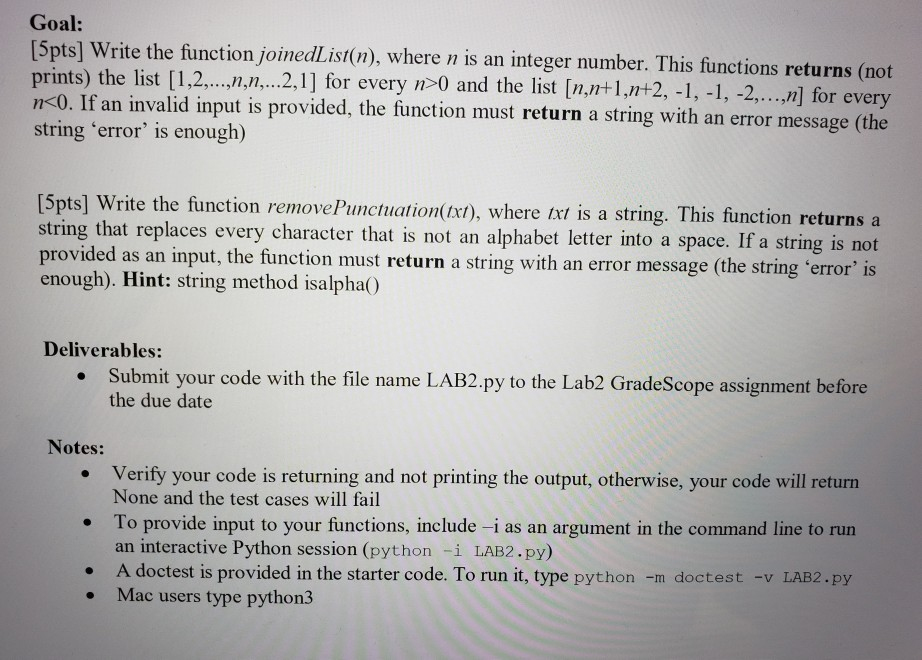
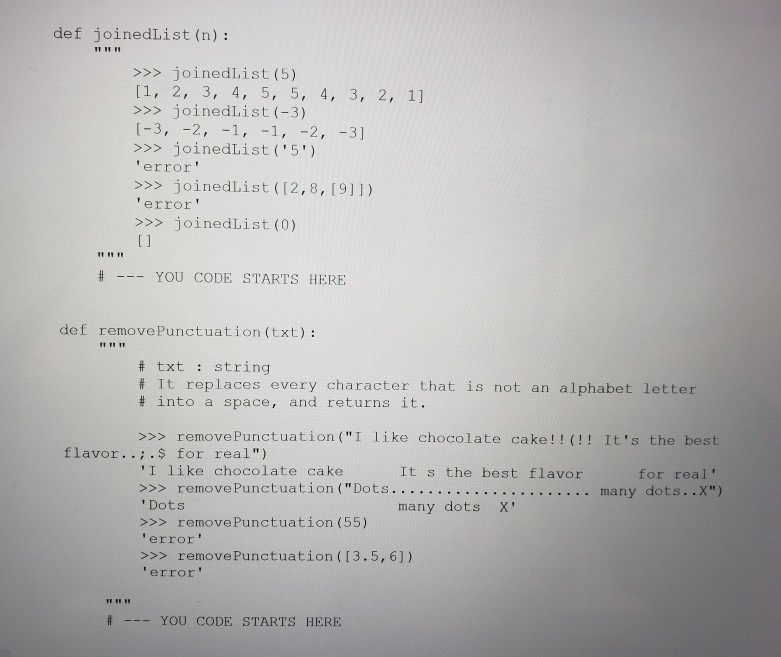
Goal: [5pts] Write the function joinedList(n), where n is an integer number. This functions returns (not prints) the list [1,,...2,1] for every n0 and theli n0. If an invalid input is provided, the function must return a string with an error message (the string 'error' is enough) st [n,nt1,n+2, -1, -1, -2..,] for every [5pts] Write the function removePunctuation(xt), where txt is a string. This function returns a string that replaces every character that is not an alphabet letter into a space provided as an input, the function must return a string with an enough). Hint: string method isalpha) . If a string is not Deliverables: Submit your code with the file name LAB2.py to the Lab2 GradeScope assignment before the due date Notes: Verify your code is returning and not printing the output, otherwise, your code will returrn . To provide input to your fiunctions, include -i as an argument in the command line to run . A doctest is provided in the starter code. To run it, type python -m doctest -v LAB2.py None and the test cases will fail an interactive Python session (python -i LAB2.py) Mac users type python3 def joinedList (n): >>>joinedlist (5) 11, 2, 3, 4, 5, 5, 4, 3, 2, 1] >joinedlist (-3) >>>joinedList ('5') 'error' >joinedList ([2,8, I9]1) error' >>>joinedList (0) It 1 T1 # YOU CODE STARTS HERE def removePunctuation (txt): IT TT # txt : string # It replaces every character that is not an alphabet letter # into a space, and returns it. >> removePunctuation ("I like chocolate cake!!! It's the best flavor. . for real") 'I like chocolate cake It s the best flavor for real' ' Dots >>> removePunctuation (55) error' >>>removePunctuation ([3.5, 6]) 'error' many dots X" # YOU CODE STARTS HERE
Step by Step Solution
There are 3 Steps involved in it
Step: 1

Get Instant Access to Expert-Tailored Solutions
See step-by-step solutions with expert insights and AI powered tools for academic success
Step: 2

Step: 3

Ace Your Homework with AI
Get the answers you need in no time with our AI-driven, step-by-step assistance
Get Started


