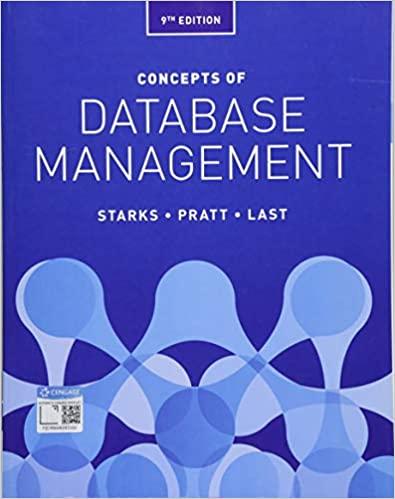Question
Note: I all ready post this question but only 4 part were answered now you give last 4 parts.thansk Scenario: Suppose a university campus has
Note: I all ready post this question but only 4 part were answered now you give last 4 parts.thansk
| Scenario: Suppose a university campus has two small IT LABs. IT LAB-1 which consists of two computers and one server connected with each other through a switch which is further connected to a router. Similarly, IT LAB-2 consists of three computers connected with each other through a switch which is further connected to a router. Both the routers of LAB-1 and LAB-2 are further connected with each other to create a Single Area OSPFv3. Considering yourself as the Network Administrator of the University, you are required to perform following tasks using the Packet Tracer Tool, take screenshot after completing each activity/task and save in MS WORD file: Task 1: Design the network topology in Packet Tracer as per scenario given above. You need to connect all the nodes on appropriate interfaces of the nodes and turn all the links up. Note: All the nodes should be given proper title corresponding to its LAB no. You can use any type of Switch and Router fulfilling your requirements.
Task 2: Configure all the devices with appropriate IP addresses. You are required to use any appropriate IP addresses of your own choice for the network nodes of IT LAB-1 and IT LAB-2. Configure the appropriate Network Address on each router corresponding to both networks.
Task 3: By writing all necessary commands, configure Single Area OSPFv3 for both routers of the university network. Note: You need to use same process ID for all routers.
Task 4: Verify OSPFv3 configuration and verify the connectivity among devices using appropriate commands. Task 5: After verifying OSPFv3 configuration, write the appropriate commands to show the routing table information for both of the routers of the network.
Task 6: Write the appropriate command to show the information of link local addresses and ipv6 interfaces of both of the routers of the network.
Task 7: Write the appropriate command to show the information of neighbors of router of IT LAB-1.
Task 8: Write the appropriate commands to show the information of protocol settings for both of the routers of the network. |
Step by Step Solution
There are 3 Steps involved in it
Step: 1

Get Instant Access to Expert-Tailored Solutions
See step-by-step solutions with expert insights and AI powered tools for academic success
Step: 2

Step: 3

Ace Your Homework with AI
Get the answers you need in no time with our AI-driven, step-by-step assistance
Get Started