Question: Note : I need the code of this at the program shown at the picture two Note : I need the code of this at
Note : I need the code of this at the program shown at the picture two
Note : I need the code of this at the program shown at the picture two
Note : I need the code of this at the program shown at the picture two
Note : I need the code of this at the program shown at the picture two
Note : I need the code of this at the program shown at the picture two
Note : I need the code of this at the program shown at the picture two
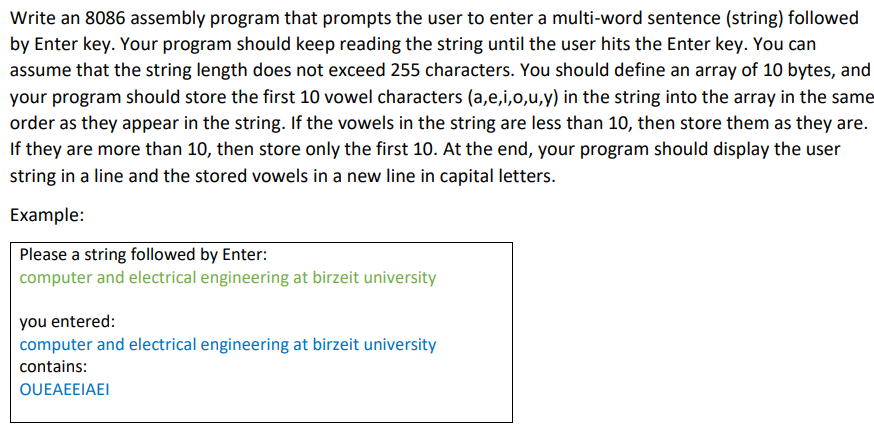
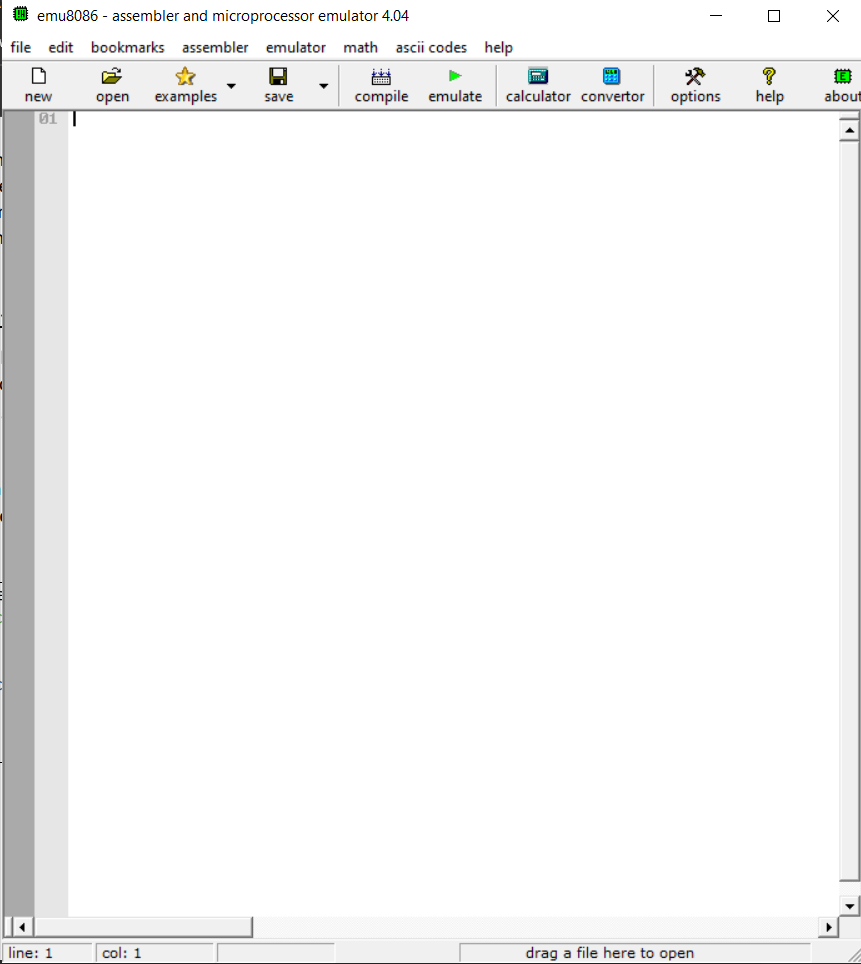
Write an 8086 assembly program that prompts the user to enter a multi-word sentence (string) followed by Enter key. Your program should keep reading the string until the user hits the Enter key. You can assume that the string length does not exceed 255 characters. You should define an array of 10 bytes, and your program should store the first 10 vowel characters (a,e,i,o,u,y) in the string into the array in the same order as they appear in the string. If the vowels in the string are less than 10, then store them as they are. If they are more than 10, then store only the first 10. At the end, your program should display the user string in a line and the stored vowels in a new line in capital letters. Example: Please a string followed by Enter: computer and electrical engineering at birzeit university you entered: computer and electrical engineering at birzeit university contains: OUEAEEIAEI x Bemu8086 - assembler and microprocessor emulator 4.04 file edit bookmarks assembler emulator math ascii codes help > options ? help E about open examples save compile emulate new 01 calculator convertor line: 1 col: 1 drag a file here to open
Step by Step Solution
There are 3 Steps involved in it

Get step-by-step solutions from verified subject matter experts


