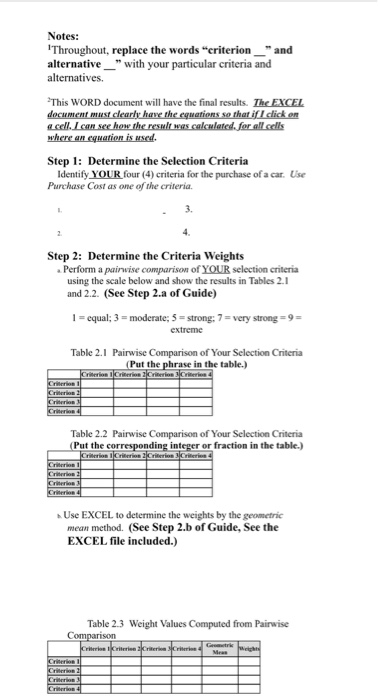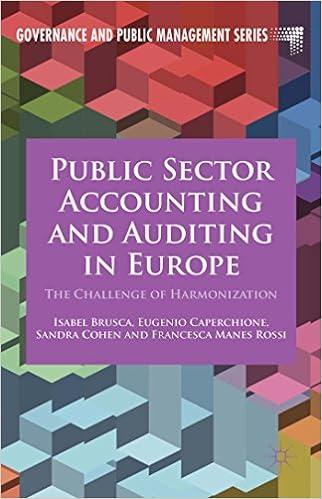Notes: Throughout, replace the words "criterion _" and alternative _" with your particular criteria and alternatives. This WORD document will have the final results. The EXCEL document must clearly have the equations so that if I click on a cell. I can see how the result was calculated for all cells where an equation is used . Step 1: Determine the Selection Criteria Identify YOUR_four (4) criteria for the purchase of a car. Use Purchase Cost as one of the criteria. 3. 1 Step 2: Determine the Criteria Weights Perform a pairwise comparison of YOUR selection criteria using the scale below and show the results in Tables 2.1 and 2.2. (See Step 2.a of Guide) 1 = cqual; 3 = moderate; 5 = strong; 7 = very strong =9= extreme Table 2.1 Pairwise Comparison of Your Selection Criteria (Put the phrase in the table.) |Criterion criterion criterion acriterion Criterio Table 2.2 Pairwise Comparison of Your Selection Criteria (Put the corresponding integer or fraction in the table.) Criterion Criterion Criterion Criterie Criterio Creol Criteris Use EXCEL to determine the weights by the geometric mean method. (See Step 2.b of Guide, See the EXCEL file included.) Table 2.3 Weight Values Computed from Pairwise Comparison Criterio rin arrestert Weight Crterior Mees Cr21 Cri Criterios Notes: Throughout, replace the words "criterion _" and alternative _" with your particular criteria and alternatives. This WORD document will have the final results. The EXCEL document must clearly have the equations so that if I click on a cell. I can see how the result was calculated for all cells where an equation is used . Step 1: Determine the Selection Criteria Identify YOUR_four (4) criteria for the purchase of a car. Use Purchase Cost as one of the criteria. 3. 1 Step 2: Determine the Criteria Weights Perform a pairwise comparison of YOUR selection criteria using the scale below and show the results in Tables 2.1 and 2.2. (See Step 2.a of Guide) 1 = cqual; 3 = moderate; 5 = strong; 7 = very strong =9= extreme Table 2.1 Pairwise Comparison of Your Selection Criteria (Put the phrase in the table.) |Criterion criterion criterion acriterion Criterio Table 2.2 Pairwise Comparison of Your Selection Criteria (Put the corresponding integer or fraction in the table.) Criterion Criterion Criterion Criterie Criterio Creol Criteris Use EXCEL to determine the weights by the geometric mean method. (See Step 2.b of Guide, See the EXCEL file included.) Table 2.3 Weight Values Computed from Pairwise Comparison Criterio rin arrestert Weight Crterior Mees Cr21 Cri Criterios