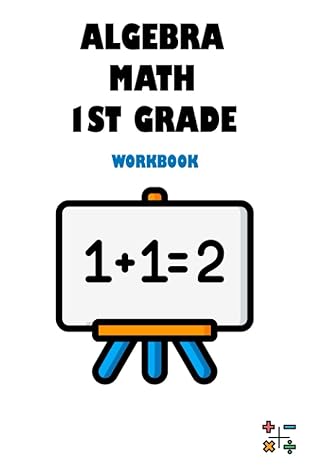Answered step by step
Verified Expert Solution
Question
1 Approved Answer
Now we need to show sales for months within each year. The months should be selected such that the sum of sales is for each
Now we need to show sales for months within each year. The months should be selected such that the sum of sales is for each month across all 4 years. To do this, click the ( ) on the left next to "YEAR(Order Date)" in the Columns shelf. You will see "QUARTER(Order Date)" added to the Columns shelf, and the line chart will be updated to show each quarter. But we need to show the months, not quarters, so click the dropdown arrow next to "QUARTER(Order Date)" and select "Month" (Tip: use the following format: May). The view will be updated showing sum of sales by months of Order Dates across all the years. (6 points) g) Locate the Segment dimension in the variable list on the left and drag and drop it into the Filters card. An options screen will appear. Select "Use all" and click OK. (2 points)
Step by Step Solution
There are 3 Steps involved in it
Step: 1

Get Instant Access to Expert-Tailored Solutions
See step-by-step solutions with expert insights and AI powered tools for academic success
Step: 2

Step: 3

Ace Your Homework with AI
Get the answers you need in no time with our AI-driven, step-by-step assistance
Get Started