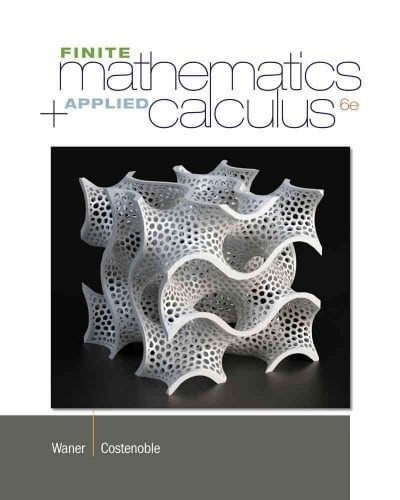Answered step by step
Verified Expert Solution
Question
1 Approved Answer
NUMERICAL METHODS Determine the 2nd Lowest value and 2nd Highest value and their specific row and column from the table by using VBA Excel. The
NUMERICAL METHODS
Determine the 2nd Lowest value and 2nd Highest value and their specific row and column from the table by using VBA Excel. The program should be in Option Explicit and code will be limited in using (Do until, If Else Then) and other codes are prohibited like (For, Msgbox, Select etc.). Please help me how to do it and send excel macro enabled file.
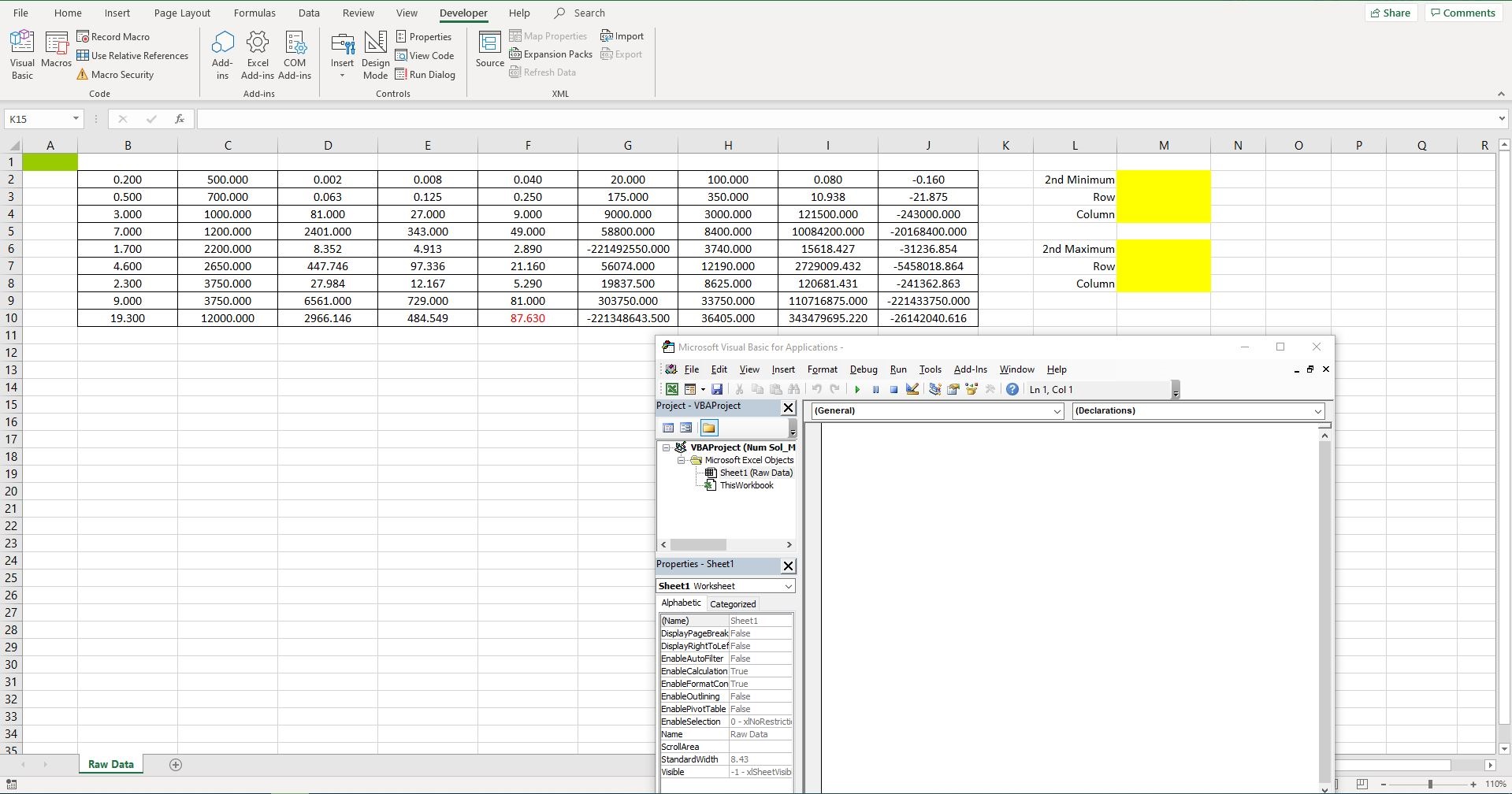
Step by Step Solution
There are 3 Steps involved in it
Step: 1

Get Instant Access to Expert-Tailored Solutions
See step-by-step solutions with expert insights and AI powered tools for academic success
Step: 2

Step: 3

Ace Your Homework with AI
Get the answers you need in no time with our AI-driven, step-by-step assistance
Get Started