Answered step by step
Verified Expert Solution
Question
1 Approved Answer
Objected Oriented Design class in JAVA. Help would be appreciated, thank you! In this assignment, you will design and implemeat a calendar similar to the
Objected Oriented Design class in JAVA. Help would be appreciated, thank you!
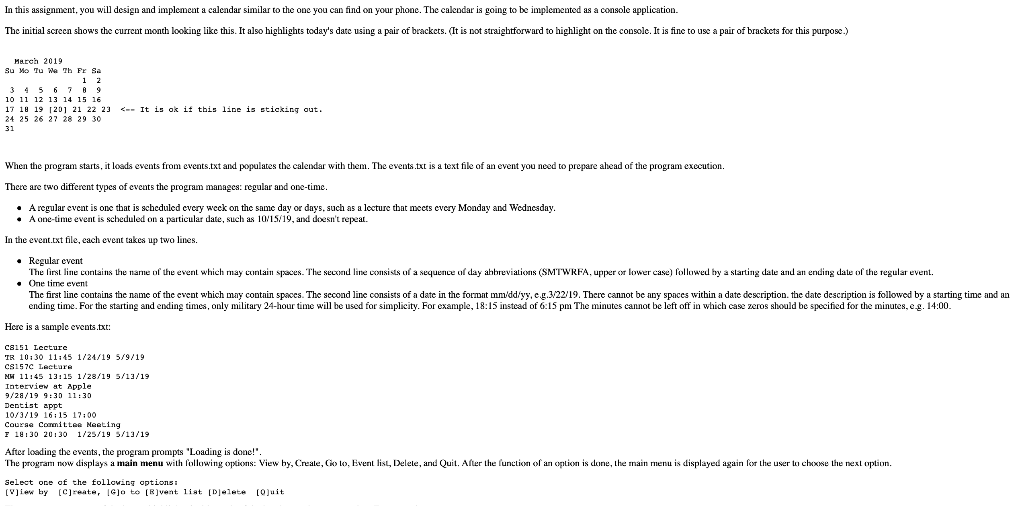
In this assignment, you will design and implemeat a calendar similar to the one you can find on your phonc. The calendar is going to be implemented as a console application. The initial screen shows the current month looking like this. It also highlights today's date usig a pair of brackets t is not stra ghtforward to highlight on the console t ne to use a par of brackets for this purpose. March 2019 3 56789 18 19 1291 21 22 23 .. It is ok tbs line is sticking out 24 25 26 27 28 29 30 When the program starts, it loads events from events.txt and populates the calendar with them. The events txt is a text file of an event you need to prepare ahead of the program exccution. There are two different types of events the program manages: regular and one-time Arcgular event is onc that is scheduled every weck on the same day or days, such as a locture tbat mects every Monday and Wedncsday A one-time event is scheduled on a particular date, sueh as 1015.19, and doesn't repeat. In the event.txt file, each event takes up two lines. Regular event lhe lin I ine contains he name 11 he event which may cun am s sees. The second me ms' s u a sequence u day ahbrevialions SM NRFA upper or ower case fllowed by a slanting date and an ending dale of the regular even One me event The first line coutains the name of the event which may contain spaces. The second line consists of a date in the format mmidd/yy, e.g.v22'19. Tbere cannot be any spaces within a date description. the date description is followed by a starting time and an ending time. For the starting and ending times, only military 24-hour time will be used for simplicity. For example, 18:15 instead of G:15 pm The minutes cannot be left off in which case zeros should be specified for the minutes, eg. 14:00 Hcre i s a sample events.txt: TR 10:30 11a45 1/24/19 59/19 CS157C Lecture NH 11145 13115 1/28/19 5/13/19 Interview at apple 928119 9:3D 11:30 Dentist appt 103/19 16:15 17:00 F 18130 20130 1/25/19 5/13/19 After loading the events, the program prompts Loading is done! The program now displays a main menu wilh lollwing oplions: View by, Creale, lo, Evenl list, Delele, and Quit. Alter the functiom ofaroption is done, the main menu is displayed again for he user tu chxe he nexl option. Select one of the tollowing options In this assignment, you will design and implemeat a calendar similar to the one you can find on your phonc. The calendar is going to be implemented as a console application. The initial screen shows the current month looking like this. It also highlights today's date usig a pair of brackets t is not stra ghtforward to highlight on the console t ne to use a par of brackets for this purpose. March 2019 3 56789 18 19 1291 21 22 23 .. It is ok tbs line is sticking out 24 25 26 27 28 29 30 When the program starts, it loads events from events.txt and populates the calendar with them. The events txt is a text file of an event you need to prepare ahead of the program exccution. There are two different types of events the program manages: regular and one-time Arcgular event is onc that is scheduled every weck on the same day or days, such as a locture tbat mects every Monday and Wedncsday A one-time event is scheduled on a particular date, sueh as 1015.19, and doesn't repeat. In the event.txt file, each event takes up two lines. Regular event lhe lin I ine contains he name 11 he event which may cun am s sees. The second me ms' s u a sequence u day ahbrevialions SM NRFA upper or ower case fllowed by a slanting date and an ending dale of the regular even One me event The first line coutains the name of the event which may contain spaces. The second line consists of a date in the format mmidd/yy, e.g.v22'19. Tbere cannot be any spaces within a date description. the date description is followed by a starting time and an ending time. For the starting and ending times, only military 24-hour time will be used for simplicity. For example, 18:15 instead of G:15 pm The minutes cannot be left off in which case zeros should be specified for the minutes, eg. 14:00 Hcre i s a sample events.txt: TR 10:30 11a45 1/24/19 59/19 CS157C Lecture NH 11145 13115 1/28/19 5/13/19 Interview at apple 928119 9:3D 11:30 Dentist appt 103/19 16:15 17:00 F 18130 20130 1/25/19 5/13/19 After loading the events, the program prompts Loading is done! The program now displays a main menu wilh lollwing oplions: View by, Creale, lo, Evenl list, Delele, and Quit. Alter the functiom ofaroption is done, the main menu is displayed again for he user tu chxe he nexl option. Select one of the tollowing options
Step by Step Solution
There are 3 Steps involved in it
Step: 1

Get Instant Access to Expert-Tailored Solutions
See step-by-step solutions with expert insights and AI powered tools for academic success
Step: 2

Step: 3

Ace Your Homework with AI
Get the answers you need in no time with our AI-driven, step-by-step assistance
Get Started


