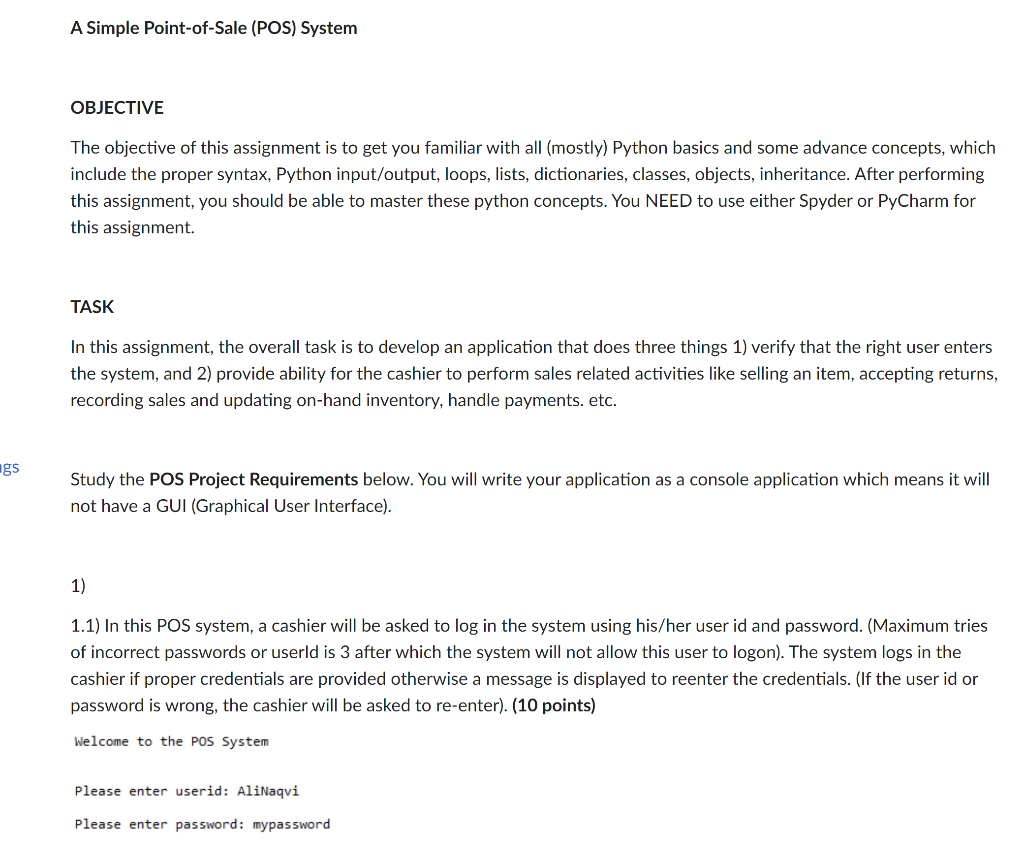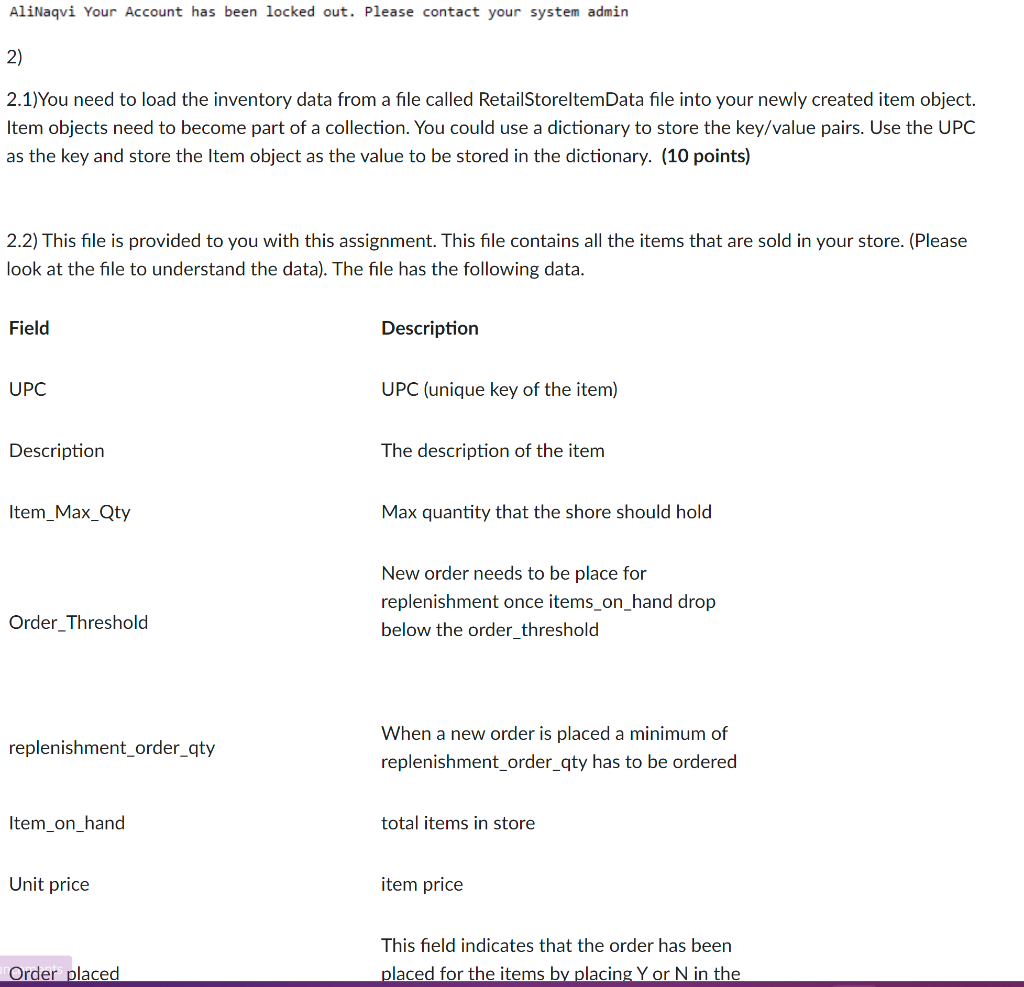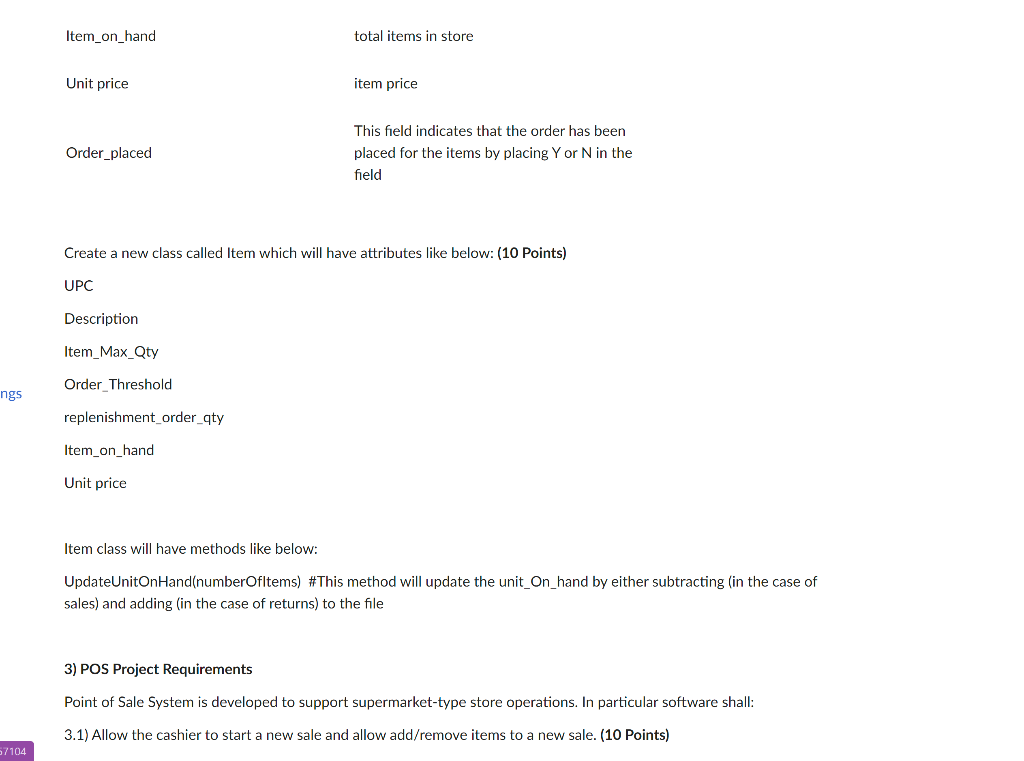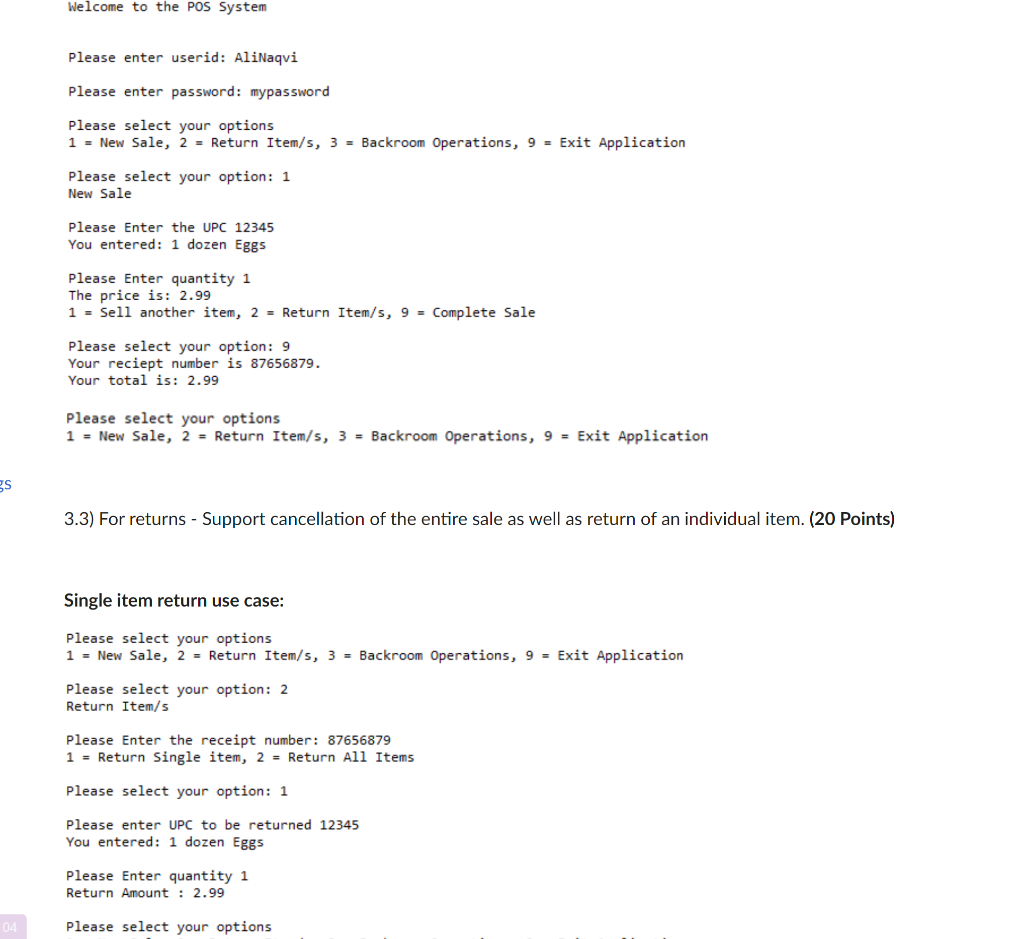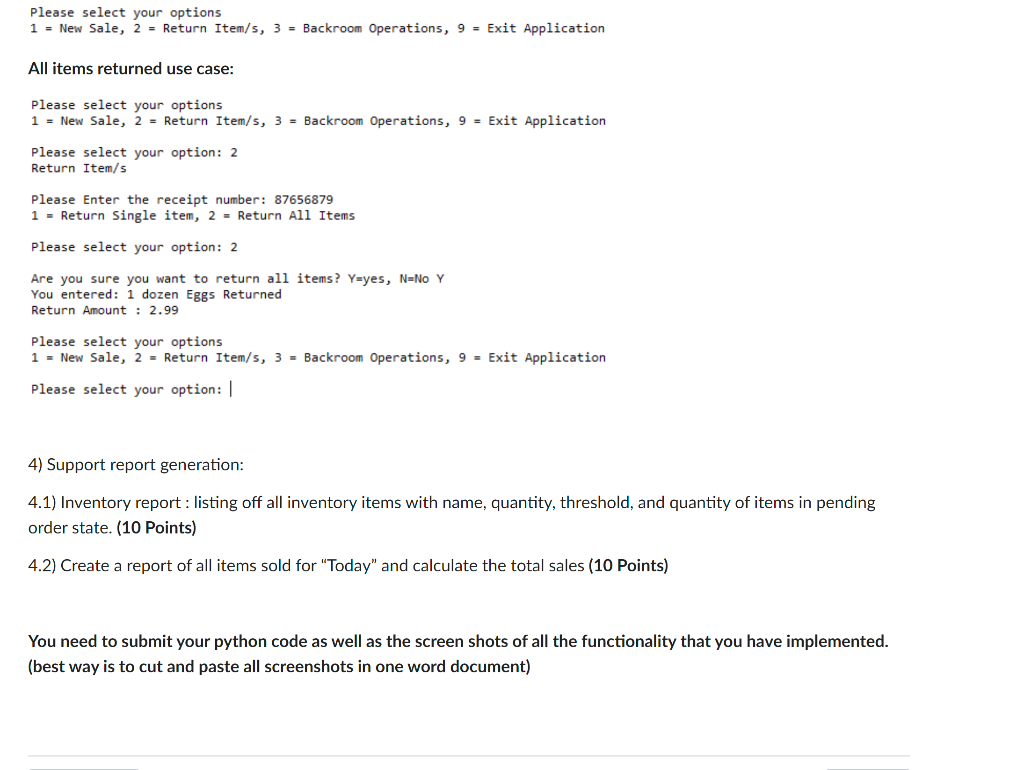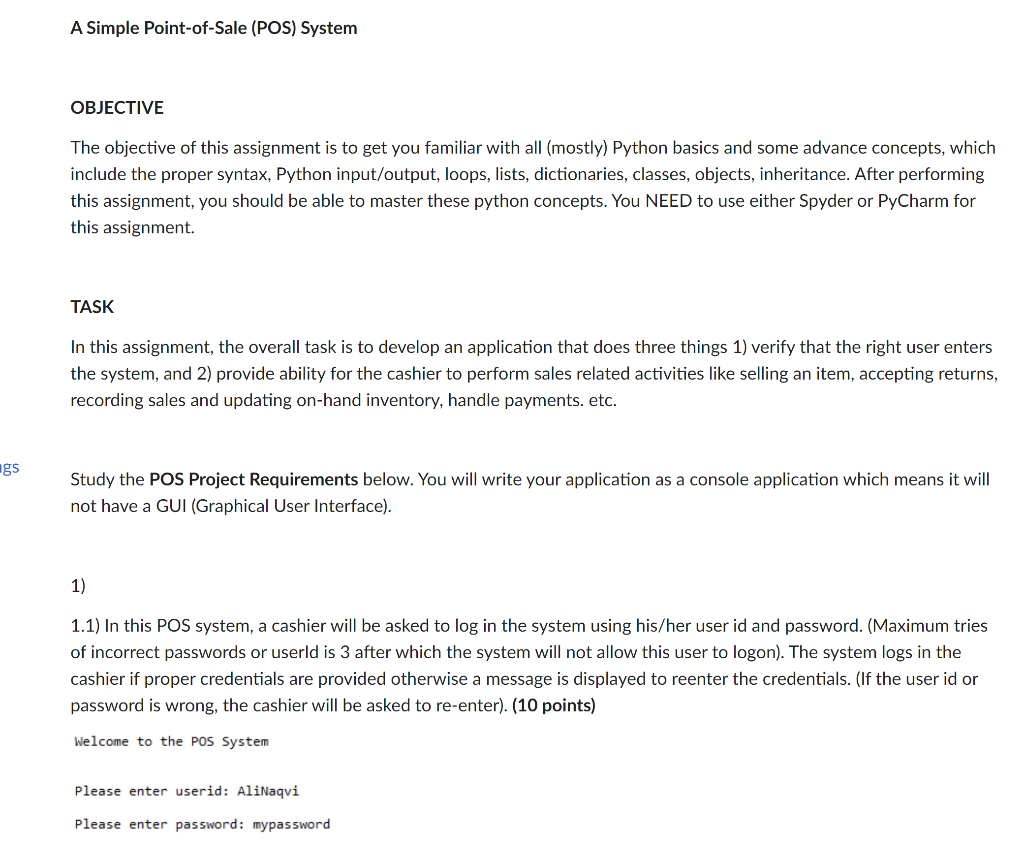
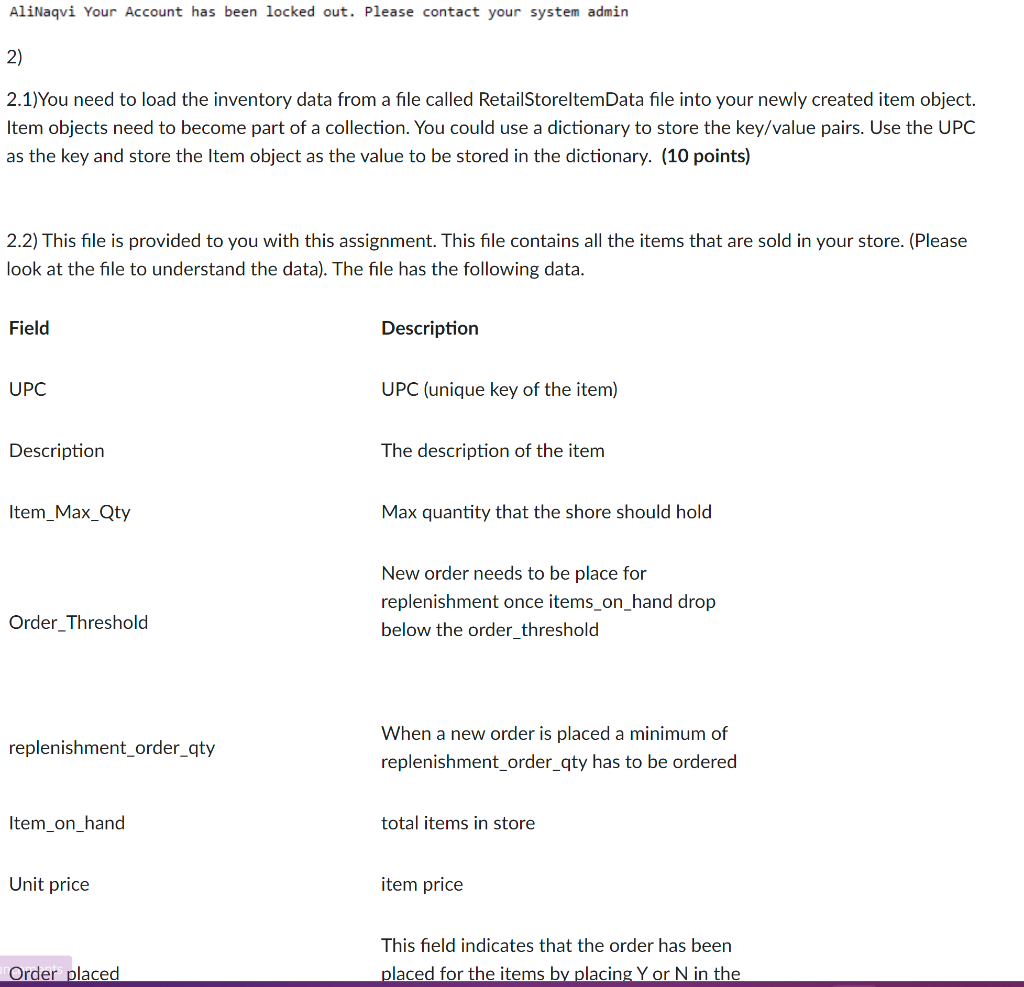
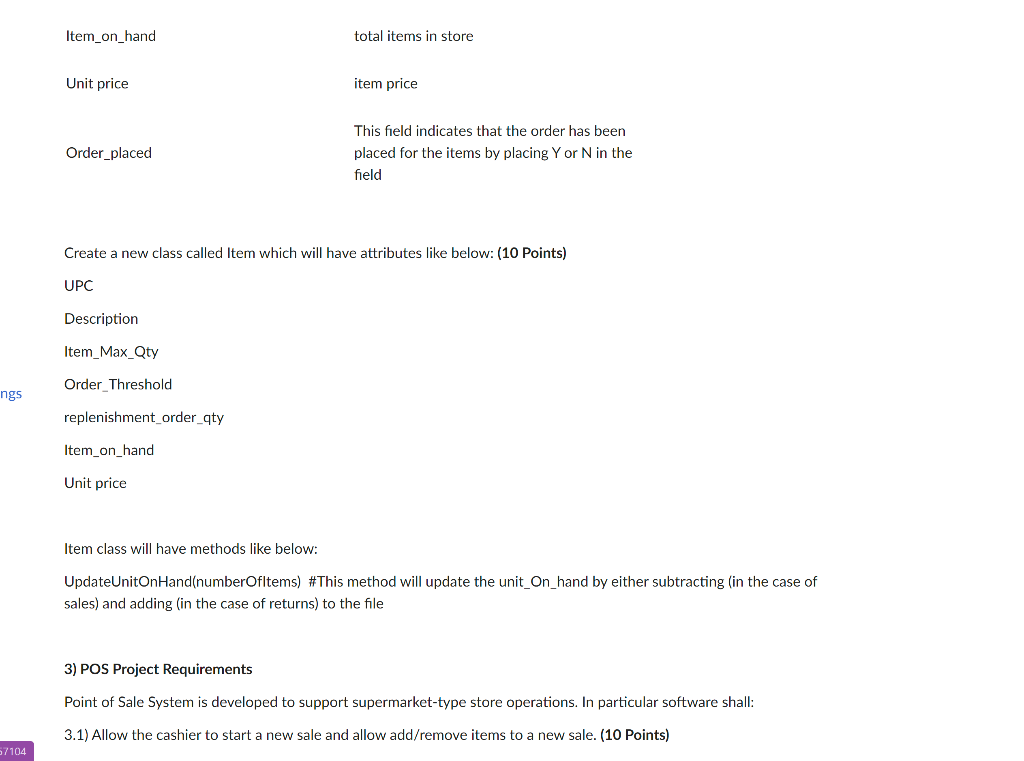
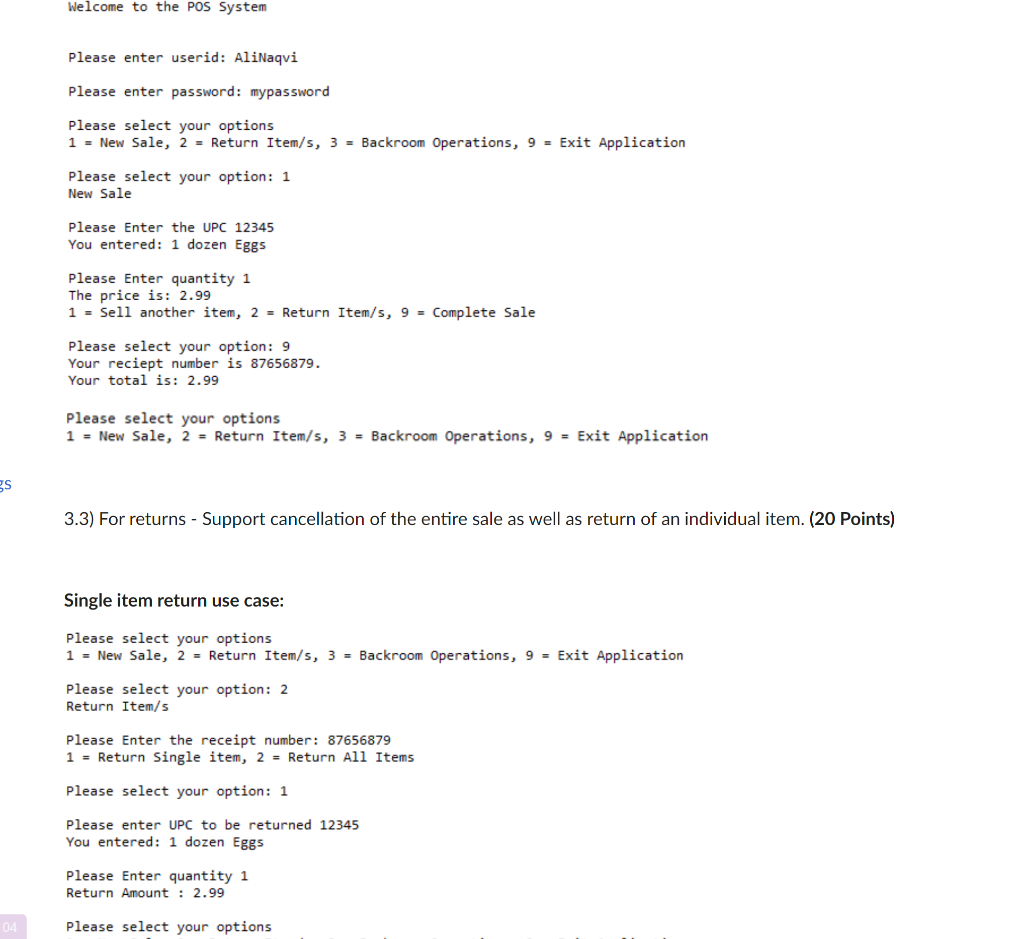
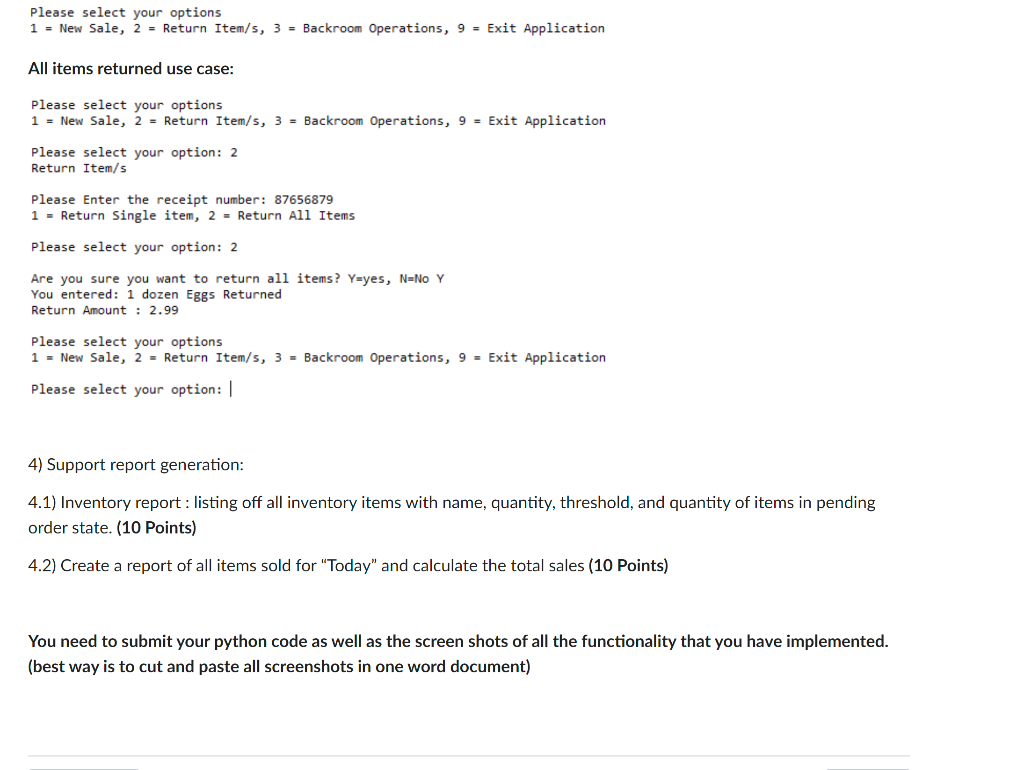
OBJECTIVE The objective of this assignment is to get you familiar with all (mostly) Python basics and some advance concepts, which include the proper syntax, Python input/output, loops, lists, dictionaries, classes, objects, inheritance. After performing this assignment, you should be able to master these python concepts. You NEED to use either Spyder or PyCharm for this assignment. TASK In this assignment, the overall task is to develop an application that does three things 1) verify that the right user enters the system, and 2) provide ability for the cashier to perform sales related activities like selling an item, accepting returns, recording sales and updating on-hand inventory, handle payments. etc. Study the POS Project Requirements below. You will write your application as a console application which means it will not have a GUI (Graphical User Interface). 1) 1.1) In this POS system, a cashier will be asked to log in the system using his/her user id and password. (Maximum tries of incorrect passwords or userld is 3 after which the system will not allow this user to logon). The system logs in the cashier if proper credentials are provided otherwise a message is displayed to reenter the credentials. (If the user id or password is wrong, the cashier will be asked to re-enter). (10 points) Welcome to the Pos System Please enter userid: AliNaqvi Please enter password: mypassword 2) 2.1)You need to load the inventory data from a file called RetailStoreltemData file into your newly created item object. Item objects need to become part of a collection. You could use a dictionary to store the key/value pairs. Use the UPC as the key and store the Item object as the value to be stored in the dictionary. (10 points) 2.2) This file is provided to you with this assignment. This file contains all the items that are sold in your store. (Please look at the file to understand the data). The file has the following data. Field Description UPC UPC (unique key of the item) Description The description of the item Item_Max_Qty Max quantity that the shore should hold New order needs to be place for replenishment once items_on_hand drop Order_Threshold below the order_threshold replenishment_order_qty When a new order is placed a minimum of replenishment_order_qty has to be ordered Item_on_hand total items in store Unit price item price This field indicates that the order has been Order placed placed for the items by placing Y or N in the 3) POS Project Requirements Point of Sale System is developed to support supermarket-type store operations. In particular software shall: 3.1) Allow the cashier to start a new sale and allow add/remove items to a new sale. (10 Points) Welcome to the POS System Please enter userid: AliNaqvi Please enter password: mypassword Please select your options 1 = New Sale, 2 = Return Item/s, 3 = Backroom Operations, 9 = Exit Application Please select your option: 1 New Sale Please Enter the UPC 12345 You entered: 1 dozen Eggs Please Enter quantity 1 The price is: 2.99 1= Sell another item, 2= Return Item/s, 9= Complete Sale Please select your option: 9 Your reciept number is 87656879. Your total is: 2.99 Please select your options 1 = New Sale, 2 = Return Item/s, 3 = Backroom Operations, 9 = Exit Application 3.3) For returns - Support cancellation of the entire sale as well as return of an individual item. (20 Points) Single item return use case: Please select your options 1 = New Sale, 2 = Return Item/s, 3 = Backroom Operations, 9 = Exit Application Please select your option: 2 Return Item/s Please Enter the receipt number: 87656879 1 = Return Single item, 2 = Return All Items Please select your option: 1 Please enter UPC to be returned 12345 You entered: 1 dozen Eggs Please Enter quantity 1 Return Amount : 2.99 Please select your options Please select your options 1 = New Sale, 2 = Return Item/s, 3 = Backroom Operations, 9 = Exit Application All items returned use case: Please select your options 1 = New Sale, 2 = Return Item/s, 3 = Backroom Operations, 9 = Exit Application Please select your option: 2 Return Item/s Please Enter the receipt number: 87656879 1 = Return Single item, 2 = Return All Items Please select your option: 2 Are you sure you want to return all items? Y=yes,N=NoY You entered: 1 dozen Eggs Returned Return Amount : 2.99 Please select your options 1 = New Sale, 2 = Return Item/s, 3 = Backroom Operations, 9 = Exit Application Please select your option: 4) Support report generation: 4.1) Inventory report: listing off all inventory items with name, quantity, threshold, and quantity of items in pending order state. (10 Points) 4.2) Create a report of all items sold for "Today" and calculate the total sales (10 Points) You need to submit your python code as well as the screen shots of all the functionality that you have implemented. (best way is to cut and paste all screenshots in one word document)