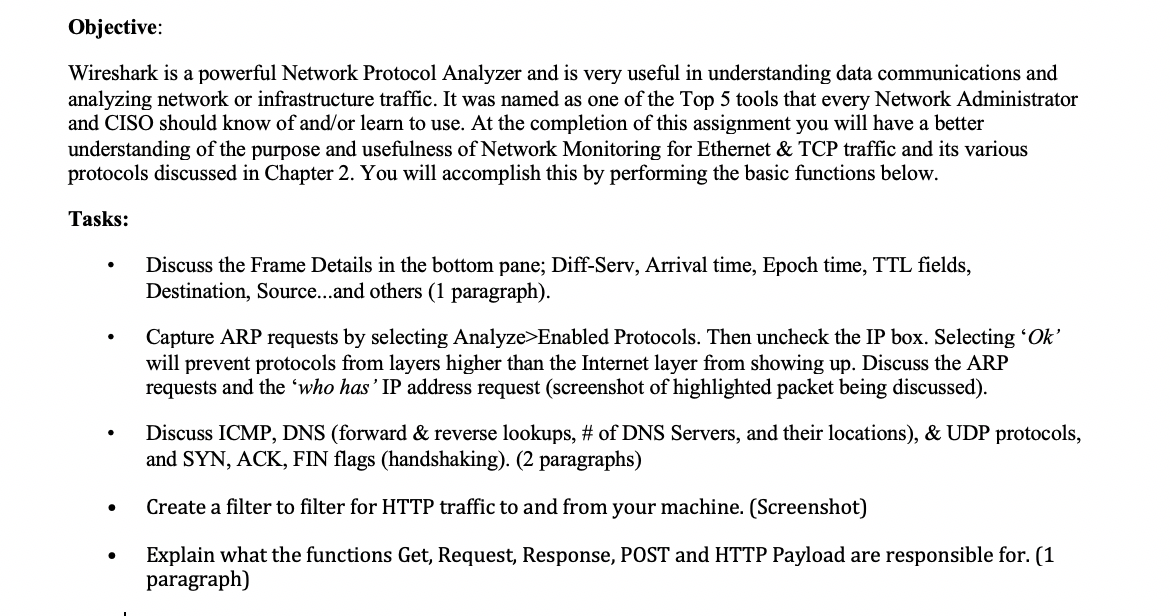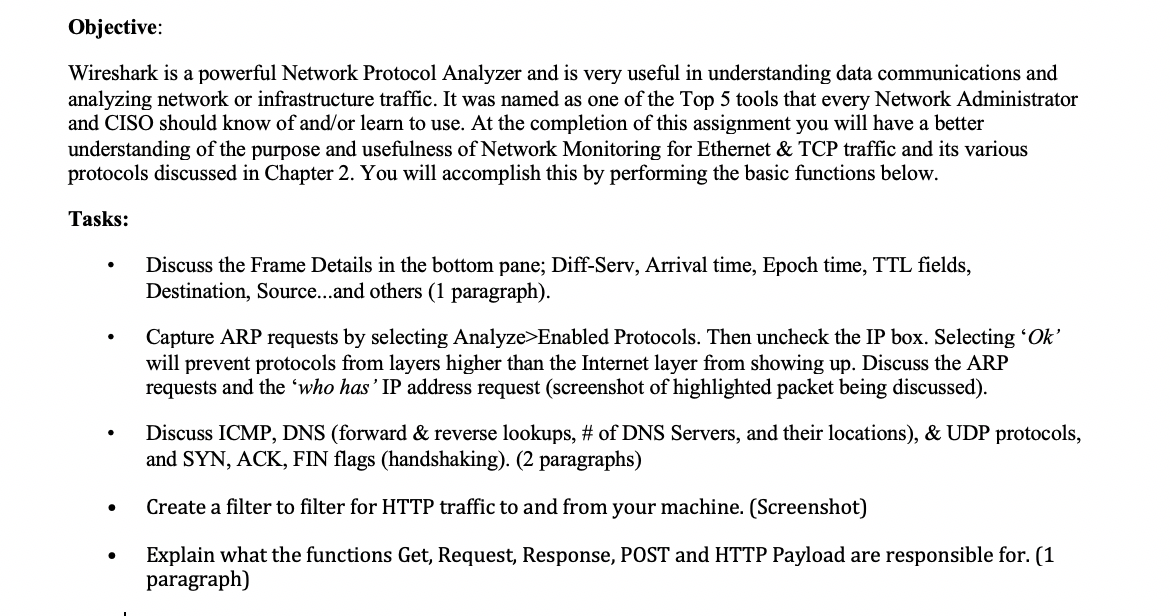
Objective: Wireshark is a powerful Network Protocol Analyzer and is very useful in understanding data communications and analyzing network or infrastructure traffic. It was named as one of the Top 5 tools that every Network Administrator and CISO should know of and/or learn to use. At the completion of this assignment you will have a better understanding of the purpose and usefulness of Network Monitoring for Ethernet & TCP traffic and its various protocols discussed in Chapter 2. You will accomplish this by performing the basic functions below. Tasks: Discuss the Frame Details in the bottom pane; Diff-Serv, Arrival time, Epoch time, TTL fields Destination, Source...and others (1 paragraph). Capture ARP requests by selecting Analyze>Enabled Protocols. Then uncheck the IP box. Selecting 'Ok' will prevent protocols from layers higher than the Internet layer from showing up. Discuss the ARP requests and the 'who has IP address request (screenshot of highlighted packet being discussed). Discuss ICMP, DNS (forward & reverse lookups, # of DNS Servers, and their locations), & UDP protocols, and SYN, ACK, FIN flags (handshaking). (2 paragraphs) Create a filter to filter for HTTP traffic to and from your machine. (Screenshot) Explain what the functions Get, Request, Response, POST and HTTP Payload are responsible for. (1 paragraph) Objective: Wireshark is a powerful Network Protocol Analyzer and is very useful in understanding data communications and analyzing network or infrastructure traffic. It was named as one of the Top 5 tools that every Network Administrator and CISO should know of and/or learn to use. At the completion of this assignment you will have a better understanding of the purpose and usefulness of Network Monitoring for Ethernet & TCP traffic and its various protocols discussed in Chapter 2. You will accomplish this by performing the basic functions below. Tasks: Discuss the Frame Details in the bottom pane; Diff-Serv, Arrival time, Epoch time, TTL fields Destination, Source...and others (1 paragraph). Capture ARP requests by selecting Analyze>Enabled Protocols. Then uncheck the IP box. Selecting 'Ok' will prevent protocols from layers higher than the Internet layer from showing up. Discuss the ARP requests and the 'who has IP address request (screenshot of highlighted packet being discussed). Discuss ICMP, DNS (forward & reverse lookups, # of DNS Servers, and their locations), & UDP protocols, and SYN, ACK, FIN flags (handshaking). (2 paragraphs) Create a filter to filter for HTTP traffic to and from your machine. (Screenshot) Explain what the functions Get, Request, Response, POST and HTTP Payload are responsible for. (1 paragraph)