Question
Objectives: 1. Use of Try-Catch blocks 2. Use of IF THEN ELSE Blocks 3. Use of assignment statements and calculations. 4. Formatting Output with to
Objectives:
1. Use of Try-Catch blocks
2. Use of IF THEN ELSE Blocks
3. Use of assignment statements and calculations.
4. Formatting Output with to String Method
5.Use Option Explicit On and Option Strict On in the code
Remember to use all the Good Programming Practices
Instructions :
In retail sales, management needs to know the average inventory figure and the turnover of merchandise. Create a project that allows the user to enter the beginning inventory, the ending inventory and the cost of goods sold.
Form: Include labeled text boxes for the beginning inventory (as Integer), the ending inventory (as Integers), and the cost of goods sold (as Decimal). After calculating the answers, Display the average inventory and the turnover formatted in text boxes.
Include buttons for Calculate, Clear, and Exit. The formulas for the calculations are:
Average Inventory = (Beginning Inventory + Ending Inventory)/2
Turnover = Cost of Goods Sold/ Average Inventory
Note: The average inventory is expressed in dollars.: The turnover is the number times the inventory turns over: Format in Decimal to one decimal point
Include procedures for the click event of each button, Display the results in textboxes. Format the average inventory as currency and the turnover as a number with one digit to the right of the decimal. Make sure to catch any bad input and display a message to the user. Test data should be negative numbers and/or characters
Use the following data to test the calculations for your project.
Test Data
| Beginning | Ending | Cost of Goods Sold | Average Inventory | Turnover |
| 58500 | 47000 | 400000 | $52,750.00 | 7.6 |
| 75300 | 13600 | 515400 | $44,450.00 | 11.6 |
| 3000 | 19600 | 48000 | $11,300.00 | 4.2 |
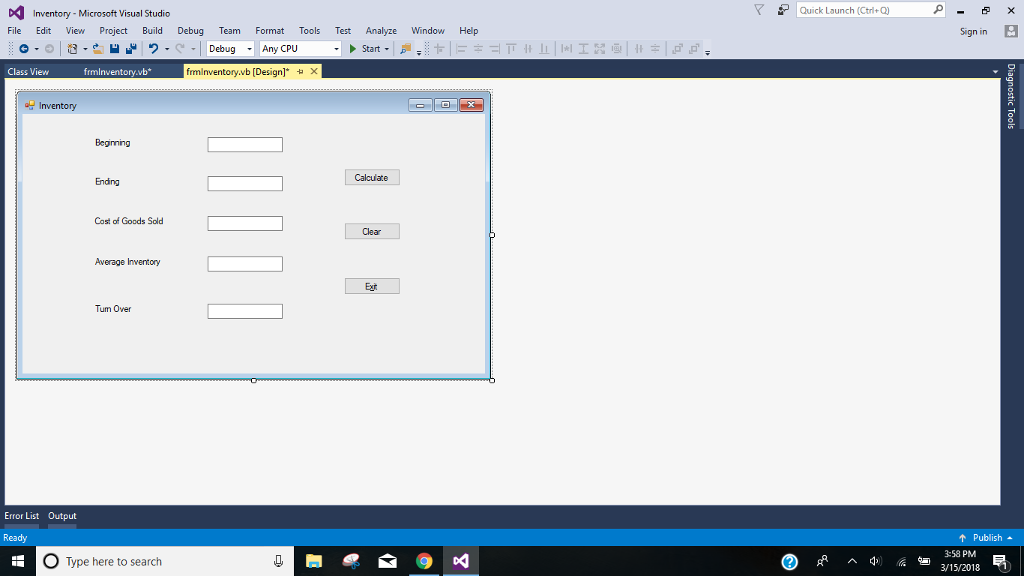
Step by Step Solution
There are 3 Steps involved in it
Step: 1

Get Instant Access to Expert-Tailored Solutions
See step-by-step solutions with expert insights and AI powered tools for academic success
Step: 2

Step: 3

Ace Your Homework with AI
Get the answers you need in no time with our AI-driven, step-by-step assistance
Get Started


