Question
Objectives Part 1: Troubleshoot ACL Issue 1 Part 2: Troubleshoot ACL Issue 2 Part 3: Troubleshoot ACL Issue 3 Scenario This network is meant to
Objectives
Part 1: Troubleshoot ACL Issue 1
Part 2: Troubleshoot ACL Issue 2
Part 3: Troubleshoot ACL Issue 3
Scenario
This network is meant to have the following three policies implemented:
1. Do not allow hosts from the LAN1 (10.0.0.0/8) network access to the LAN2 (172.16.0.0/16) network. Permit all other access.
2. Do not allow host L2 in LAN2 (172.16.0.0/16) network access to the LAN3 (192.168.0.0/24). Permit all other access.
3. Only permit host L3 in LAN3 (192.168.0.0/24) network access to the LAN1 (10.0.0.0/8).
No other restrictions should be in place. Unfortunately, the rules that have been implemented are not working correctly. Your task is to find and fix the errors related to the access lists on R1.
Note: To attain full marks in this lab, it is best to remove and re-enter ACLs. It is also best to remove and re-enter any invalid ip access-group command.
Part 1: Troubleshoot ACL Issue 1
Do not allow hosts from the LAN1 (10.0.0.0/8) network access to LAN2 (172.16.0.0/16) network. Permit all other access. This is not currently the case.
Step 1: Determine the ACL problem.
As you perform the following tasks, compare the results to what you would expect from the ACL.
a. Using L1, open the Command Prompt and ping Server2 using the ping t 172.16.255.254 command. As expected, the pings should not be successful. However, hosts in LAN3 should be able to access LAN2.
b. Using L3, open the Command Prompt and ping Server2. The pings should be successful.
c. View the running configuration on R1. Examine access list DENY-LAN1 ACL and its placement on the interfaces. Is there any statement in the list that permits or denies traffic to other networks? Are the statements in the correct order? Is the access list configured on the correct interface and in the correct direction?
d. Perform other tests, as necessary.
Step 2: Implement a solution.
Make the necessary adjustments to the DENY-LAN1 ACL or to its placement, to fix the problem.
Step 3: Verify that the problem is resolved and document the solution.
If the problem is resolved, document the solution; otherwise return to Step 1.
Part 2: Troubleshoot ACL Issue 2
Do not allow host L2 in LAN2 (172.16.0.0/16) network access to the LAN3 (192.168.0.0/24). Permit all other access. This is not currently the case.
Step 1: Determine the ACL problem.
As you perform the following tasks, compare the results to what you would expect from the ACL.
a. Using L2, open the Command Prompt and ping Server3 using the ping t 192.168.0.254 command. The pings should not be successful. However, other hosts in LAN2 should be able to access LAN3.
b. Using Server2, open the Command Prompt and ping Server3. The pings should be successful.
c. View the running configuration on R1. Examine access list DENY-L2 ACL and its placement on the interfaces. Is there any statement in the list that permits or denies traffic to other networks? Are the statements in the correct order? Is the access list configured on the correct interface and in the correct direction?
d. Perform other tests, as necessary.
Step 2: Implement a solution.
Make the necessary adjustments to the DENY-L2 ACL or to its placement, to fix the problem.
Step 3: Verify that the problem is resolved and document the solution.
If the problem is resolved, document the solution; otherwise return to Step 1.
Part 3: Troubleshoot ACL Issue 3
Only permit host L3 in LAN3 (192.168.0.0/24) network access to the LAN1 (10.0.0.0/8). This is not currently the case.
Step 1: Determine the ACL problem.
As you perform the following tasks, compare the results to what you would expect from the ACL.
a. Using L3, open the Command Prompt and ping L1 using the ping t 10.0.0.2 command. The pings should be successful.
b. Using Server3, open the Command Prompt and ping L1. The pings should not be successful.
c. View the running configuration on R1. Examine access list PERMIT-L3 ACL and its placement on the interfaces. Is there any statement in the list that permits or denies traffic to other networks? Are the statements in the correct order? Is the access list configured on the correct interface and in the correct direction?
d. Perform other tests, as necessary.
Step 2: Implement a solution.
Make the necessary adjustments to the PERMIT-L3 ACL or to its placement, to fix the problem.
Step 3: Verify that the problem is resolved and document the solution.
If the problem is resolved, document the solution; otherwise return to Step 1.
Part 4: Reflection (Optional)
Access-lists pose a logical problem which often has more than one solution. Can you think of a different set of rules or placements that would yield the same required access filtering?
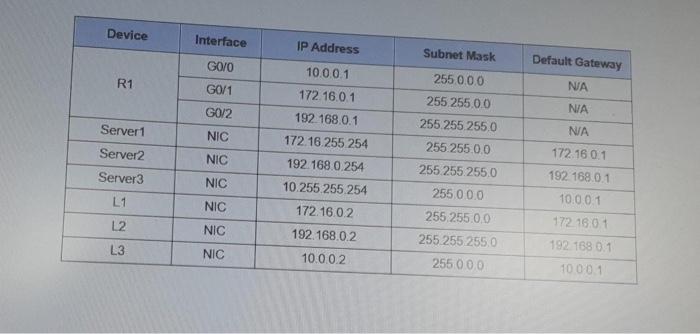
Step by Step Solution
There are 3 Steps involved in it
Step: 1

Get Instant Access to Expert-Tailored Solutions
See step-by-step solutions with expert insights and AI powered tools for academic success
Step: 2

Step: 3

Ace Your Homework with AI
Get the answers you need in no time with our AI-driven, step-by-step assistance
Get Started


