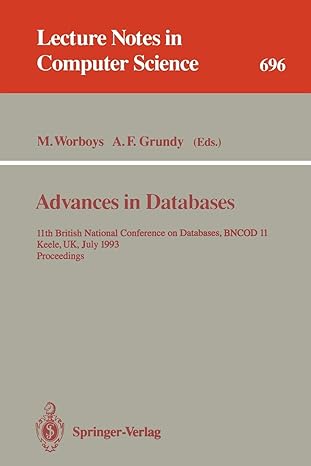Question
Objectives This assignment will assess your mastery of the following objectives: Write a functionally correct Java program to produce specified console output. Use Scanner to
Objectives
This assignment will assess your mastery of the following objectives:
- Write a functionally correct Java program to produce specified console output.
- Use Scanner to accept and process user input.
- Write for loops, including nested loops, to repeat code and manage control flow.
- Write and call methods that accept parameters to perform generalized tasks.
- Use class constants to represent and modify important values in a program.
- Follow prescribed conventions for spacing, indentation, naming methods, and header comments.
In this assessment, you will only be responsible for encrypting a provided key and outputting the resulting ciphertext. Our tests will use this key to decrypt your secret message (see below). Your program is not required to handle determining the cipher from an encrypted key or decrypting an encrypted message.
Key Terminology
cipher
An algorithm, or process, for encrypting and decrypting messages
plaintext
The message that will be encrypted by a cipher
ciphertext
The result of running the encryption process on the plaintext; generally unreadable without decrypting
encrypting/decrypting
The process of turning plaintext into ciphertext or vice versa
cryptographic key
A secret piece of information that is known by all parties using the cipher and is used to decrypt encrypted messages
Program Behavior
The program begins with an introductory message that briefly explains the program, then prompts the user to enter a cryptographic key. The program encrypts the key using a Caesar cipher (see below) and prints the ciphertext.
If the plaintext key is known by the recipient of an encrypted message, the encrypted key can be used to determine the cipher used and decrypt the message.
Next, the program asks the user for the number of words in the message that will be encrypted. The program will prompt for that many words and print out the encrypted cipher text for each, one at a time. Each word will consist only of characters from a pre-defined alphabet, and you should use a class constant for the alphabet so that your program can be easily modified to use different alphabets (see below). By default, the alphabet will consist of lowercase English letters only.
Sample program execution
Welcome to the CSE142 Encryption Machine! The program lets you encrypt a message with a key so your recipient can decrypt. Encrypted messages use a shared keyword to decrypt. Enter key: cseonefortytwo "cseonefortytwo" has been encrypted to: fvhrqhiruwbwzr How many words are in your message? 4 Next word: computer "computer" has been encrypted to: frpsxwhu Next word: science "science" has been encrypted to: vflhqfh Next word: is "is" has been encrypted to: lv Next word: awesome "awesome" has been encrypted to: dzhvrph Message fully encrypted. Happy secret messaging!
Caesar Ciphers
Although the Caesar cipher is a substitution cipher, we do not recommend trying to implement a general substitution approach. The specific form of the Caesar cipher allows some things to be easier. See the development strategy below for our suggested approach.
A Caesar cipher is a type of substitution cipher in which plaintext characters in an alphabet are substituted with ciphertext characters generated by shifting each plaintext character a fixed number of positions forward in the alphabet (3 by default). The default alphabet is the set of all lowercase English letters, but you should be able to modify the alphabet. The table below demonstrates how the word "play" is encrypted using this type of cipher.
| plain text | p | l | a | y |
|---|---|---|---|---|
| + shift | 3 | 3 | 3 | 3 |
| = ciphertext | s | o | d | b |
Notice that the cipher will "wrap around" the alphabet as necessary. For example, shifting 'y' by three positions results in 'b'. Here is the full mapping for a Caesar cipher with a shift of three, with the letters in "play" highlighted:
Implementing a Caesar cipher
Java allows you to perform arithmetic on characters, but you MAY NOT use this feature on this assessment.
As outlined in the program behavior, plaintext characters are replaced by new characters in ciphertext by shifting each character a fixed number of positions forward in the alphabet (3 by default). To perform this shift, you should use a class constant to help search for the shifted characters. You should have a constant named ALPHABET that represents the alphabet for this program, and a constant named SHIFT that represents the number of characters to shift by (described below). You should calculate a ciphertext character by finding the character that is SHIFT characters ahead of the plaintext character in ALPHABET.
Although the default alphabet contains only lowercase letters in the English alphabet, your program should be able to work with different alphabets by changing the ALPHABET constant. One example we use to test your program is an alphabet that includes digits; i.e. your alphabet would be the string "0123456789". Although the "words" you encrypt with this alphabet will contain only digits, you should still read them in and treat them the same way you would words containing characters in the default alphabet, by shifting the characters SHIFT positions in the ALPHABET string. Your code should not depend on what types of characters appear in the ALPHABET string.
Development Strategy
You will need to have implemented your ALPHABET constant in step 2, but you should not worry about changing its value yet. Just use the default alphabet.
Use the nextInt() method in Scanner to get integer input from the user.
- SHIFT constant: Add a constant so that you can change the numbers of characters you shift in your cipher.
- ALPHABET constant: Test your program with different values for the ALPHABET constant to make sure you can encrypt characters in different alphabets. (Ed will test your code with an all uppercase English alphabet, an alphabet comprised only of digits, and an alphabet that consists of both lowercase English letters and digits.) You should have already implemented this constant, so it's possible that you won't need to do anything extra to make this work.
Note that your code for wrapping around the alphabet likely depends on the length of your ALPHABET constant. Make sure your program works for values of ALPHABET that have a different length than the default!
Hints
The following hints may help you as you work on this assessment:
- Remember that you can find the index of a specific character within a String with the indexOf(char) method.
- Conversely, you can find the character at a specific index within a String with the charAt(int) method
- To allow for characters wrapping around the alphabet, it might be helpful to think of the alphabet as being circular. Use the mod (%) operator to wrap around!
- You can use the nextInt() method of Scanner to get an integer value from the user, and the next() method to get a word as a String
Creative Portion (secretmessage.txt)
Along with your program, you should write a "secret" message from you to your TA that should be encrypted by using your program. The message can be anything you want, as long as it does not include hateful, offensive, or otherwise inappropriate speech. Your TA will decrypt your message with your program and read it while grading. This part of the assessment will only contribute to the Behavior dimension grade and will not factor into your grade for the other dimensions.
In order for your TA to decrypt your message, you should use the key "cseonefortytwo" and include the ciphered key with your secret message. You should use the default value for ALPHABET but may use any value for SHIFT that is greater than 0. You should include your ciphered key on one line, and your ciphered message on another line, as shown here:
Sample secretmessage.txt
ENCRYPTED KEY: mcoyxopyebdidgy ENCRYPTED MESSAGE: ywkb sc wi pkfybsdo sxcdbemdyb
To create this file, you should run your program, enter "cseonefortytwo" as the key, and enter whatever secret message you choose. You can then copy the encrypted key and message into the secretmessage.txt file that you submit.
Implementation Guidelines
Like all CSE 142 assessments, this assessment will be graded on all four dimensions defined in the syllabus. Be sure to adhere to the following guidelines:
Required methods
You should use methods, including parameters, to capture structure and remove redundancy in your program. In addition, for this assessment, your program must include a single method to encrypt a word. You can (and should) include additional methods as you see fit.
User input
Do not use the nextLine() method in this program.
Read all user input using a Scanner and the next() and nextInt() methods. You may assume the user always enters valid input when prompted. Specifically, you may assume that:
- The user will always enter a value of the correct type.
- The user will only ever enter 1 word when asked for the key or the next word to encrypt.
- The user will only enter characters in the defined ALPHABET constant (lowercase English letters, by default).
You should use the next() method to read in all words to encrypt, even if your alphabet contains digits and those words consist only of digits.
Class constants
Different values of the ALPHABET constant may include other characters; will test your program with alphabets that include uppercase English letters and digits.
As described above, your program should work under the assumption that the user will use an alphabet of only lowercase English letters by default, but this value should be able to be easily changed. You must introduce a class constant for the alphabet, and use this constant throughout your program to determine what character to shift to. To ensure our testing and grading scripts work correctly, you must name this constant ALPHABET. Please set the value of the constant to its default before submitting your work. By default, your ALPHABET constant should be declared as follows:
public static final String ALPHABET = "abcdefghijklmnopqrstuvwxyz";
Your program should also include a constant for the amount to shift each character in the alphabet when encrypting. (The default shift is 3.) To ensure our testing and grading scripts work correctly, you must name this constant SHIFT. Your program only needs to handle non-negative shifts.
Permitted Java Features
For this assessment, you are limited to Java concepts covered in chapters 1 through 3 of the textbook, as well as section 4.3 (but no other part of chapter 4). In particular, you MUST use for loops and parameters, and you may not use if or if-else statements or returns.
Capturing Structure
Your program must include the required methods described above, though you may include additional methods if you like. As always, your main method should be a concise summary of the program and your program should not include any trivial methods. You should use static methods to accurately capture the structure of the output in your program. You should not produce any output in your main method.
Parameters
Your program should utilize parameters to define generalized methods that can be used to create various similar results. In particular, your program should include only a single Scanner which is passed as a parameter to all methods that need it. You should NOT declare your Scanner as a constant; you must pass it as a parameter. In addition, your methods should not accept any unnecessary parameters. For this assessment, a parameter is considered unnecessary if its value is unused, is always the same as the value as another parameter, or can be directly computed from the values of other parameters.
Step by Step Solution
There are 3 Steps involved in it
Step: 1

Get Instant Access to Expert-Tailored Solutions
See step-by-step solutions with expert insights and AI powered tools for academic success
Step: 2

Step: 3

Ace Your Homework with AI
Get the answers you need in no time with our AI-driven, step-by-step assistance
Get Started