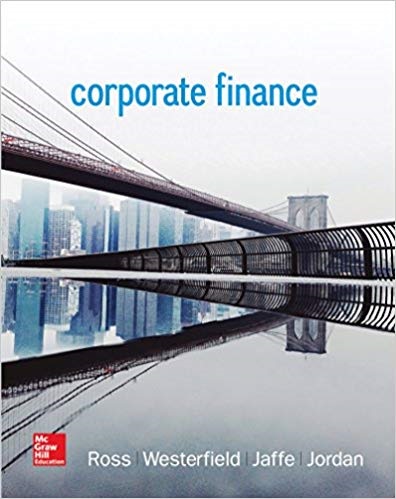Question
Object-Oriented Design and Programming Programming Assignment 2 - Mini Twitter Problem Description In this programming assignment, you will build a Java-based Mini Twitter with graphical
Object-Oriented Design and Programming
Programming Assignment 2 - Mini Twitter
Problem Description
In this programming assignment, you will build a Java-based Mini Twitter with graphical user
interface (GUI) using Java Swing. This is going to be a pure desktop program, without web or
mobile components. The goal of this assignment is to let you experience how to apply design
patterns to build extensible software systems.
The basic functions of the system include:
1. There is a centralized admin control panel to create users and user groups.
2. A user has 1) an unique ID; 2) a list of user IDs that are following this user (followers); 3)
a list of user IDs being followed by this user (followings); 4) a news feed list containing a
list of Twitter messages.
3. A user group has an unique ID, which can be used to group users. A user group can
contain any number of users. The same user can only be included in one group. Of
course, a user group can contain other user groups recursively. There is always a root
group called Root to include everything.
4. Users can choose to follow other users (not user groups) by providing the target user ID.
Unfollow is not required.
5. Users can also post a short Tweet message (a String), so that all the followers can see
this message in their news feed lists. Of course, the user can also see his or her own
posted messages.
6. A few analysis features are needed in the admin control panel: 1) output the total
number of users; 2) output the total number of groups; 3) output the total number of
Tweet messages in all the users’ news feed; 4) output the percentage of the positive
Tweet messages in all the users’ news feed (the message containing positive words,
such as good, great, excellent, etc.) Free free to decide the positive words.
You need to build a GUI for the functions above. The suggested UIs are shown below. The
figures should be self-explaining. A few notes are:
1. All the UIs and layouts are just the suggested design for you to use. You can re-design
any of these as long as the functions are supported.
2. The Admin Control Panel is the main UI you will see by running the program. This
should
be the entrance to the program.
3. You can add users/groups with Buttons and TextAreas. Of course, the TreeView should
be updated as well whenever new users/groups are being added.
4. For groups, you should display them with a different notation (maybe a folder icon or
something else just to distinguish it from the users).
5. Deleting users/groups is not required.
6. Clicking on the 4 buttons at the bottom-right will output the correspondent information.
You can simply popup a dialog to display the value, or use some other widgets.
7. When you select a user in the tree, clicking on the Open User View button will open the
User View as shown in Figure 2. You can open multiple User Views for different users.
8. In the User View, it will display the current users you are following in a ListView
(followings). You can add new users to follow by using the TextArea and Button.
Unfollow is not required. Displaying your followers is not required.
9. The User View also shows the current news feed list for this user in a ListView.
10. You can post a new Tweet with the TextArea and Button. Once you click the Post button.
It will add the message to all your followers’ news feed list, as well as your own news
feed list.
11. Whenever a new message is posted, all the followers’ news feed list view should be
updated and refreshed automatically.
Figure 1. The UI for admin control panel
Figure 2. The UI for user view
Figure 3. You can open as many user views as you want by selecting the user in the tree and
clicking on the Open User View button
The UI should be built using Java Swing. There are tons of references and tutorials about how
to write Java Swing program. For instance, http://docs.oracle.com/javase/tutorial/uiswing/.
You are encouraged to use as many design patterns as you can (even using the one we have
not covered in the class). The required patterns are Singleton, Observer, Visitor, and
Composite.
Your program should contain a Driver class with a main() method to trigger the Admin
Control
Panel.
As usual, this programming assignment is very open. For the details that are not clearly
specified above, feel free to make your own design decisions, but you should always clarify your
decisions in your code with comments. Also, you can email me to for any clarification about the
Requirements.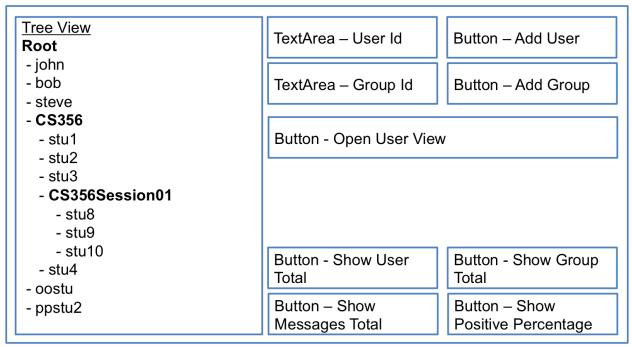 Please Submit all necessary Java files
Please Submit all necessary Java files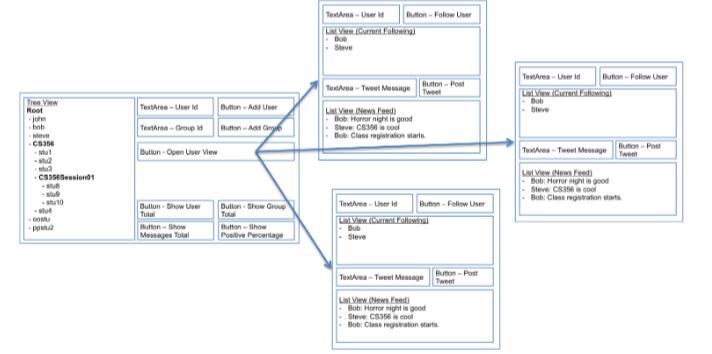
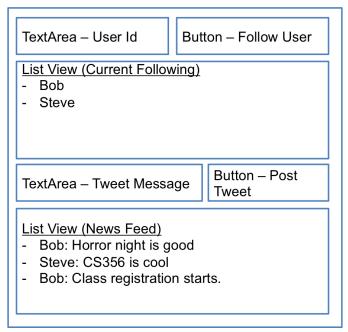
Tree View Root -john -bob - steve - CS356 - stu1 - stu2 - stu3 - CS356Session01 - stu8 - stu9 - stu10 - stu4 - oostu - ppstu2 TextArea User Id - - Button Add User - TextArea Group Id - Button Add Group Button - Open User View Button Show User Total Button - Show Messages Total Button Show Group Total Button - Show Positive Percentage
Step by Step Solution
There are 3 Steps involved in it
Step: 1

Get Instant Access to Expert-Tailored Solutions
See step-by-step solutions with expert insights and AI powered tools for academic success
Step: 2

Step: 3

Ace Your Homework with AI
Get the answers you need in no time with our AI-driven, step-by-step assistance
Get Started