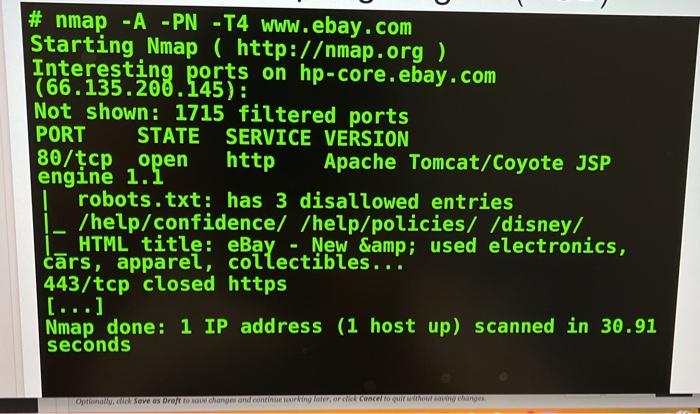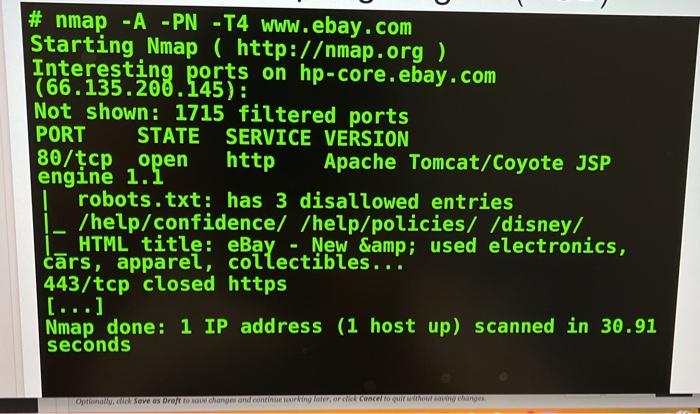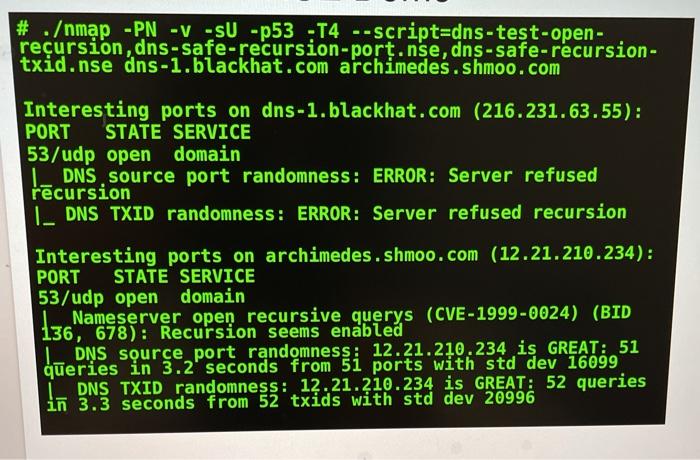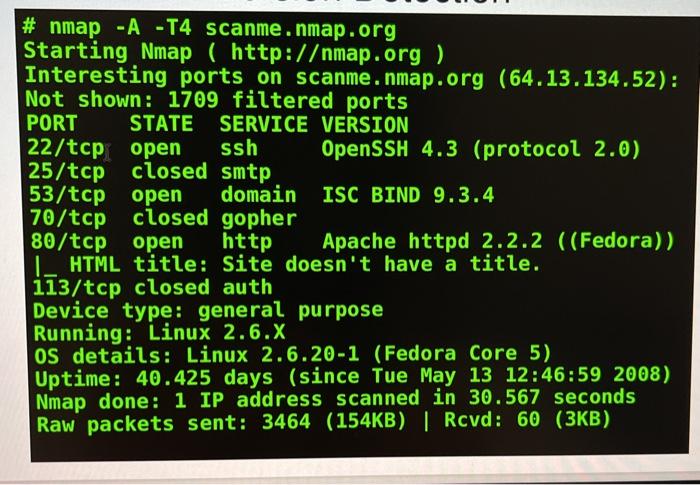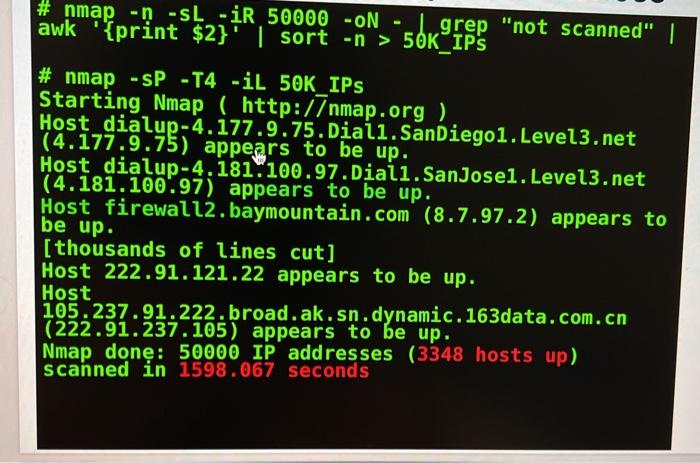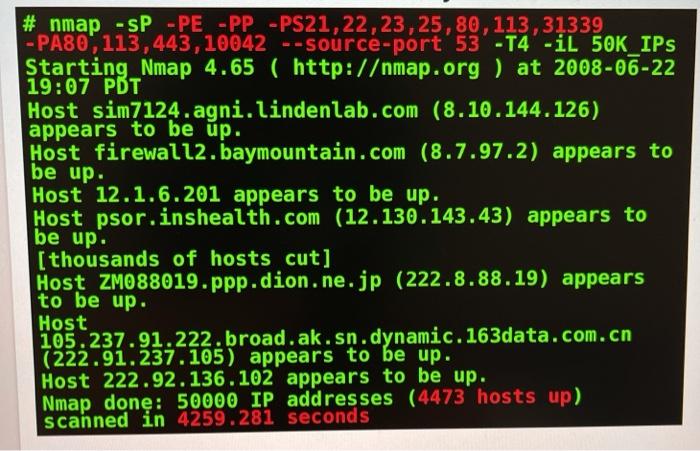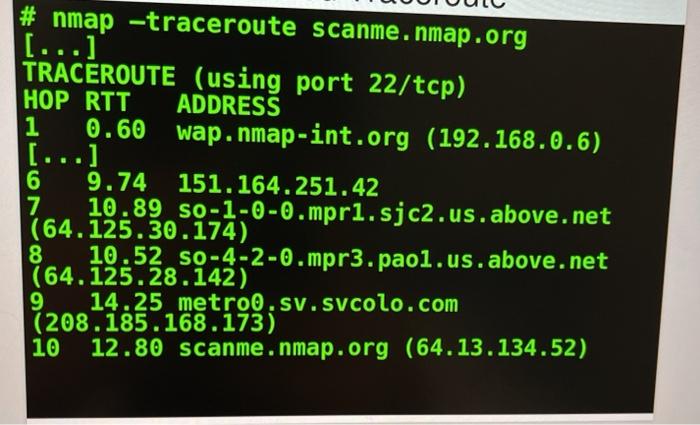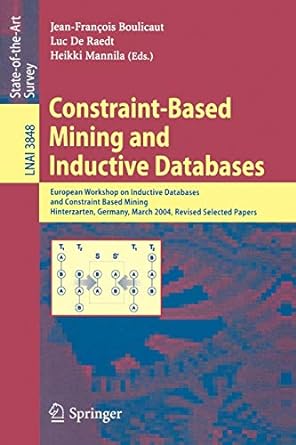observe each output and write a brief description of the findings of the command used. i need help in all of this i cant understand how to do it. please do step by step so i know which one is which Thanks
# nmap -A -PN - T4 www.ebay.com Starting Nmap ( http:/map.org ) Interesting ports on hp-core.ebay.com (66.135.200.145): Not shown: 1715 filtered ports PORT STATE SERVICE VERSION 80/tcp open http Apache Tomcat/Coyote JSP engine 1.1 robots.txt: has 3 disallowed entries /help/confidence/ /help/policies/ /disney/ HTML title: eBay - New & used electronics, crs, apparel, collectibles... 443/tcp closed https [...] Nmap done: 1 IP address (1 host up) scanned in 30.91 seconds option, seves Profime cond control or concerto que # .map -PN -V -SU -p53 T4 --script=dns-test-open- recursion, dns-safe-recursion-por.nse, dns-safe-recursion- txid.nse dns-1.blackhat.com archimedes. shmoo.com Interesting ports on dns-1.blackhat.com (216.231.63.55): PORT STATE SERVICE 53/udp open domain |_ DNS source port randomness: ERROR: Server refused rcursion |_ DNS TXID randomness: ERROR: Server refused recursion Interesting ports on archimedes. shmoo.com (12.21.210.234): PORT STATE SERVICE 53/udp open domain 136,amore precursiones en vented Nameserver open recursive querys (CVE-1999-0024) (BID |_ DNS source port randomness: 12.21.210.234 is GREAT: 51 queries in 3.2 seconds from 51 ports with std dev 16099 DNS TXID randomness: 12:21.210.234 is GREAT: 52 queries in 3.3 seconds from 52 txids with std dev 20996 # nmap -A-T4 scanme. nmap.org Starting Nmap ( http:/map.org ) Interesting ports on scanme. nmap.org (64.13.134.52): Not shown: 1709 filtered ports PORT STATE SERVICE VERSION 22/tcp open ssh OpenSSH 4.3 (protocol 2.0) 25/tcp closed smtp 53/tcp open domain ISC BIND 9.3.4 70/tcp closed gopher 80/tcp open http Apache httpd 2.2.2 ((Fedora)) |_ HTML title: Site doesn't have a title. 113/tcp closed auth Device type: general purpose Running: Linux 2.6.X OS details: Linux 2.6.20-1 (Fedora Core 5) Uptime: 40.425 days (since Tue May 13 12:46:59 2008) Nmap done: 1 IP address scanned in 30.567 seconds Raw packets sent: 3464 (154KB) | Rovd: 60 (3KB) # nmap - n -SL-iR 50000 -ON - awk '{print $2}' | sort -n > 50K IP's grep "not scanned" | # nmap -SP - T4 -iL 50K IPs Starting Nmap ( http:/map.org ) Host dialup-4.177.9.75. Diali. SanDiego1. Level3.net (4.177.9.75) appears to be up. Host dialup-4.181.100.97.Diali. SanJose1. Level3.net (4.181.100.97) appears to be up. Host firewall2. baymountain.com (8.7.97.2) appears to be up. [thousands of lines cut] Host 222.91.121.22 appears to be up. Host 105.237.91.222. broad.ak.sn.dynamic.163data.com.cn (222.91.237.105) appears to be up. Nmap done: 50000 IP addresses (3348 hosts up) scanned in 1598.067 seconds # nmap -SP -PE -PP-PS21,22,23,25, 80, 113,31339 -PA80, 113,443, 10042 --source-port 53 -14 -IL 50K_IPs Starting_Nmap 4.65 ( http:/map.org ) at 2008-06-22 19:07 PDT Host sim7124.agni.lindenlab.com (8.10.144.126) appears to be up. Host firewall2. baymountain.com (8.7.97.2) appears to be up. Host 12.1.6.201 appears to be up. Host psor.inshealth.com (12.130.143.43) appears to be up. [thousands of hosts cut] Host ZM088019.ppp.dion.ne.jp (222.8.88.19) appears to be up. Host 105. 237.91.222. broad.ak.sn.dynamic. 163data.com.cn (222.91.237.105) appears to be up. Host 222.92.136.102 appears to be up. Nmap done: 50000 IP addresses (4473 hosts up) scanned in 4259.281 seconds # nmap -traceroute scanme. nmap.org [...] TRACEROUTE (using port 22/tcp) HOP RTT ADDRESS 1 0.60 wap.nmap-int.org (192.168.0.6) [...] 6 9.74 151.164.251.42 7 10.89 so-1-0-0.mpr1.sjc2.us. above.net (64.125.30.174) 8 10.52 so-4-2-0.mpr3.paol.us. above.net (64.125.28.142) 9 14.25 metroo.sv.svcolo.com (208.185.168.173) 10 12.80 scanme. nmap.org (64.13.134.52)