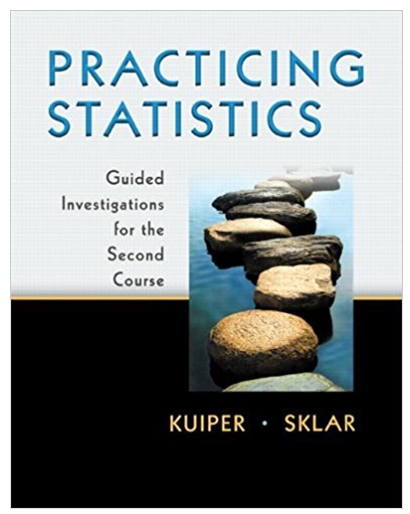Answered step by step
Verified Expert Solution
Question
1 Approved Answer
Observe the HAPPY INSURANCE DATABASE: CLIENT ClientGender ClientSpouseName Jenny ClientID ClientName ClientAgent C111 Tom M A1 C222 Karin A1 Bill 333 Cole M 2
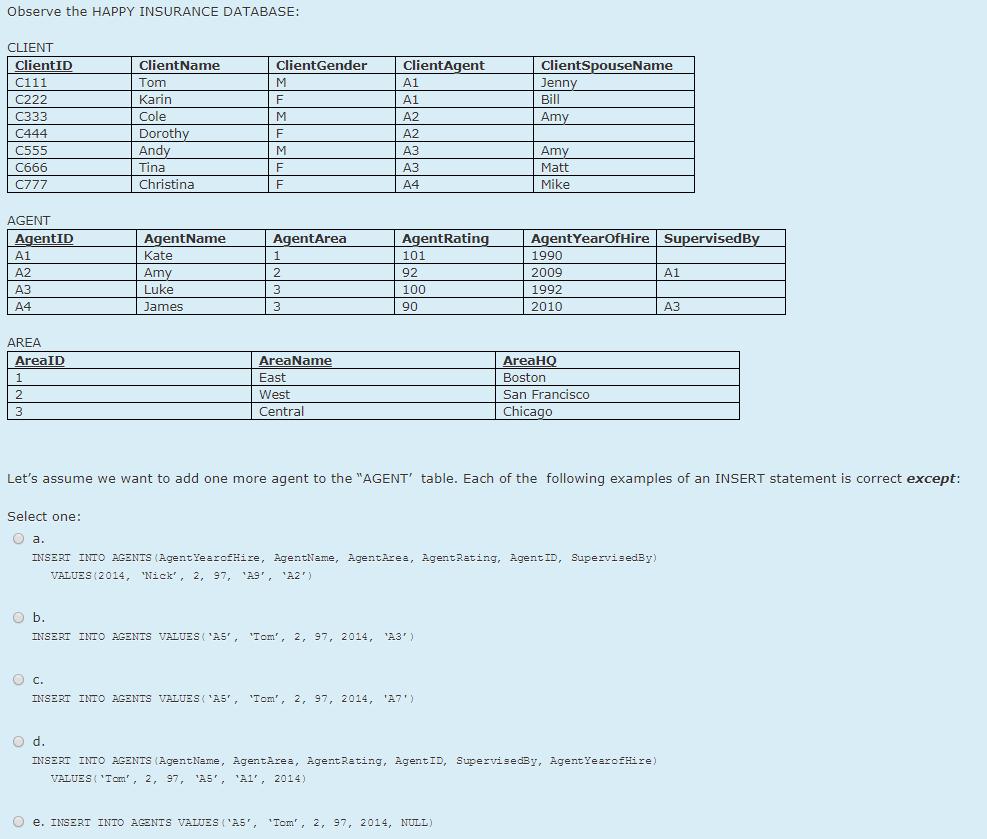
Observe the HAPPY INSURANCE DATABASE: CLIENT ClientGender ClientSpouseName Jenny ClientID ClientName ClientAgent C111 Tom M A1 C222 Karin A1 Bill 333 Cole M 2 Amy Dorothy Andy Tina C444 F A2 C555 A3 Amy 666 F Matt C777 Christina A4 Mike AGENT AgentYearOfHire SupervisedBy 1990 AgentID AgentName AgentArea AgentRating A1 Kate 101 A2 Amy Luke 92 2009 A1 3 100 1992 A4 James 3 90 2010 AREA AreaID AreaName AreaHO 1 East Boston 2 West San Francisco 3 Central Chicago Let's assume we want to add one more agent to the "AGENT' table. Each of the following examples of an INSERT statement is correct except: Select one: O a. INSERI INTO AGENTS (AgentYearofHire, AgentName, AgentArea, AgentRating, AgentID, SupervisedBy) VALUES (2014, "Nick', 2, 97, 'A9', A2') Ob. INSERT INTO AGENTS VALUES ( 'AS', 'Tom', 2, 97, 2014, 'A3') c. INSERT INTO AGENTS VALUES ( 'A5', 'Tom', 2, 97, 2014, 'A7') Od. INSERT INTO AGENTS (AgentName, AgentAre a, AgentRating, AgentID, SupervisedBy, AgentYearofHire) VALUES ( 'Tom", 2, 97, 'A5', 'Al', 2014) O e. INSERT INTO AGENTS VALUES ( 'AS', 'Tom', 2, 97, 2014, NULL)
Step by Step Solution
★★★★★
3.45 Rating (165 Votes )
There are 3 Steps involved in it
Step: 1
1 client count view Client Agent Client Count A1 2 A2 2 A3 2 A4 1 2 client co...
Get Instant Access to Expert-Tailored Solutions
See step-by-step solutions with expert insights and AI powered tools for academic success
Step: 2

Step: 3

Ace Your Homework with AI
Get the answers you need in no time with our AI-driven, step-by-step assistance
Get Started