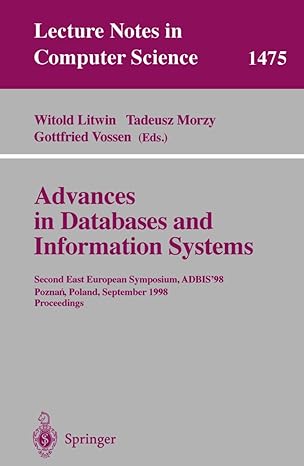Question
OK So I have am using Java and using a main to call my Classes blow I will post my what i have so far
OK So I have am using Java and using a main to call my Classes blow I will post my what i have so far and what my overall requirements. I am not sure how to call my classes via main to have the ability to move pieces on the board, please help! thanks,
public class Main { public static void main(String[] args) { Board myBoard = new Board();
} }
Other classes below seperated by classes sorry, hard to copy paste
class Piece { String name; String color; Piece(String name, String color) { this.name = name; this.color = color; } void move(int x, int y, int a, int b, String[][] grid) { int x = Integer.parseInt(newCoordinates[0]) - 1; int y = Integer.parseInt(newCoordinates[1]) - 1; String temp = grid[x][y]; grid[x][y] = grid[a][b]; grid[a][b] = temp; } }
class Square { Piece piece; Square() { this.piece = null; } Piece getPiece() { return this.piece; } void setPiece(Piece piece) { this.piece = piece; } }
class Board { Square[][] squares = new Square[8][8]; Board() { for (int i = 0; i < 8; i++) { for (int j = 0; j < 8; j++) { squares[i][j] = new Square(); } } } void setPieceOnSpace(Piece piece, int x, int y) { squares[x][y].setPiece(piece); } void removePieceFromSpace(int x, int y) { squares[x][y].setPiece(null); } void displayBoard() { for (int i = 0; i < 8; i++) { for (int j = 0; j < 8; j++) { if (squares[i][j].getPiece() == null) { System.out.print("_ "); } else { System.out.print(squares[i][j].getPiece().name + " "); } } System.out.println(); } } }
Now the requirements
create 3 classes
Board
Square Piece
Board Class:
Design Board owns the squares. The board will create and manage the squares. The squares will contain, but wont exclusively own the Pieces. But theyll be our holders. Pieces for now will be very simple a name and 1 function. See functions below.
Board (Something like this but willl need colors)
Variables:
Squares
Functions:
SetPieceOnSpace
Takes a piece as input
Sets the piece on given coordinates
RemovePieceFromSpace
Takes coordinates as input
Removes the piece at those coordinates and places an Empty piece now
Constructor
Sets the board by default for every board we create
Square
Variables:
Piece
Functions:
GetPiece
Returns the piece on the square
SetPiece
Sets a piece on the square
Takes a piece as input
Constructor
Generic constructor
Specific constructor Piece
Points ( black and white pieces) or what ever color you have facing each other
Variables (total pieces / aka piece count pet side)
Name
Color
Functions: ( doesnt have to work like a checkers board just needs to be set up with pieces as such) Needs ability to replace pieces code like this to replace a square with user input)
Move
As long as the piece move to the coordinates specified youve meet the criteria.
Objective: youll setup the board, display it, and ask the user to type a piece name, enter coordinates to move that piece. Remove the piece from its original position, replacing it with an empty, and placing it on the new square. Youll then print the board, and ask the user if theyd like to keep going or quit.
Thank you I wrote a book just trying my best to figure this out
Step by Step Solution
There are 3 Steps involved in it
Step: 1

Get Instant Access to Expert-Tailored Solutions
See step-by-step solutions with expert insights and AI powered tools for academic success
Step: 2

Step: 3

Ace Your Homework with AI
Get the answers you need in no time with our AI-driven, step-by-step assistance
Get Started