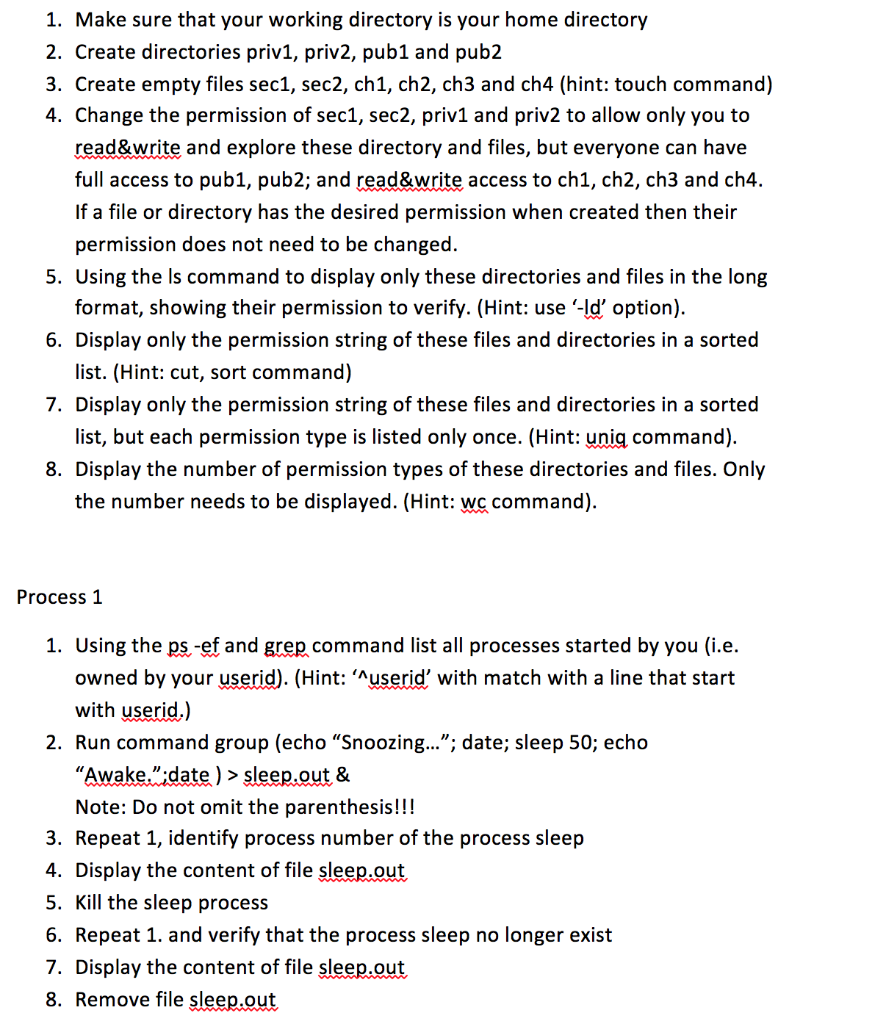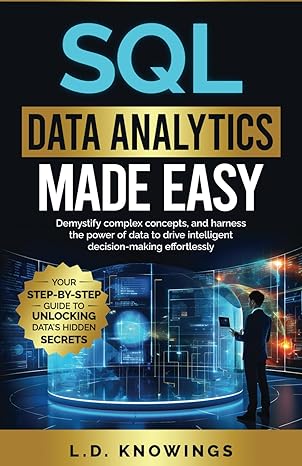On A LINUX (virtual machine) terminal windows
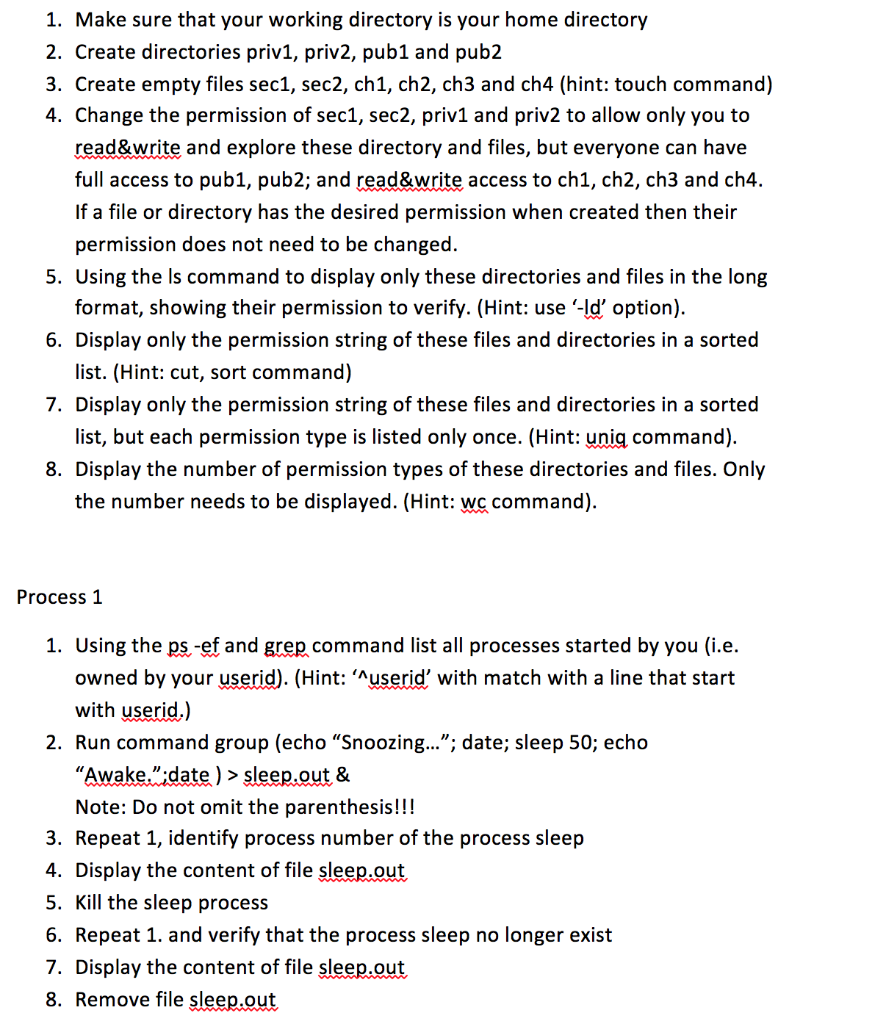
1. Make sure that your working directory is your home directory 2. Create directories priv1, priv2, pub1 and pub2 3. Create empty files sec1, sec2, chi, ch2, ch3 and ch4 (hint: touch command) 4. Change the permission of sec1, sec2, priv1 and priv2 to allow only you to read&write and explore these directory and files, but everyone can have full access to pub1, pub2; and read&write access to ch1, ch2, ch3 and ch4. If a file or directory has the desired permission when created then their permission does not need to be changed. 5. Using the Is command to display only these directories and files in the long format, showing their permission to verify. (Hint: use -Id' option). 6. Display only the permission string of these files and directories in a sorted list. (Hint: cut, sort command) 7. Display only the permission string of these files and directories in a sorted list, but each permission type is listed only once. (Hint: uniq command). 8. Display the number of permission types of these directories and files. Only the number needs to be displayed. (Hint: wc command). Process 1 1. Using the ps-ef and grep command list all processes started by you (i.e. owned by your userid). (Hint: 'Nuserid' with match with a line that start with userid.) 2. Run command group (echo "Snoozing..."; date; sleep 50; echo "Awake.idate ) > sleep.out & Note: Do not omit the parenthesis!!! 3. Repeat 1, identify process number of the process sleep 4. Display the content of file sleep.out 5. Kill the sleep process 6. Repeat 1. and verify that the process sleep no longer exist 7. Display the content of file sleep.out 8. Remove file sleep.out 1. Make sure that your working directory is your home directory 2. Create directories priv1, priv2, pub1 and pub2 3. Create empty files sec1, sec2, chi, ch2, ch3 and ch4 (hint: touch command) 4. Change the permission of sec1, sec2, priv1 and priv2 to allow only you to read&write and explore these directory and files, but everyone can have full access to pub1, pub2; and read&write access to ch1, ch2, ch3 and ch4. If a file or directory has the desired permission when created then their permission does not need to be changed. 5. Using the Is command to display only these directories and files in the long format, showing their permission to verify. (Hint: use -Id' option). 6. Display only the permission string of these files and directories in a sorted list. (Hint: cut, sort command) 7. Display only the permission string of these files and directories in a sorted list, but each permission type is listed only once. (Hint: uniq command). 8. Display the number of permission types of these directories and files. Only the number needs to be displayed. (Hint: wc command). Process 1 1. Using the ps-ef and grep command list all processes started by you (i.e. owned by your userid). (Hint: 'Nuserid' with match with a line that start with userid.) 2. Run command group (echo "Snoozing..."; date; sleep 50; echo "Awake.idate ) > sleep.out & Note: Do not omit the parenthesis!!! 3. Repeat 1, identify process number of the process sleep 4. Display the content of file sleep.out 5. Kill the sleep process 6. Repeat 1. and verify that the process sleep no longer exist 7. Display the content of file sleep.out 8. Remove file sleep.out