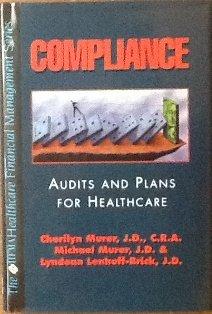Question
On April 1, 2017, Greg Taylor created a new travel agency, Taylor Travel. The following transactions occurred during the companys first month. Apr. 1 Taylor
On April 1, 2017, Greg Taylor created a new travel agency, Taylor Travel. The following transactions occurred during the companys first month.
| Apr. | 1 | Taylor invested $43,000 cash and computer equipment worth $14,400 in the company. | ||
| Apr. | 2 | The company rented furnished office space by paying $2,300 cash for the first months (April) rent. | ||
| Apr. | 3 | The company purchased $2,200 of office supplies for cash. | ||
| Apr. | 10 | The company paid $3,600 cash for the premium on a 12-month insurance policy. Coverage begins on April 11. | ||
| Apr. | 14 | The company paid $1,400 cash for two weeks salaries earned by employees. | ||
| Apr. | 24 | The company collected $18,000 cash on commissions from airlines on tickets obtained for customers. | ||
| Apr. | 28 | The company paid $1,400 cash for two weeks salaries earned by employees. | ||
| Apr. | 29 | The company paid $500 cash for minor repairs to the companys computer. | ||
| Apr. | 30 | The company paid $650 cash for this months telephone bill. | ||
| Apr. | 30 | Taylor withdrew $2,200 cash from the company for personal use. |
Information for month-end adjustments follows:
- Two-thirds (or $200) of one months insurance coverage has expired.
- At the end of the month, $850 of office supplies are still available.
- This months depreciation on the computer equipment is $240.
- Employees earned $560 of unpaid and unrecorded salaries as of month-end.
- The company earned $1,780 of commissions that are not yet billed at month-end.
- Requirement
- General Journal
- General Ledger
- Trial Balance
- Income Statement
- St Owners Equity
- Balance Sheet
- Post Closing
General Journal tab - Prepare journal entries for Taylor Travel's first month of operations. Prepare any necessary adjusting and closing entries for the current month.
General Ledger tab - Each journal entry is posted automatically to the general ledger. Use the drop-down button to view the unadjusted, adjusted, or post-closing balances.
Trial Balance tab - You may view the unadjusted, adjusted, or post-closing trial balances by choosing from the dropdown box below. Your choice will determine the reported values on the financial statement tabs.
Income Statement tab - Use the drop-downs to select the accounts properly included on the income statement. The unadjusted, adjusted or post-closing balances will appear for each account, based on your selection.
Statement of Owner's Equity tab - The unadjusted, adjusted or post-closing balances will appear for each account, based on your selection.
Balance Sheet tab - Use the drop-downs to select the accounts properly included on the balance sheet. The unadjusted, adjusted or post-closing balances will appear for each account, based on your selection.
Post-Closing tab - Use the drop-downs to indicate whether each account is included on the post-closing trial balance.
Step by Step Solution
There are 3 Steps involved in it
Step: 1

Get Instant Access to Expert-Tailored Solutions
See step-by-step solutions with expert insights and AI powered tools for academic success
Step: 2

Step: 3

Ace Your Homework with AI
Get the answers you need in no time with our AI-driven, step-by-step assistance
Get Started