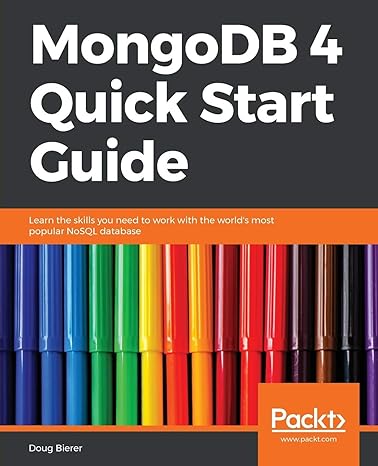Answered step by step
Verified Expert Solution
Question
1 Approved Answer
On GitHub, create a new repo, making sure to mark it as public and to select Node as the choice for the gitignore dropdown menu.
On GitHub, create a new repo, making sure to mark it as public and to select Node as the choice for the gitignore dropdown menu.
Clone that repo to your Linux VM Inside of that client repo copy, do a
npx expressgenerator noview PickProjectName
then
npm install
push those changes back up to the repo
In a folder on your Linux VM build or evolve a JQM app to match your plan for the final project. This does not require any JavaScript, just use HTML to have all the pages that your app will use, with enough HTML on each page to make it clear what that page does. Each page must have a header content footer section and there must be NavBars as appropriate to move among the pages. The pages don't have to "work".
copy your html file an any css images, and JavaScript files if you have them into the public folder of your new node.js project
Do an npm start, open browser to localhost: and verify you can see your app and move between pages.
Push all those changes back up to GitHub and submit a link to the source code.
Step by Step Solution
There are 3 Steps involved in it
Step: 1

Get Instant Access to Expert-Tailored Solutions
See step-by-step solutions with expert insights and AI powered tools for academic success
Step: 2

Step: 3

Ace Your Homework with AI
Get the answers you need in no time with our AI-driven, step-by-step assistance
Get Started