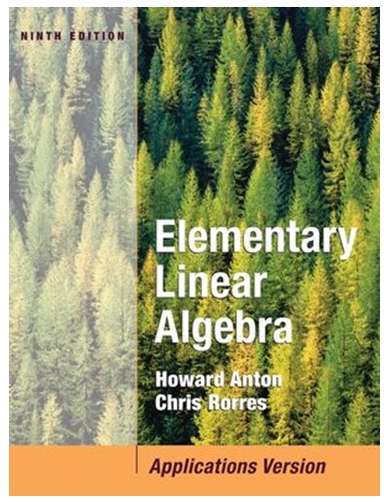Answered step by step
Verified Expert Solution
Question
1 Approved Answer
on microsoft powerpoint 365 7. On Slide 3 (TYPES OF DIGITAL ANIMATION), format the 2D VECTOR ANIMATION picture as follows to match the 3D ANIMATION
on microsoft powerpoint 365 7. On Slide 3 ("TYPES OF DIGITAL ANIMATION"), format the "2D VECTOR ANIMATION" picture as follows to match the "3D ANIMATION" picture: a. Resize the picture to a height of 2.7". b. Apply the Drop Shadow Rectangle picture style. c. Crop the picture to the Rectangle: Rounded Corners shape from the Rectangles section of the Crop to Shape gallery. 8. With Slide 3 still displayed, edit the alt text for the "2D VECTOR ANIMATION" picture by changing it to 2D animation to make it more appropriate for the slide. 9. Remaining on Slide 3, decrease the indent of the list item "2D animation" to display it as a major topic on the slide
Step by Step Solution
There are 3 Steps involved in it
Step: 1

Get Instant Access to Expert-Tailored Solutions
See step-by-step solutions with expert insights and AI powered tools for academic success
Step: 2

Step: 3

Ace Your Homework with AI
Get the answers you need in no time with our AI-driven, step-by-step assistance
Get Started