Answered step by step
Verified Expert Solution
Question
1 Approved Answer
On the DailyTransactions worksheet, create an advanced filter to explore the data by completing the following. Copy the column headers in A 1 0 :F
On the DailyTransactions worksheet, create an advanced filter to explore the data by completing the following. Copy the column headers in A:F and paste them at the top of the sheet, starting in cell A Add the appropriate criteria so that only transactions from the Food category that was purchased on a Friday are displayed. Copy the filtered results, including the column headings, and paste them on the DailyTransactionFilter worksheet, starting in cell AOn the DailyTransactions worksheet, use database functions to explore the data by completing the following. Clear the advanced filter. Create a DailyDatabase named range on the range A:F In cell B type QtySold as the field to use in the calculations. In cell B enter a DSUM function that will calculate the total QtySold for records that meet the specified criteria. In cell B enter a DAVERAGE function that will calculate the average QtySold for records that meet the specified criteria.
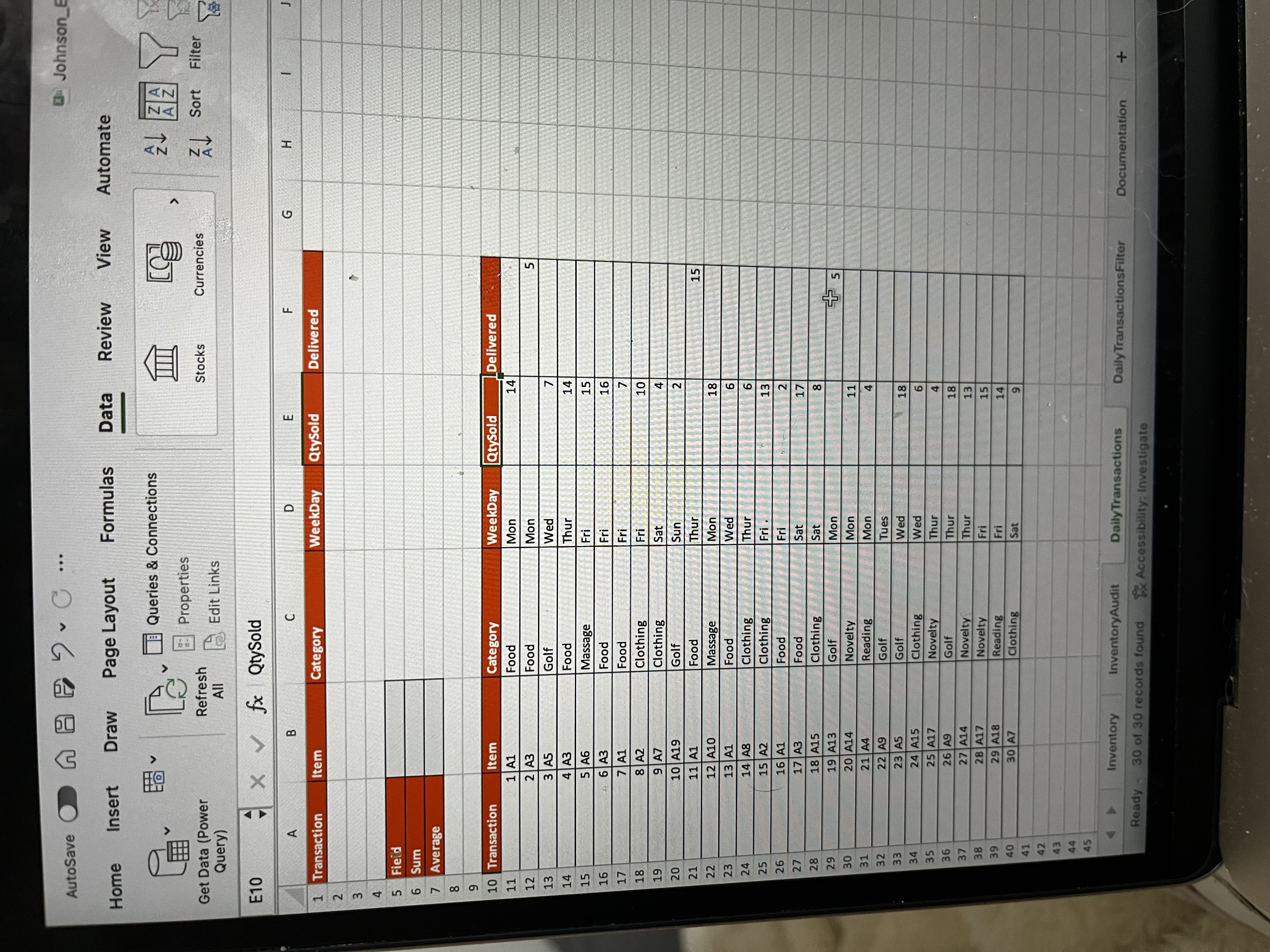
Step by Step Solution
There are 3 Steps involved in it
Step: 1

Get Instant Access to Expert-Tailored Solutions
See step-by-step solutions with expert insights and AI powered tools for academic success
Step: 2

Step: 3

Ace Your Homework with AI
Get the answers you need in no time with our AI-driven, step-by-step assistance
Get Started


